Create directory entries, Press, Delete to erase a digit. – press and hold – AT&T CL82350 User Manual
Page 36: Delete to erase all digits. – press and hold
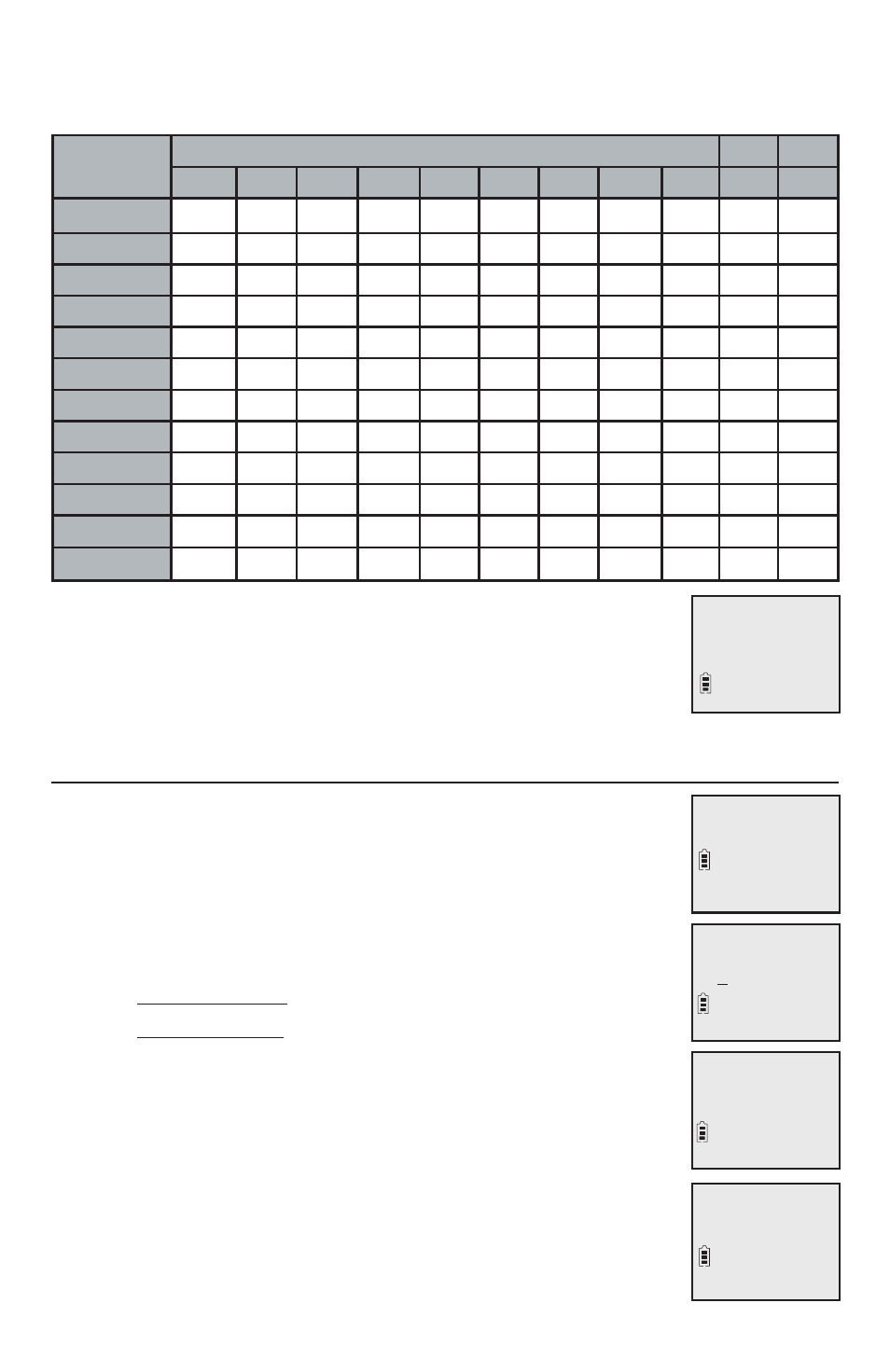
31
Create directory entries
8. Press
MENU
/SELECT to store your new directory entry.
There is a confirmation tone. The name and the telephone
number appear. To change them later, see page 33.
To add a predialed telephone number to the directory
You can save a predialed telephone number to the directory.
1. Enter the telephone number in idle mode.
• Use the dial pad keys to enter up to 30 digits.
– Press q
CID or pDIR to move the cursor to the left
or right.
– Press
MUTE
/DELETE to erase a digit.
– Press and hold
MUTE
/DELETE to erase all digits.
– Press and hold
REDIAL
/PAUSE to enter a three-second
dialing pause (a
p appears).
2. Press
MENU/
SELECT
to edit the number and the name (see
To edit an entry on page 33).
3. Press
MENU
/SELECT to save the number to the directory.
There is a confirmation tone.
Robert Brown
888-883-2445
888-883-2445
ENTER NUMBER
888-883-2445
ENTER NAME
_
Saved
Directory
Dial key
Characters by number of key presses
1
2
3
4
5
6
7
8
9
10
11
1
1
.
-
‘
(
)
*
#
&
/
,
2
A
B
C
a
b
c
2
3
D
E
F
d
e
f
3
4
G
H
I
g
h
i
4
5
J
K
L
j
k
l
5
6
M
N
O
m
n
o
6
7
P
Q
R
S
p
q
r
s
7
8
T
U
V
t
u
v
8
9
W
X
Y
Z
w
x
y
z
9
0
space
0
*
#
