Handset settings – AT&T CL82350 User Manual
Page 20
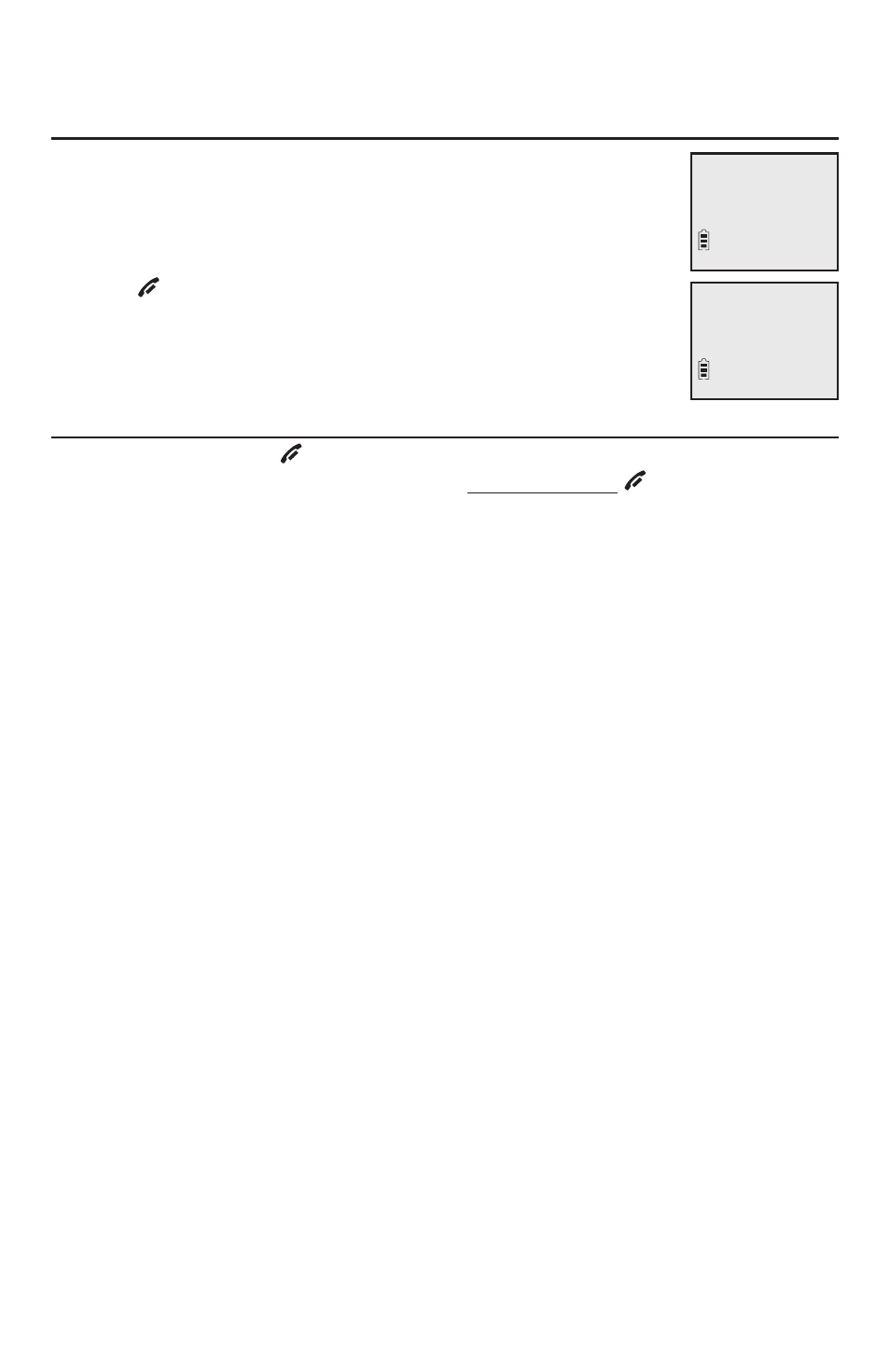
15
Handset settings
Website
Use this feature to view the AT&T website address.
1. Press
MENU/
SELECT
in idle mode to enter the main menu.
2. Use q
CID or pDIR to scroll to >Website, then press
MENU
/SELECT.
3. Press
OFF/
CLEAR
to cancel.
Exiting the menu
On the handset, press
OFF/
CLEAR
to cancel an operation, back up to the
previous menu, or exit the menu display. Press and hold
OFF/
CLEAR
to
return to idle mode.
Telephone settings
>
Website
Settings
www.telephones.
att.com
This manual is related to the following products:
See also other documents in the category AT&T Handset Cordless Phone:
- E6014B (69 pages)
- AT3101 (35 pages)
- E5933B (64 pages)
- 9357 (32 pages)
- 9351 (26 pages)
- E5862BC (56 pages)
- DECT 6.0 EL52251 (83 pages)
- 1030 (60 pages)
- E2600B (8 pages)
- TL96371 (36 pages)
- 1145 (35 pages)
- E2718B (6 pages)
- Cordless Telephone MLC-6 (30 pages)
- DECT EL51109 (8 pages)
- E2913B (71 pages)
- Voice Terminal 8510T (29 pages)
- 7630 (35 pages)
- 1430 (25 pages)
- E2525 (60 pages)
- E1814B (65 pages)
- E1812B (6 pages)
- 1475 (26 pages)
- E2717B (6 pages)
- E5827 (70 pages)
- E5804 (52 pages)
- 2812B (69 pages)
- E5911 (6 pages)
- 9110 (14 pages)
- 1460 (55 pages)
- DECT CL82859 (9 pages)
- 1480 (37 pages)
- E5630 (10 pages)
- 2820 (46 pages)
- CL80100 (34 pages)
- 5806 (8 pages)
- CL81109 (10 pages)
- 9210 (8 pages)
- CL82401 (2 pages)
- CL82401 (2 pages)
- CL81209 (10 pages)
- 5870 (77 pages)
- 2320 (52 pages)
- CL83301 (118 pages)
- CL83401 (14 pages)
