Operation, Display, Keypad – ROTRONIC HP21 User Manual
Page 7: 4operation
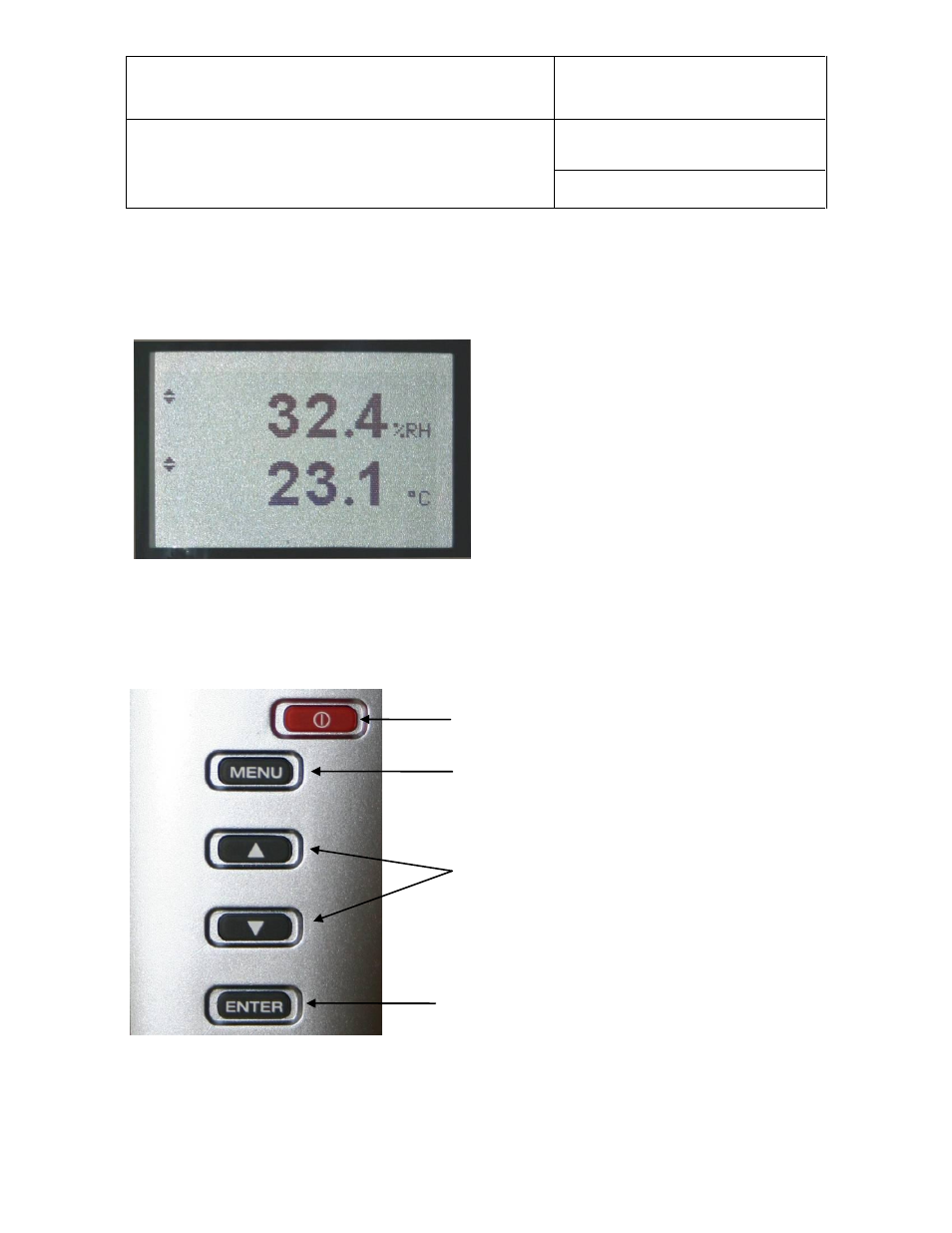
E-M-HP21-V1_21
Rotronic AG
Bassersdorf, Switzerland
Document code
Unit
HygroPalm HP21 hand-held indicator:
User Guide
Instruction Manual
Document Type
Page 7 of 14
Document title
© 2009-2010; Rotronic AG E-M-HP21-V1_21
4
Operation
4.1 Display
The LC display of the HP21 has a backlight which
can be set to be on all the time or whenever a key is
pressed. The backlight can also be disabled.
The upper line corresponds to relative humidity or
dew / frost point and the bottom line corresponds to
temperature.
The display can be configured to show a trend
indicator on each line:
▲: increasing value
▼: decreasing value
In the event of an alarm the display shows the symbol [ ! ] to the right of the value.
For instructions see the following HW4 manual: E-M-HW4v3-F2-004.
4.2 Keypad
ON/OFF:
Turns the instrument on or off
MENU:
Press this key to activate the
internal menu. Press this key
again to exit the menu
UP / DOWN:
When the menu is active, use these
keys to navigate the menu, make a
selection or change a value
ENTER:
When the menu is active, press
this key to confirm a selection.
