Switcher – Altinex MX2106AV User Manual
Page 9
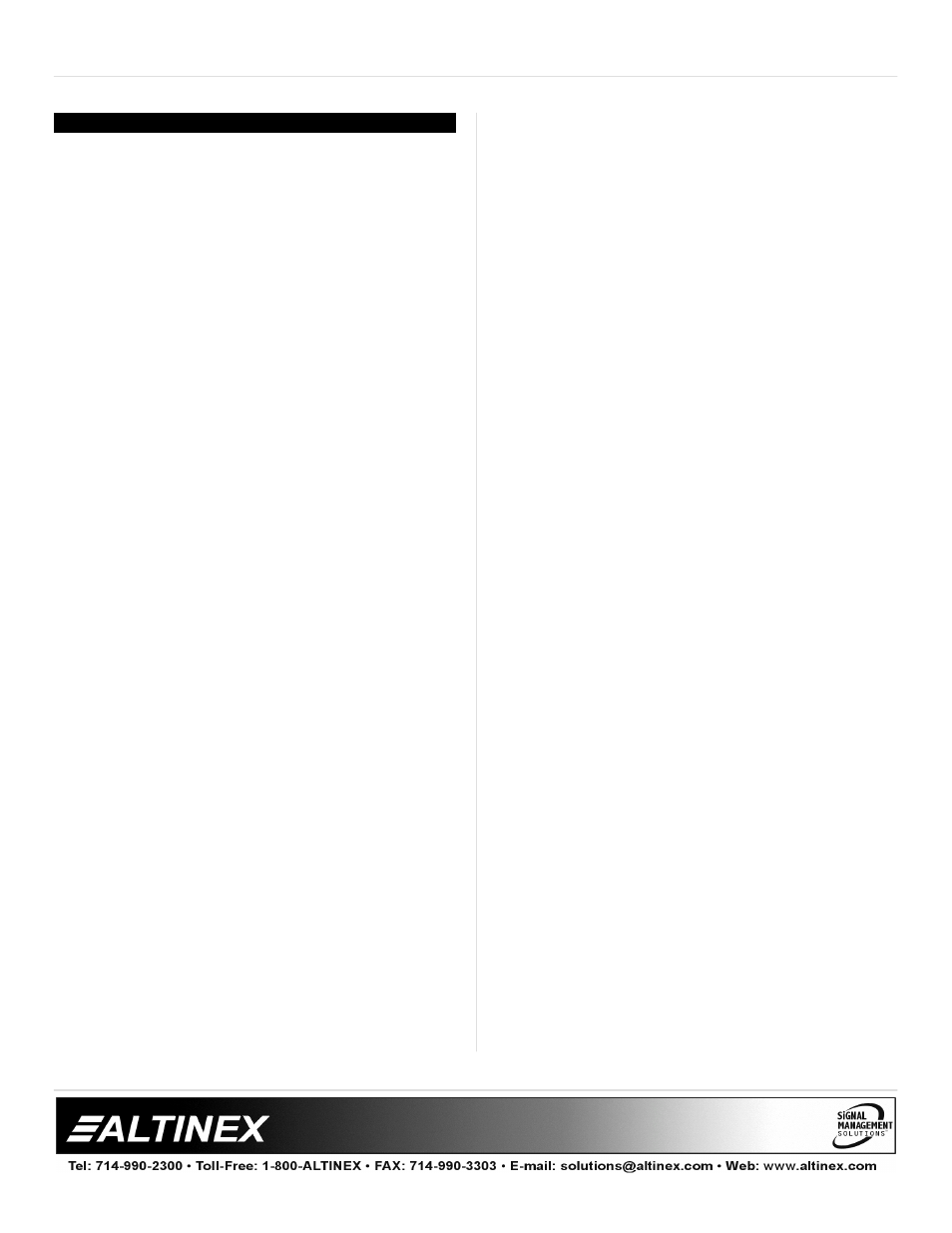
SWITCHER
8
TROUBLESHOOTING GUIDE
8
We have carefully tested and have found no
problems in the supplied MX2106AV unit. However,
we would like to offer the following suggestions:
8.1 LEDs ARE OFF
Cause 1:
The power adapter is installed
wrong.
Solution 1: Make sure the adapter output is
connected to the POWER input jack
on the unit. If one of the LEDs is still
not on, see Solution 2.
Solution 2: Ensure the adapter is plugged into
an AC outlet that has power. If the
adapter has AC power and the LEDs
are still off, see Cause 2.
Cause 2:
The wrong power adapter is
installed.
Solution 1: Please use the Altinex supplied
external adapter (9V, 500mA). If one
of the LEDs is still not on, please call
ALTINEX at (714) 990-2300.
8.2 UNIT DOES NOT AUTO-SWITCH
Cause 1:
The manual override switch is
installed.
Solution:
Remove the connection to the
INPUT SELECT jack on the unit. If a
plug is installed in the jack, even
without a switch, the unit will not
auto-switch properly. If the unit does
not auto-switch with the plug
removed, see Cause 2.
Cause 2:
The signal is not active or is
improperly formatted.
Solution 1: Remove the input signals from the
switcher. If the IN 2 LED is OFF, call
ALTINEX at (714) 990-2300. If the
IN 2 LED is ON, see Solution 2.
Solution 2: Connect a properly formatted VGA
type signal from to INPUT 1. If the
switcher does not switch to INPUT
1, see Solution 3.
Solution 3: Bypass the switcher and connect the
output of the source directly to the
display. If the display is good, then
call ALTINEX at (714) 990-2300.
8.3 NO DISPLAY
Cause 1:
The source has a problem.
Solution:
Check the source and make sure
that there is a signal present and all
source connections are correct. If
the source is working and there is
still no display, see Cause 2.
Cause 2:
Manual override is ON.
Solution:
Make sure there is nothing
connected to the INPUT SELECT
port on the switcher. If there is
nothing connected, see Cause 3.
Cause 3:
Signal is bad or missing.
Solution 1: Make sure the switcher output is
connected to the monitor. If there is
still no display, see Solution 2.
Solution 2: Remove both inputs to the switcher
and connect the active signal form
the source to INPUT 2. If there is still
no display, see Solution 3.
Solution 3: Bypass the switcher and connect the
output of the source directly to the
monitor. If the display is good, then
call ALTINEX at (714) 990-2300. If
there is still no display, see Cause 4.
Cause 4:
Cable connections are incorrect.
Solution:
Make sure the cables are properly
connected. Also, make sure that the
continuity and wiring are good. If
there is still no display present, see
Cause 5.
Cause 5:
The display has a problem.
Solution:
Make sure the display has power
and is turned ON. If there is still no
display, please call Altinex at
(714) 990-2300.
