Switcher – Altinex MX2106AV User Manual
Page 8
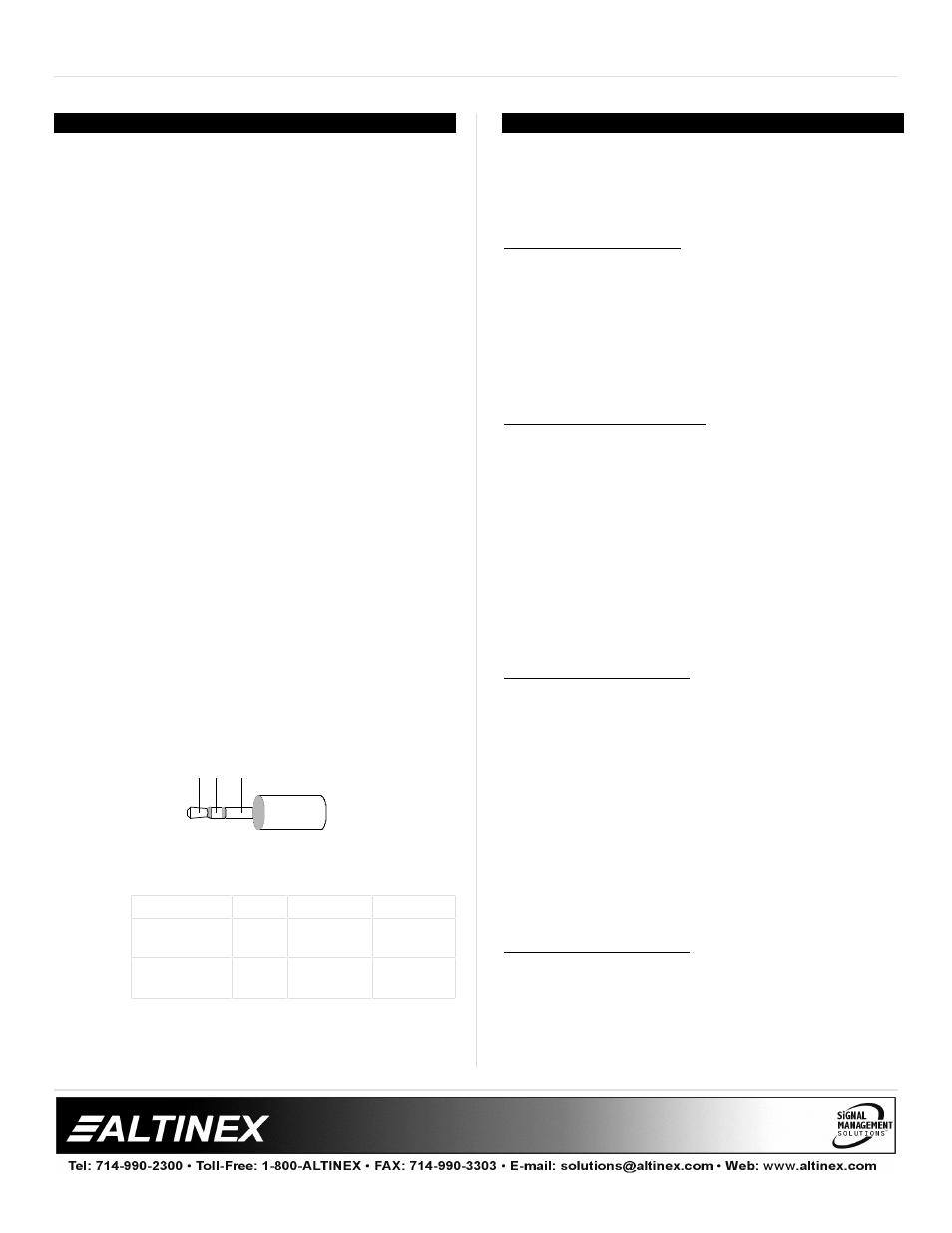
SWITCHER
7
INSTALLING YOUR SWITCHER
6
Step 1. Make sure that the correct power adapter
is used. The Altinex power adapter is
supplied with the unit. Connect the power
adapter to the power port. The INPUT 2
indicator light should be ON and GREEN.
NOTE: INPUT 2 is the default if there is
no signal on INPUT 1.
Step 2. Connect the VGA source or sources to
the MX2106AV inputs. If there is a
properly formatted input signal on Input 1,
the switcher will switch Input 1 to the
outputs automatically.
Step 3. Connect a cable from one or both of the
output ports on the MX2106AV to display
devices.
Step 4. If a remote switch or RS-232 control is to
be used, connect the control cable to the
INPUT SELECT/RS-232 port. See
Section7 for specific control functions.
NOTE:
See
Figure
1 below for cabling
information. The INPUT SELECT/RS-232
port receives a 3.5mm Stereo Plug.
Step 5. Verify that the picture quality on the
display is good. If a signal is not being
received, make sure that the display is
compatible with the resolution of the
computer graphics card.
Figure 1
CONTROL
L
R
GND
Remote
Switch
n/a
Switch
Pole
Switch
Throw
RS-232
DP9 Male
Pin 3
TX
n/a
Pin 5
GND
OPERATION
7
There are no settings to adjust on the MX2106AV
Auto-Switcher. The MX2106AV will operate
successfully as long as cables are attached
properly and other specifications are followed.
AUTO-SWITCH MODE
The MX2106AV automatically selects INPUT 2 if no
active signals present. If a signal is on INPUT 2 and
not on INPUT 1, the MX2106AV will maintain
INPUT 2. However, when an active signal is
applied to INPUT 1, the MX2106AV will switch to
INPUT 1. If active signals are on both inputs, the
MX2106AV will automatically switch to INPUT 1.
MANUAL SWITCH MODE
Manual override is accomplished via a contact
closure on the INPUT SELECT/RS-232 jack.
Manual Switch Mode disables Auto-Switching.
This switch may be used for manual control, or the
contact closure may be made from a control
system.
INPUT 1 will be selected when the remote control
switch is connected to the INPUT SELECT jack and
the contact is open. INPUT 2 will be selected if the
contact is closed.
RS-232 SWITCH MODE
The MX2106AV may be switched using simple
ASCII commands through standard RS-232
communication. Connect the RS-232 cable to the
INPUT SELECT/RS-232 jack. In RS-232 Control
Mode, Auto-Switching is disabled. Send the
following commands over the RS-232 bus to select
the desired input.
[ON1] = Select INPUT 1
[ON2] = Select INPUT 2
NOTE: The "[" and "]" brackets are part of the
command and must be included.
CABLE/ACCESSORIES
Cable accessories for RS-232 Control and Remote
switching are available from Altinex.
L R GROUND
