Importing device license keys – Milestone Basis+ 6.5 User Manual
Page 14
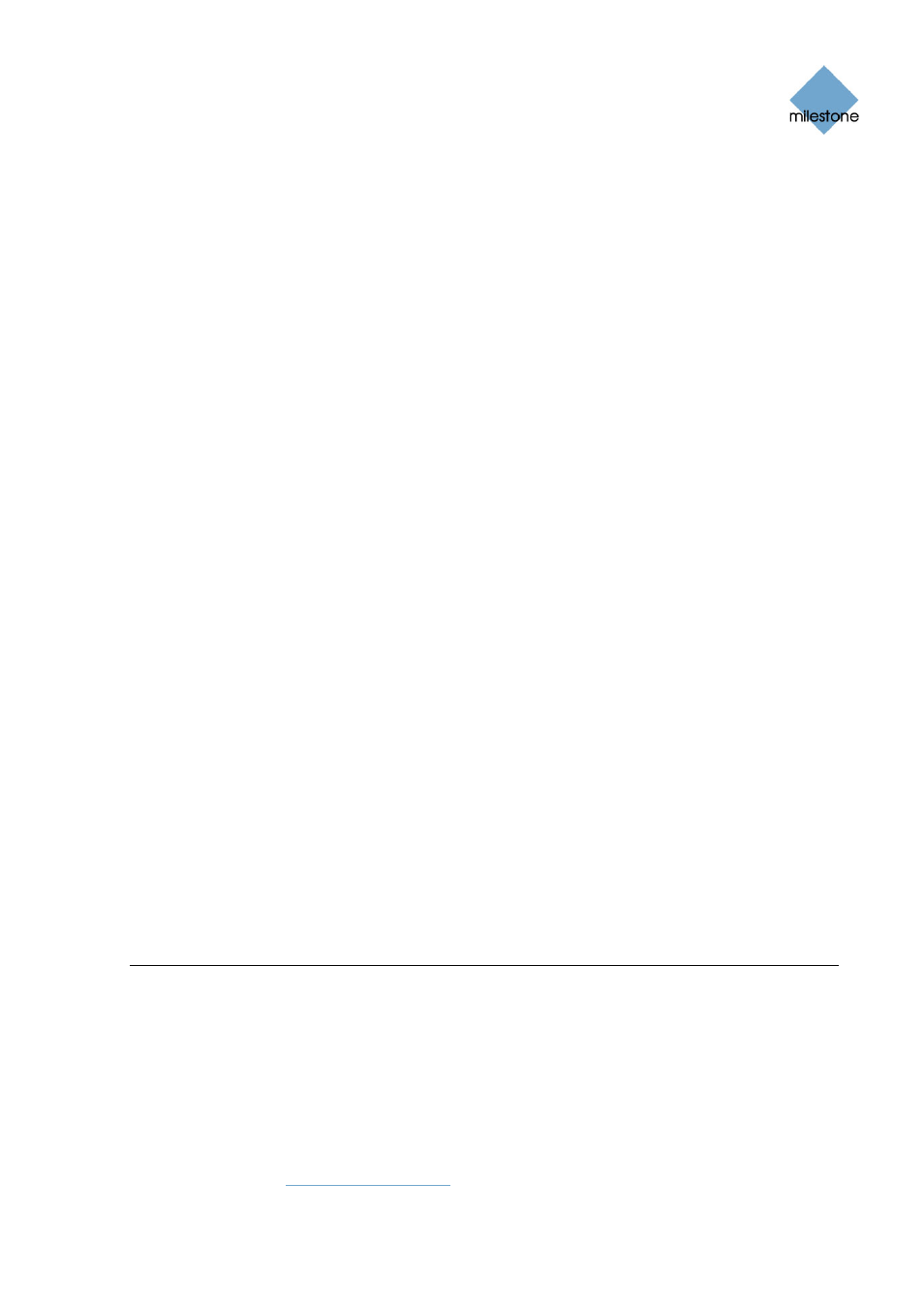
Milestone XProtect Basis+ 6.5;
3
3
0
0
-
-
D
D
A
A
Y
Y
T
T
R
R
I
I
A
A
L
L
V
V
E
E
R
R
S
S
I
I
O
O
N
N
; Getting Started Guide
www.milestonesys.com Page
14
Upgrading to a Full Version
When ready, click the link representing the SLC.
For each device required on your system, click the Add new MAC link and specify the device’s
MAC address and a description. The MAC address is a 12 digit hexadecimal (example:
0123456789AF), referred to as a serial number by some manufacturers. For information about
how to find the MAC address for a specific device, refer to the manual for the device in
question.
For video encoder devices, specify the number of cameras to be used with the device. Note
that you are allowed to install only the number of cameras listed on your license certificate/
license e-mail. For example, a fully used four-port video encoder counts as four cameras even
though the cameras are connected through a single device—therefore a fully used four-port
video encoder will use four licenses.
Click Submit. The device is added to a list of devices under the SLC in question.
If more devices are required, click the Add New MAC link and repeat the process.
When ready, click the Get DLKs by e-mail link to have DLKs for all the devices registered under
your SLC e-mailed to you.
Importing Device License Keys
The DLKs received through e-mail can be specified manually on your system for each device, but
we recommend that you simply import all DLKs into your system in one go:
Save the .dlk file attached to the e-mail at a location accessible by the XProtect Basis+
server—for example on a USB stick or on a network drive.
Open the Administrator application.
Click the Import DLKs… button, and browse to the location at which you have saved the .dlk
file.
Select the .dlk file, and click the Open button.
All DLKs are now imported into your XProtect Basis+ system.
Devices you have already added will automatically get their DLKs and be ready for use
immediately. If you have also imported DLKs for devices which you have not yet added to your
system, these devices will automatically get their DLKs when you add them to your system.
Milestone
Headquarters:
USA:
Milestone Systems A/S
Milestone Systems Inc.
Banemarksvej 50 G,
9805 SW Nimbus Avenue, Suite 400
DK-2605 Brondby, Copenhagen, Denmark
Beaverton, Oregon 97008, USA
Tel.: +45 88 300 300
Tel.: +1 503 350 1100
Fax: +45 88 300 301
Fax: +1 503 350 1199
Milestone also has offices in Dubai (UAE), France, Germany, Italy, Japan, Singapore, and in the
United Kingdom. See
ore information.
