Upgrade from a previous version, Register slc – Milestone XProtect Transact User Manual
Page 8
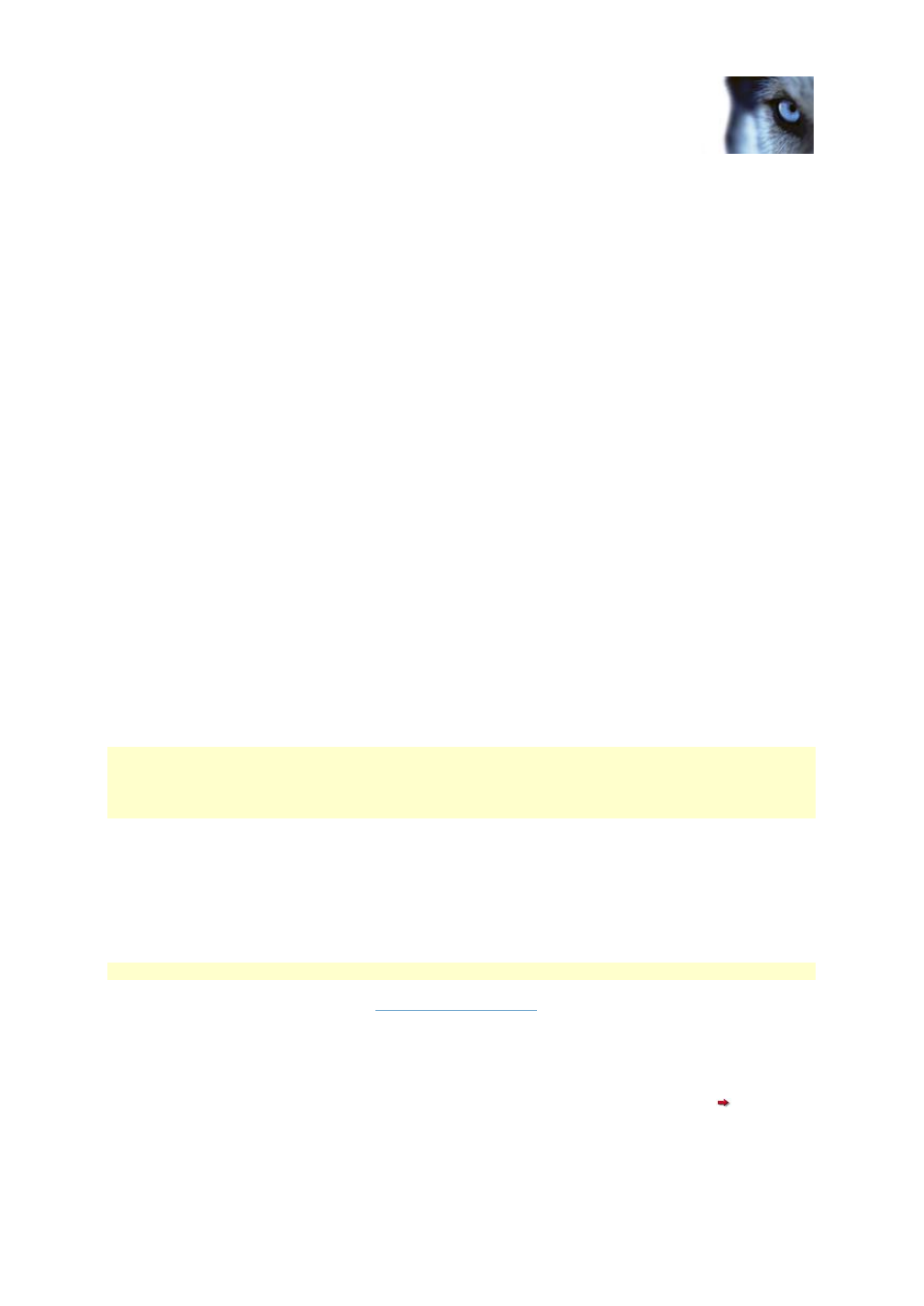
Milestone XProtect
®
Transact
Getting Started Guide
www.milestonesys.com
8
Before Installing the Software
You can add an unlimited number of transaction sources in XProtect Transact. You can, however, only
view the number of simultaneous transaction sources corresponding to your CLK. At any time, you can
obtain a new CLK with more simultaneously viewed transaction sources.
Upgrade from a previous version
If you are updating from a previous version of XProtect Transact, note the following:
Before you install XProtect Transact 2.5, you must remove the XProtect Transact software,
XProtect Transact Plugin Installer and any XProtect Smart Client Plugins of the previous
XProtect Transact version.
XProtect Transact 2.5 uses a new database (Microsoft SQL Server 2005 Express Edition)
compared to previous versions of XProtect Transact (Microsoft SQL Server Desktop Engine).
XProtect Transact 2.5 can use the old database, but we recommend installing the new
—and
better
—XProtect Transact 2.5 database.
If a previous XProtect Transact database is detected on the computer during the installation, you will
be asked whether you want to install the new database Microsoft SQL Server 2005 Express Edition, or
update the old database.
If you choose to install the new database, the old database and its content are moved to a new folder
but remain on the computer and new transaction data will be stored in the new database. However,
XProtect Transact 2.5 cannot read data from the old database or make it available for browsing or
viewing.
If you have a lot of important data, update the old database. If you have less data, for example, seven
days of transaction data, export the data from the old database with the export features in the XProtect
Smart Client before you remove the previous XProtect Transact installation and install XProtect
Transact 2.5 with the new database.
Even if the old database and its content remain on the computer, if you choose to install the new
database, it is not possible for you to access the data in the old database by removing XProtect
Transact 2.5 and reinstalling XProtect Transact 2.2. If it is very important for you to access the old
database, you can contact your Milestone vendor.
For information about the export features in the XProtect Smart Client see Exporting Data and
Recordings in the XProtect Smart Client in the XProtect Transact User’s manual and the separate
documentation for the XProtect Smart Client.
Register SLC
If you do not have your SLC, contact your vendor.
1. Go to the Milestone website a
nd click the Software registration link
in the menu.
2. Log in to the Software Registration Service Center with your user name (e-mail address) and
password.
Tip: If you have not used the Software Registration Service Center before, click t
he New to
the system? link, and follow the instructions for registering yourself as a user, then log into the
Software Registration Service Center by using your registered user name and password.
