Install clients, Install xprotect smart client silently – Milestone XProtect Advanced VMS 2014 User Manual
Page 21
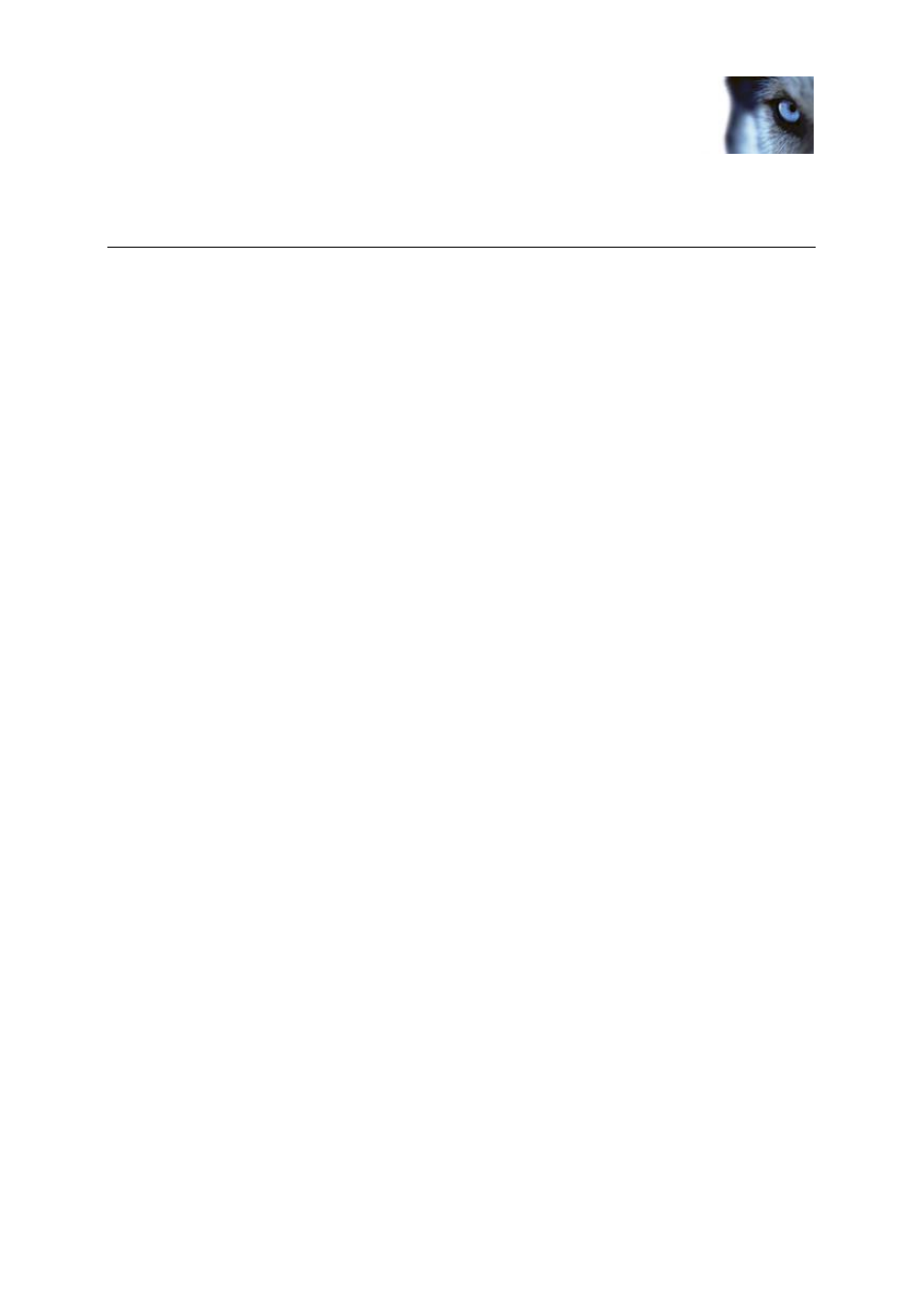
Milestone XProtect
®
Advanced
VMS 2014
Administrator's Getting
Started Guide
www.milestonesys.com
21
Install clients
Install clients
Install XProtect Smart Client silently
You can deploy XProtect Smart Client or your surveillance software to users’ computers using tools
such as Microsoft Systems Management Server (SMS). Such tools let you build up databases of
hardware and software on local networks. The databases can then, among other things, be used for
distributing and installing software applications, such as XProtect Smart Client, over local networks.
1. Locate the Smart Client installation program (.exe) file - MilestoneXProtectSmart Client.exe
or MilestoneXProtectSmart Client_x64.exe for 32-bit and 64-bit versions respectively. You
find the file in a subfolder under the folder httpdocs. The httpdocs folder is located under the
folder in which your Milestone surveillance software is installed.
The path is typically:
C:\Program Files\Milestone\XProtect Management Server\IIS\httpdocs\XProtect Smart
Client Installer\[version number] [bit-version]\All Languages\en-US
For example:
C:\Program Files\Milestone\XProtect Management Server\IIS\httpdocs\XProtect Smart
Client Installer\2014 (32-bit)\All Languages\en-US
2. Run a silent installation using one of the following two options:
a Run with default parameter settings:
To run a silent installation using the default values for all parameters, start a command prompt
(cmd.exe) in the directory where the installation program is located and execute following
command:
>MilestoneXProtectSmart Client.exe -
–quiet
This performs a quiet installation of the XProtect Smart Client using default values for
parameters such as target directory and so on. To change the default settings, see below.
b Customize default parameters using an xml argument file as input:
To customize the default installation settings, an xml file with modified values must be provided
as input. To generate the xml file with default values, open a command prompt in the directory
where the installation program is located and execute following command:
>MilestoneXProtectSmart Client.exe --generateargsfile=args.xml
Open the generated args.xml file, using for example Windows Notepad, and perform any
changes needed. Then, to run silent installation using these modified values, execute following
command in the same directory.
>MilestoneXProtectSmart Client.exe --arguments=args.xml --quiet
