Proximity div., dwyer instruments, inc – Dwyer 165EL User Manual
Page 4
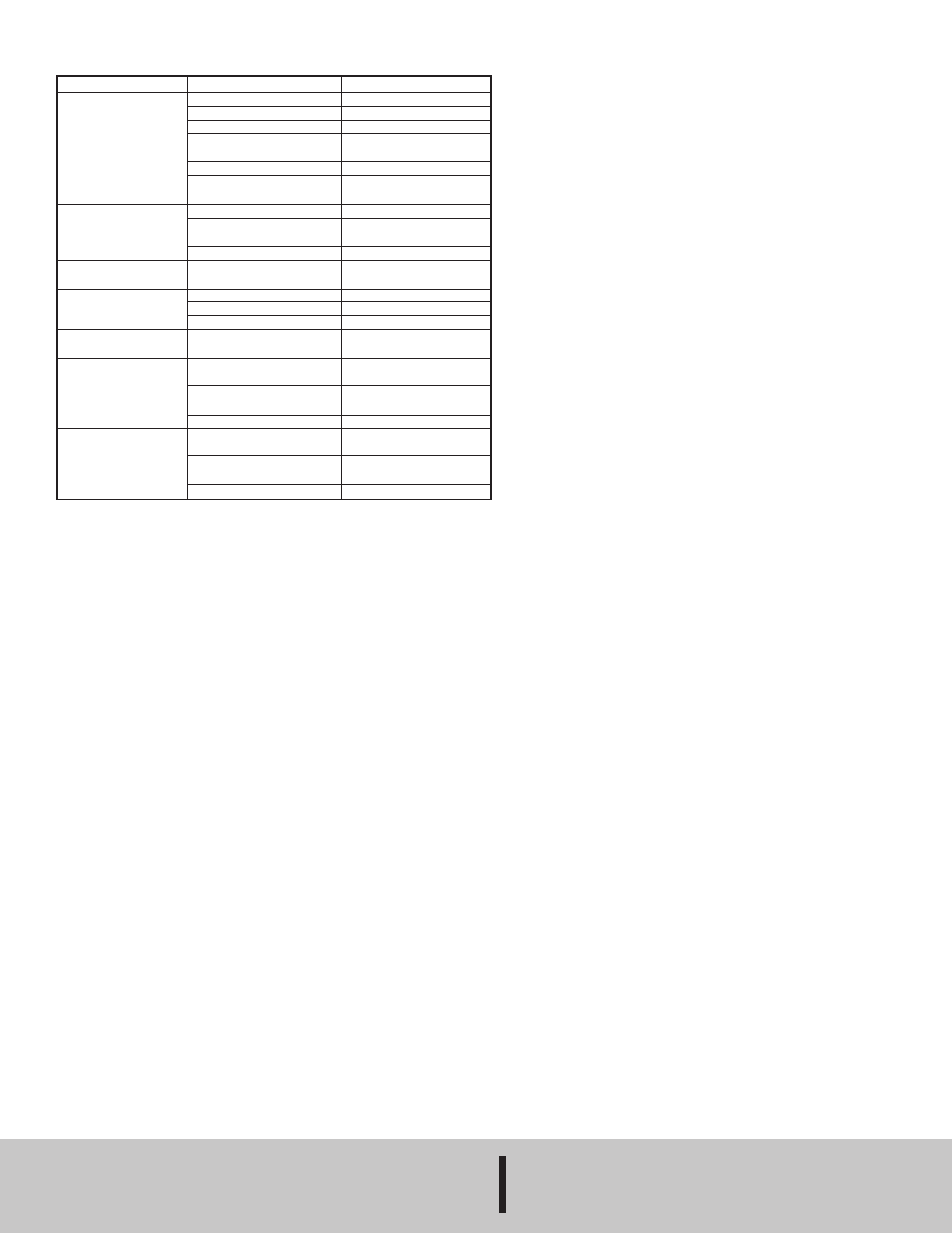
PROXIMITY DIV., DWYER INSTRUMENTS, INC.
P.O. BOX 358 • MICHIGAN CITY, INDIANA 46360 U.S.A.
Phone: 219/879-8000
www.dwyer-inst.com
Fax: 219/872-9057
e-mail: [email protected]
©Copyright 2014 Dwyer Instruments, Inc.
Printed in U.S.A. 4/14
FR# RV-443333-00 Rev. 7
TROUBLESHOOTING
Condition
Not operating with Input
Signal applied
OUT1 pressure raised,
does not come down
Output pressure is oper-
ated by A/M switch only
Hunting occurs
Actuator is operated by
On/Off only
Linearity is not good
Hysteresis is not good
Cause
Too low or no supply air
Loose connection
Wrong wiring for (+) and (-)
Short or open circuit of terminal
motor
Clogged nozzle
Loose or wrong setting of
feedback lever
Leakage of A/M switch
Wrong contact or search of
Flapper
Clogged fixed orifice
Clogged nozzle
Off-positioned stabilizer spring
Too low of actuator volume
Clogged fixed orifice
Wrong connection of
OUT1 and OUT2 tube
Wrong setting of feed-
back lever
Wrong Zero, Span Adjustment
Supply pressure is unstable
Wrong setting of Seat
Adjuster
Loose connection of actuator
and positioner
Cam Shaft is worn out
What To Do
Input or increase supply air
Tighten set screw of terminal
Connect wiring (+) and (-)
Replace Motor Unit
Replace Motor Unit
Correct setting and tighten
Tighten or replace A/M switch
Replace Motor Unit
Clean or replace fixed orifice
Clean nozzle or
replace Motor Unit
Insert stabilizer spring
Insert orifice
Clean or replace fixed orifice
Correct position of tube
Readjust setting of
feedback lever
Readjustment of Zero, Span
Adjustment
Replace regulator
Readjust Seat Adjuster
Tighten connection
Replace Cam Shaft
