Dwyer instruments, inc – Dwyer TSX User Manual
Page 2
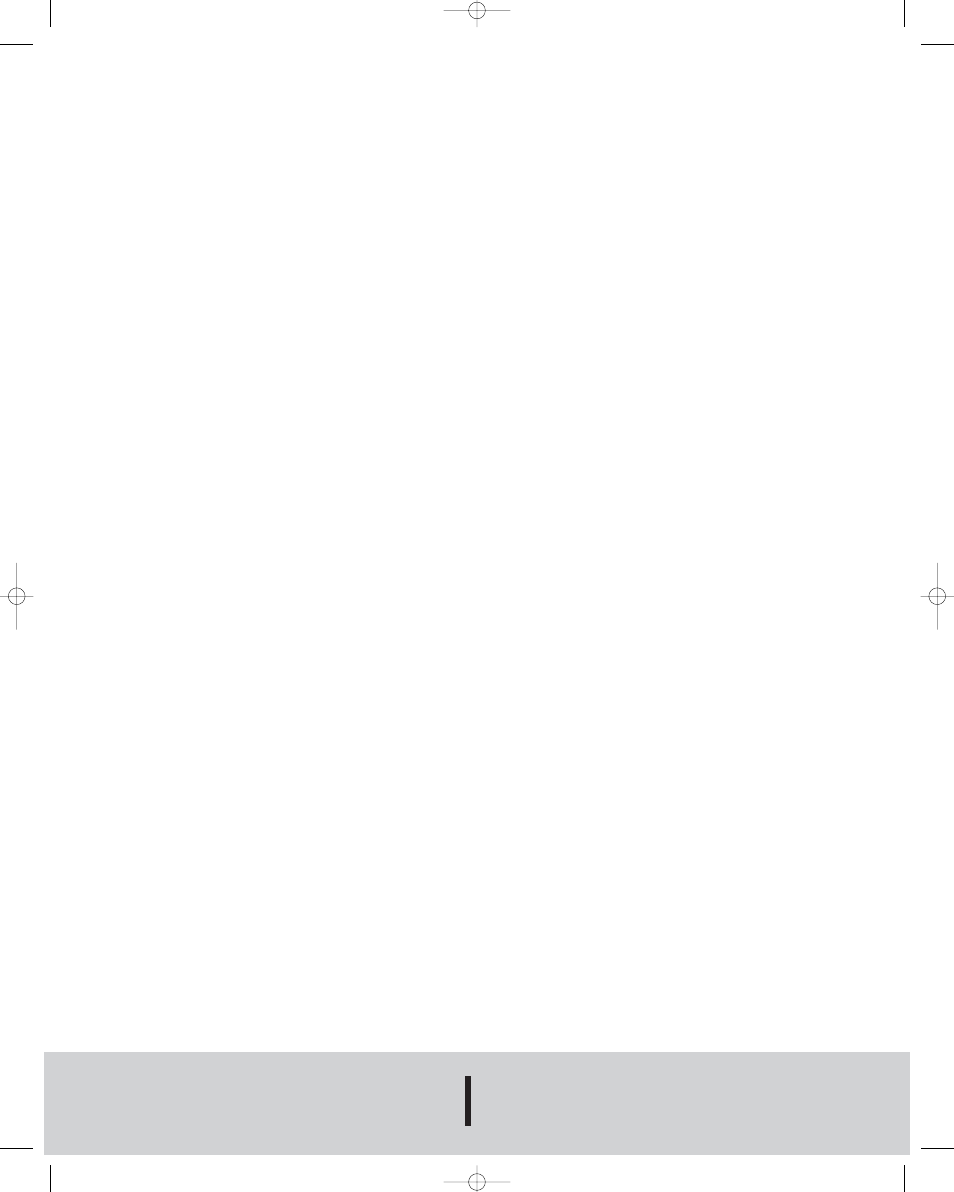
©Copyright 2007 Dwyer Instruments, Inc.
Printed in U.S.A. 8/07
FR# R7-443352-00 Rev.2
DWYER INSTRUMENTS, INC.
Phone: 219/879-8000
www.dwyer-inst.com
P.O. BOX 373 • MICHIGAN CITY, INDIANA 46361, U.S.A.
Fax: 219/872-9057
e-mail: [email protected]
SP
r0
r1
r2
d0
d1
d2
d4
d5
d7
d8
d14
c0
c2
c3
c4
c5
P1
P2
P4
H1
H5
H6
Description
Set Point
Differential or Hysteresis
Lower Value for SP
Higher Value for SP
Type of Defrosting
Temperature Defrosting Stop
Defrosting Duration
Delay of First Defrosting
Display on Defrosting
Compressor Drip Time
Defrosting Interval Time
Defrost Counting Mode
Minimum Stopping Time
ON Time of Fault Cycle
OFF Time of Fault Cycle
Minimum ON Time
Minimum Time Between 2 Activations
Ambient Probe Adjustment
Defrosting Probe Adjustment
Number of Probes
Keyboard Protection
Access Code to Parameters
Probe Type
Units
Degrees
Degrees
Degrees
Degrees
Option
Degrees
Minutes
Minutes
Option
Minutes
Hours
Option
Minutes
Minutes
Minutes
Minutes
Minutes
Degrees
Degrees
Option
Option
Numeric
Option
Range
r1 to r2
1 to 20
-58 to r2
r1 to 302
rE/In
-58 to 302
0 to 59
0 to 999
off/on/-d-
0 to 999
0 to 24
ct/rt
0 to 59
0 to 999
0 to 999
0 to 999
0 to 999
-10 to 10
-10 to 10
1/2
yes/no
0 to 255
Ptc/ntc
LIST OF PARAMETERS
PARAMETER DESCRIPTIONS
SP = Set point. Temperature we wish to regulate the
machine (variable from r1 to r2)
r0 = Differential or hysteresis
r1 = Lower value for SP
r2 = Higher value for SP
d0 = Type of defrosting
rE = Defrosting without connecting compressor
in = Defrosting by connecting compressor
d1 = End of defrosting temperature. When this tempera-
ture is reached the defrosting will end
d2 = Defrosting duration (if d2=0 no defrosting is
performed)
d4 = Time to carry out the first defrosting
d5 = Display during the defrosting
Off = The temperature will be shown real time during
defrosting
On = The temperature at defrost beginning is frozen
on display until the end and until the actual
temperature be equal or lower than initial, or 1 hour elapses
-d- = Label -d- is displayed during defrosting until the
end and the actual temperature be equal or lower
than initial, or 1 hour elapses
d7 = Time since defrosting ends until the compressor can
be connected
d8 = A defrosting cycle is performed every d8 hours (if d8
= 0 no periodic defrosting is performed)
d14 = Defrost counting mode
rt = Controller running hours
ct = Compressor running hours
c0 = Minimum stopping time of the load
c2 = ON time of fault cycle, when ambient probe is broken
c3 = OFF time of fault cycle, when ambient probe is
broken
c4 = Minimum time since the compressor start-up until the
next start-up
P1 = Ambient probe adjustment. If the probe is not place in
the exact point to control use a standard
thermometer to offset the measured temperature
P2 = Defrosting probe adjustment. If the probe is not
placed in the exact point to control use a standard
thermometer to offset the measured temperature
P4 = Number of probes
H1 = Keyboard protection. To modify SET, activate/
de-activate defrosting we have to enter the code and
then quit. The protection disappears momentarily. It
becomes activated again 1 minute after the last key is
pressed.
H5 = Access code to parameters (it is set to 0 from
factory)
H6 = Probe Model PTC or NTC
PARAMETER DESCRIPTIONS
Set Point (SP) is the only parameter the user can access
without code protection.
• Press SET.SP text will appear on the display.
• Press SET again. The real value is shown on the display.
• The value can be modified with the UP and DOWN
arrows.
• Press SET to enter any new values.
• Press SET and DOWN at the same time to quit
programming or wait one minute and the display will
automatically exit programming mode.
Access to all code protected parameters.
• Press SET for 8 seconds. The access code value 0 is
shown on the display (unit comes with code set at 0 from
factory).
• With the UP and DOWN arrows, code can be set to user
needs.
• Press SET to enter the code. If the code is correct, the
first parameter label is shown on the display (SP).
• Move to the desired parameter with the UP and DOWN
keys.
• Press SET to view the value on the display.
• The value can be modified with the UP and DOWN
arrows.
• Press SET to enter the value and exit.
• Repeat until all necessary parameters are modified.
• Press SET and DOWN at the same time to quit
programming or wait one minute and the display will
automatically exit programming mode.
*The keyboard code can be reset to ZERO by turning off the con-
troller and turning it on again while keeping the SET pressed.
Activating/Deactivating Defrosting
Holding the UP arrow pressed for 8 seconds the defrosting is acti-
vated. Repeating this operation the defrosting is stopped. If a cool
cycle is activated the defrosting is disabled.
Default Working
In case of probe error, the control performs a continuous regula-
tion, C2 min. load connected - C3 min. load disconnected. In case
of memory error, the control performs a continuous regulation, 5
min. load connected - 5 min. load disconnected.
LED Indication and Display Messages
The LED OUT indicates if the load is connected or not.
The LED DEF indicates if the control is performing defrosting.
In normal operation, the probe temperature will be shown on the
display. In case of alarm or error, the following messages can be
shown:
• Er = Memory Error
• Ep2 = Defrosting Probe Error
• oo = Open Probe Error
• -- = Short Circuit Probe Error
E-90-TSX 8/2/07 9:42 AM Page 2
