Getting started, Model identification, Input ranges process input types – Dwyer MPCJR User Manual
Page 4
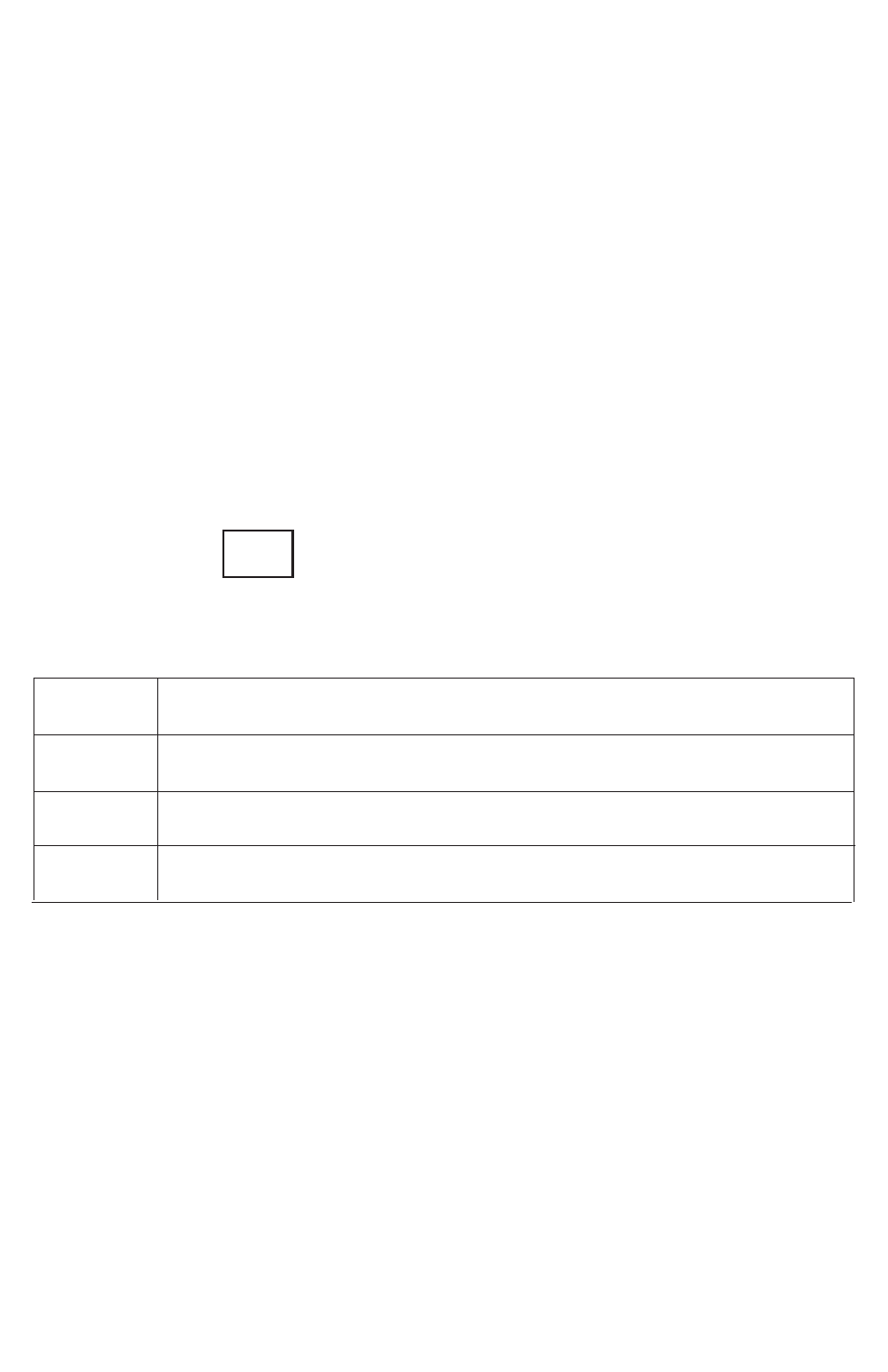
3
GETTING STARTED
1. Install the control as described on page 4.
2. Wire the control following the instructions on pages 5 through 7. Page 5 contains
basic wiring for the control. If using the Series MPCJR’s transmitter power supply
follow the additional directions on page 6. Wiring instructions for the 232 and 485
series communication options is included on page 7.
3. Familiarize yourself with the front key pad functions and read the menu structure
prior to starting the programming process. A programming chart with the menu
structure and spaces to write your programming values is included on pages 26
through 28. This chart can be a helpful tool to save time in programming. For further
assistance programming examples are included on pages 28 through 31.
MODEL IDENTIFICATION
Model MPCJR -
Options
Options:
232
RS-232 Modus
®
-RTU Serial Communications. Allows remote
computer to read and write all control parameters.
485
RS-485 Modbus
®
-RTU Serial Communications. Allows remote
computer to read and write all control parameters.
RV
Analog retransmission of input, 0 to 10 VDC.
Input Ranges
Process Input Types
The 0 to 20 mA DC, 4 to 20 mA DC, 0 to 10 VDC, and 2 to 10 VDC inputs are
fully scalable from a minimum of 100 count span placed anywhere within the
range of -1999 to +9999. Decimal point position is adjustable from the zero place
(9999), tenths (999.9), hundredths (99.99), or thousandths (9.999).
RC
Analog retransmission of input, 0 (or 4) to 20 mA.
