APC MGE 300 User Manual
Page 10
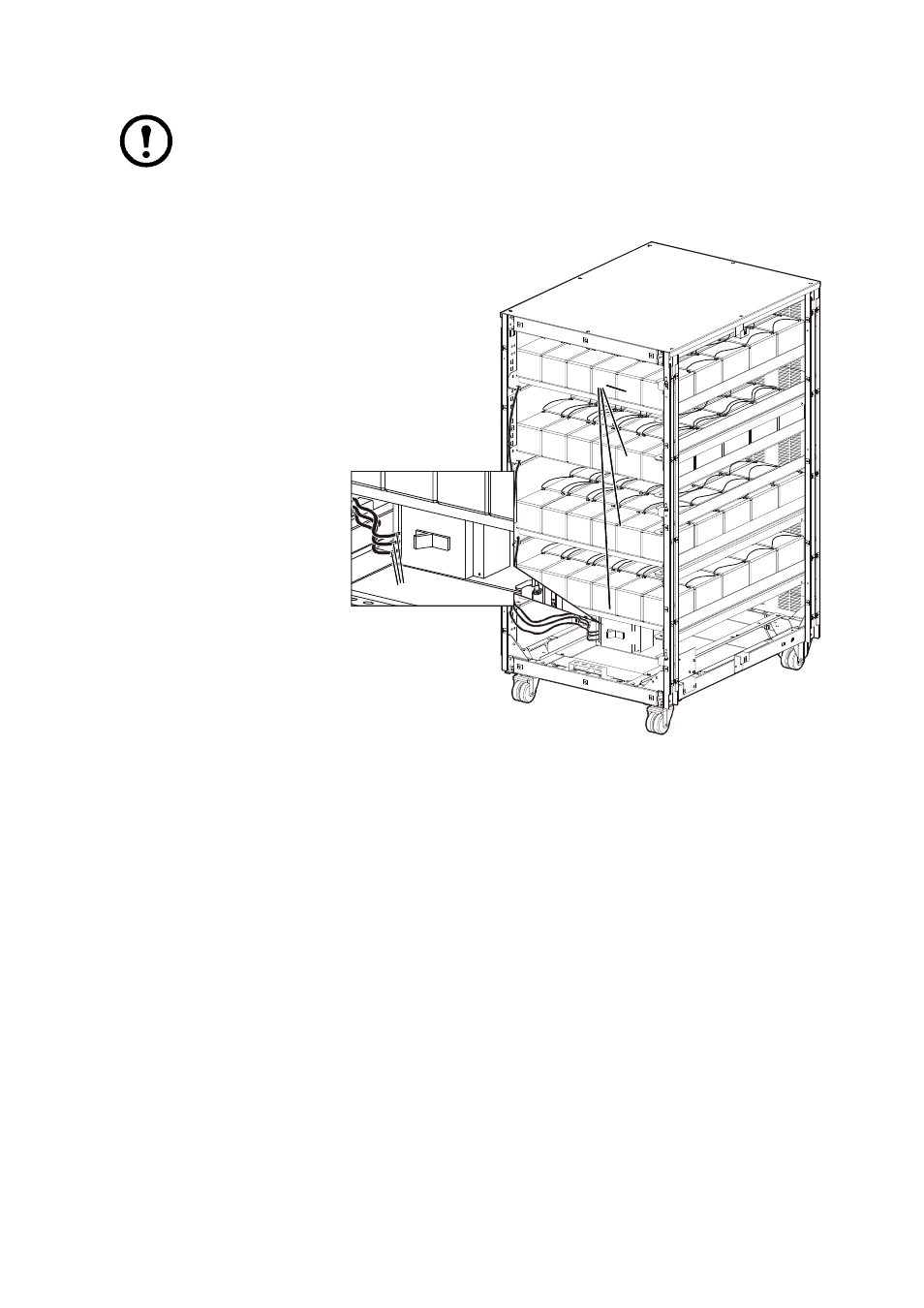
MGE™ Galaxy™ 300 10-40 kVA 3:3, 10-30 kVA 3:1 - 380/400/415 V Installation
6
Note: A maximum of two battery enclosures can be connected to the UPS (one XR Battery
enclosure with a circuit breaker plus one enclosure without a circuit breaker) by a batch cable
between the UPS and the circuit breaker in the battery enclosure.
1. Insert the batteries on the shelves starting from the bottom according to the relevant diagram for
your configuration under “Appendix” on page 16.
2. Connect the batteries
according to the chosen
configuration diagram.
3. Install a battery breaker.
4. Connect the batteries to
the battery breaker by
running the cables from
the battery breaker to
each shelve. Note! Make
sure to run the cables in
this order.
Front view
+
N
-
