Alicat Local SetPoint Module User Manual
Page 6
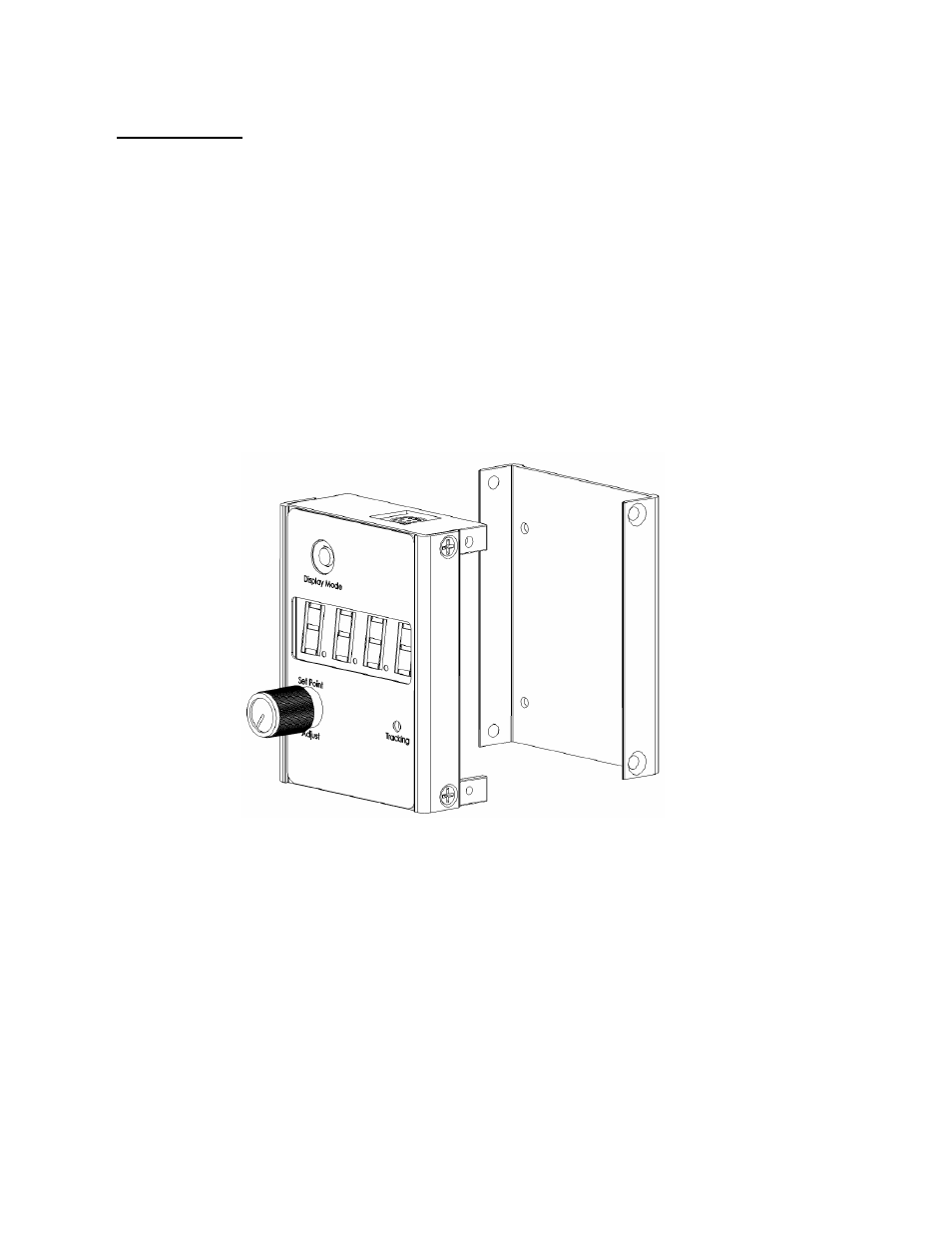
4
Tracking LED: The tracking LED is intended to alert the user whenever the actual process
variable deviates from the set point by more than 2% of full scale. The tracking LED is always
on whenever the LSPM has power and operates as follows:
Green
Process variable is within +/- 2% of Set Point
Red
Process variable is not within +/- 2% of Set Point
It is common for the LED to show red during a change in set point. Another common cause is
when there is not sufficient pressure or flow for the controller to match the set point.
MOUNTING: The LSPM has four holes in the back cover to facilitate mounting to any
suitable convenient flat surface. Remove the back cover by removing the four back cover
retaining screws as shown in Figure 3 below. The holes in the back cover are sized to clear 4-
40 threaded screws, but other appropriate screws may be used.
Figure 3. Removing the Back Cover for Mounting
To mount the LSPM, first mount the back cover with suitable screws, then re-assemble the
LSPM with the four screws previously removed. A dimensional drawing of the back cover is
also shown in Figure 4.
