Disassembling the logic lower assembly – Acer 3000 User Manual
Page 63
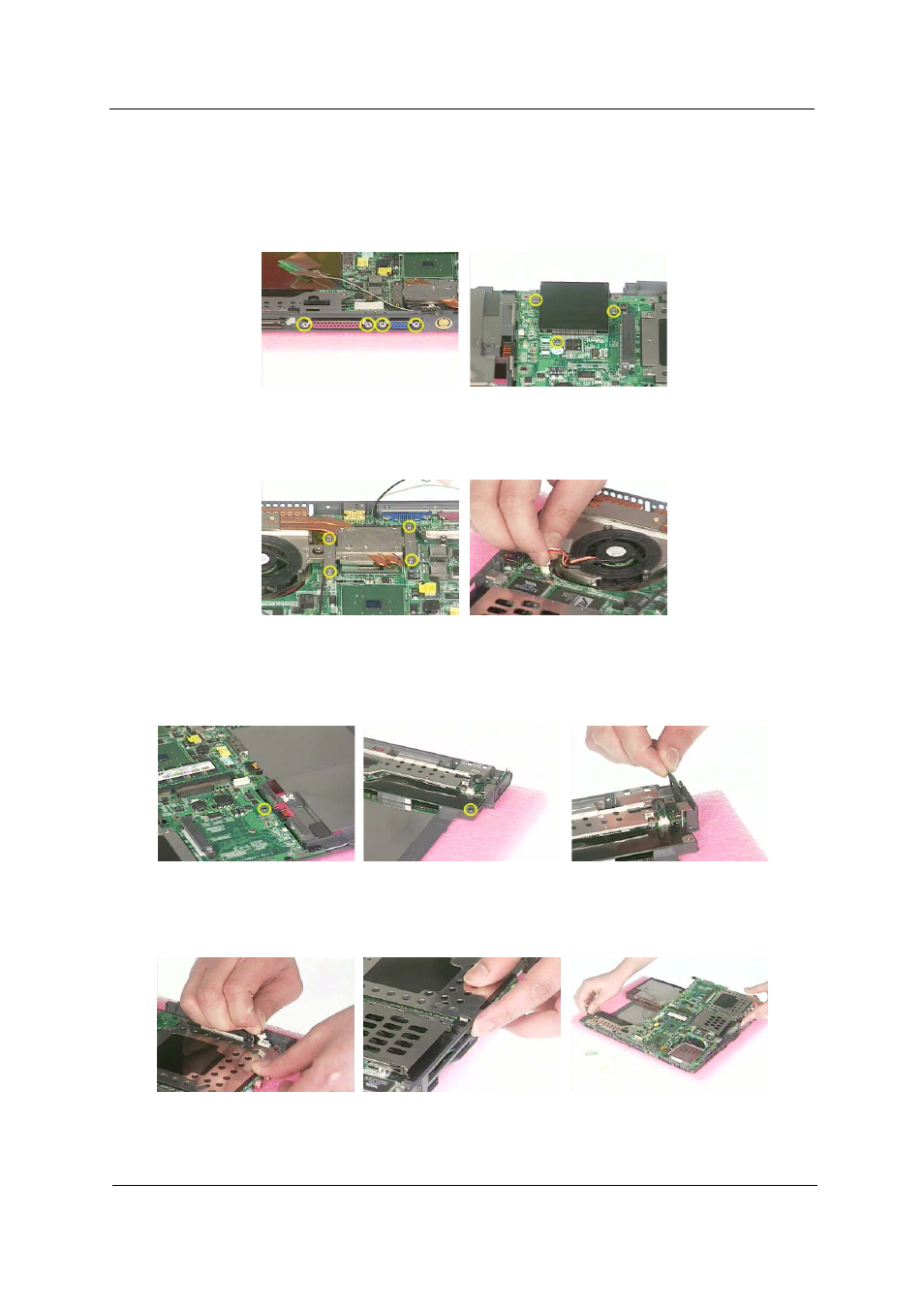
Chapter 3
55
Disassembling the logic lower assembly
1.
In order to take out the main board from the upper case, first remove the four screws that fasten the top
cover shielding.
2.
Remove the three screws holding the 4-in-1 card reader, then remove it.
3.
Unscrew the four screws that secure the thermal module.
4.
Disconnect the fan connector then remove the thermal module.
5.
Remove one screw that secures the main board as picture shows.
6.
Remove another screw that fastens the main board.
7.
Take out the bluetooth antenna.
8.
Disconnect the speaker set cable.
9.
To remove the main board from the lower case assembly, first press the PCMCIA card button.
10. Then take the main board off the lower case assembly.
11. Unscrew the two screws that fasten the HDD bracket.
12. Remove one screw holding the top cover shielding.
- Aspire 5741ZG (2345 pages)
- Aspire 5741ZG (313 pages)
- TravelMate 5330 (14 pages)
- Extensa 7230 (86 pages)
- AOD257 (1810 pages)
- AO753 (374 pages)
- AO533 (4 pages)
- AOD255 (299 pages)
- AO522 (1810 pages)
- Aspire V5-531G (2484 pages)
- Aspire EC-471G (10 pages)
- Aspire M3-581TG (3478 pages)
- Aspire M3-581TG (11 pages)
- Aspire M3-581PTG (10 pages)
- Aspire 8950G (378 pages)
- Aspire EC-471G (11 pages)
- Aspire V5-571PG (3604 pages)
- Aspire E1-571 (308 pages)
- Aspire E1-521 (11 pages)
- Aspire S5-391 (111 pages)
- Aspire S5-391 (11 pages)
- Aspire M5-581TG (10 pages)
- Aspire M5-581TG (11 pages)
- Aspire V3-471G (362 pages)
- Aspire V3-471G (11 pages)
- Aspire M5-481TG (11 pages)
- Aspire 9420 (109 pages)
- Aspire 9520 (123 pages)
- 3280 (106 pages)
- 4600 (128 pages)
- Aspire 1300 (96 pages)
- 4330 (198 pages)
- TravelMate 3250 (98 pages)
- 1450 (99 pages)
- 2420 (108 pages)
- 310 (130 pages)
- 310 (2 pages)
- 3690 (123 pages)
- 5010 (113 pages)
- 3250 (124 pages)
- 5560 (112 pages)
- 5230 (176 pages)
- 420 series (78 pages)
- 3200 Series (90 pages)
