Chapter 2, Installing the hardware, Chapter 2: installing the hardware – Allied Telesis Layer 3 Gigabit Ethernet Switch x600-24Ts/XP User Manual
Page 35
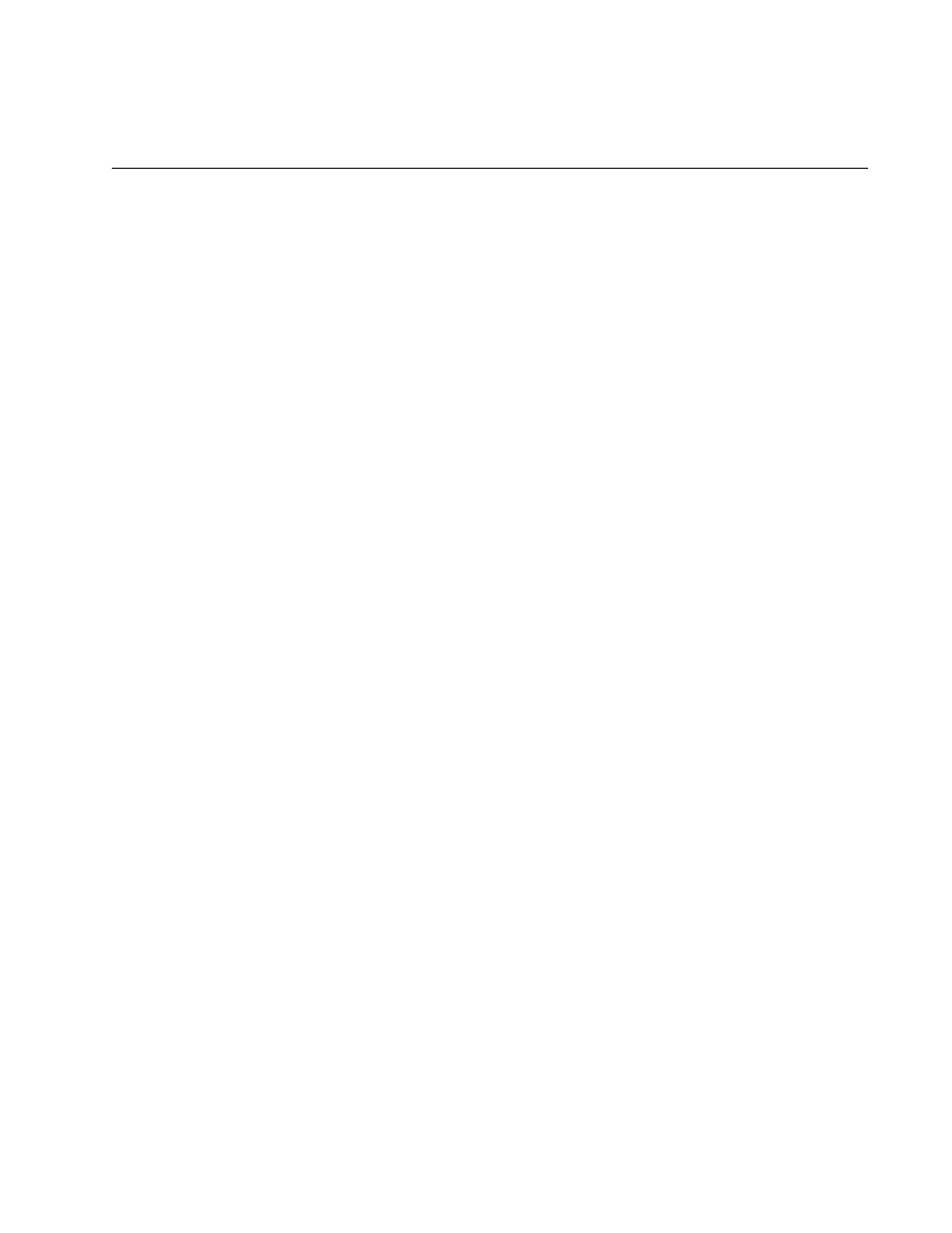
35
Chapter 2
Installing the Hardware
This chapter provides procedures to install an x600 switch. The chapter
contains the following sections:
“Reviewing Safety Precautions” on page 36
“Unpacking a Switch” on page 38
“Installing the Power Cord Retaining Clip” on page 39
“Installing the Switches in an Equipment Rack” on page 40
See also other documents in the category Allied Telesis Computer Accessories:
- Rapier Series (22 pages)
- Layer 3 Gigabit Ethernet Switch x600-48Ts (110 pages)
- 86222-27 (46 pages)
- 4000 Series (12 pages)
- Switch Controller (12 pages)
- AT 8000S/16 (3 pages)
- x900-24 series (21 pages)
- SB244-03 (8 pages)
- 48i (6 pages)
- AT 8000/8POE (56 pages)
- AT 8000/8POE (360 pages)
- x900-48 series (38 pages)
- Rapier Switch (11 pages)
- Rapier Switch (74 pages)
- Rapier Switch (66 pages)
- Rapier Switch (4 pages)
- SB251-08 (12 pages)
- x900-24x (5 pages)
- AR750S-DP (31 pages)
- SB251-13 (66 pages)
- SB251-01 (4 pages)
- AT FH812U AT-FH812U (36 pages)
- Rapier i Series (26 pages)
- AR44xS series (84 pages)
- 28 (4 pages)
- AlliedWare Plus 5.2.1 (5 pages)
- AR700 Series (53 pages)
- Series (7 pages)
- AT 9748TS/XP AT-9748TS/XP-20 (3 pages)
- x900-48FE (232 pages)
- SWITCH AND SWITCHBLADE X900 (23 pages)
- x900-48 (22 pages)
- 86241-06 (30 pages)
- AlliedWare Plus (40 pages)
- SB251-10 (14 pages)
- AlliedWare OS (56 pages)
