Revo REXTZ22-1 User Manual
Page 19
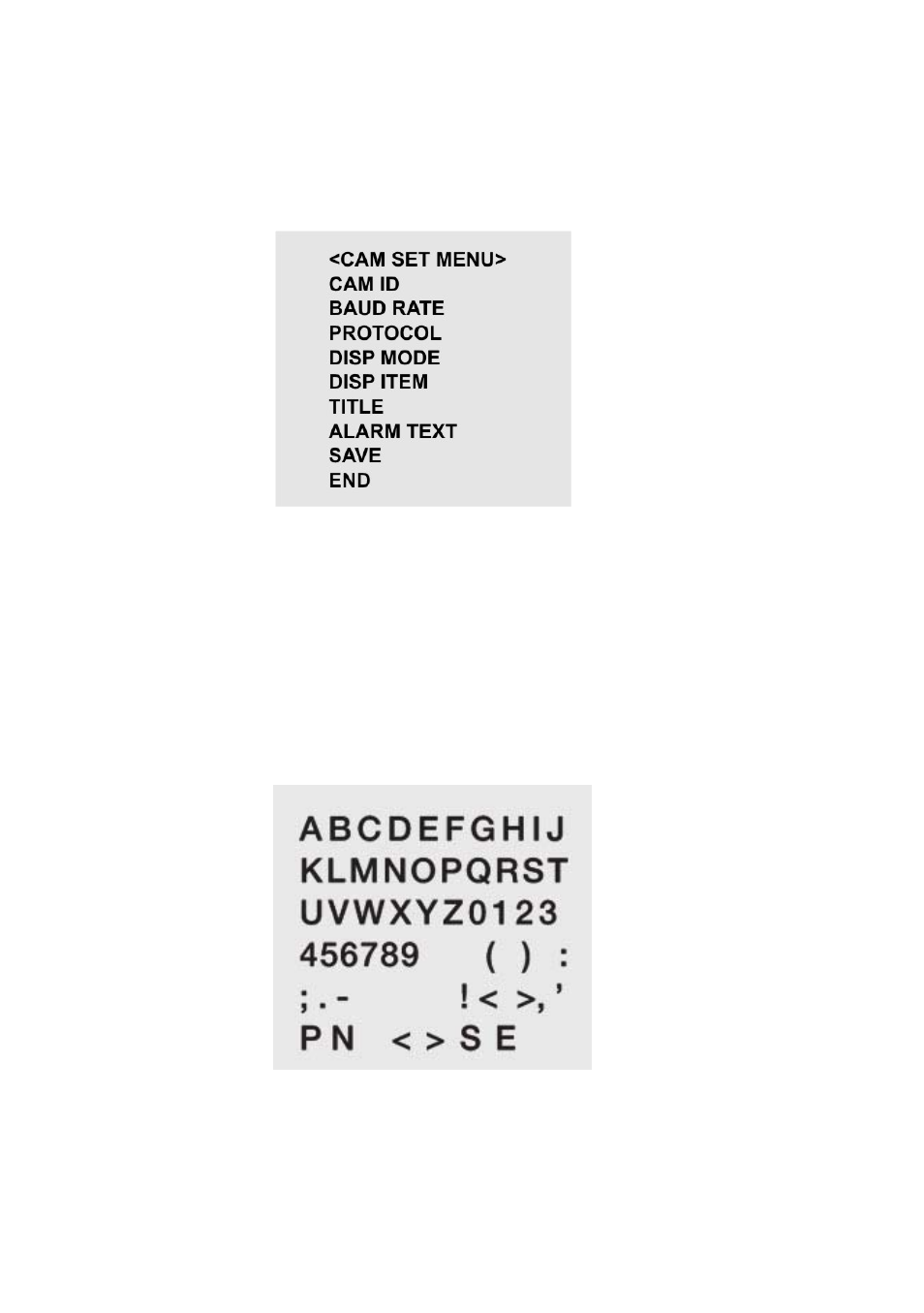
NEGATIVE
Select the negative or positive mode.
D-FLIP
Select rotate or flip mode. (OFF/H FLIP/V FLIP/ROTATE)
FREEZE
Select the real or still mode.
DIS
Select On or Off the DIS mode. (Digital Image Stabilizer)
4.2.9 CAM SET
CAM ID
Select the camera ID. (1~255)
BAUD RATE
Select serial communication speed. (2400/4800/9600/19200bps)
PROTOCOL
Select operating protocol.
(FASTRAX/PELCO-P/PELCO-D/COMMAND)
DISP MODE
Select display mode. (ON /PUSH ON/OFF)
DISP ITEM
Select display item. (1~2)
1
Camera Title and ID display.
2
Camera Title and ID, Zoom lens position display.
TITLE
Select camera title menu. (A~Z, 0~9)
ALARM TEXT
If the alarm is occurred, the ALARM TEXT established at this
menu will be displayed.
SAVE
Save preset parameters of CAM SET MENU.
NOTE 1 : You can choose BPS menu appropriate for keyboard protocol.
19
- RCBY12&24-1 (12LED 24LED) (6 pages)
- RCDY12&24-1 (12LED 24LED) (7 pages)
- RBULRJCAM (16 pages)
- RECBH0550-1 (22 pages)
- RECBH2812-1 (2 pages)
- RECBH2812-2 (2 pages)
- RECBH36-1 (2 pages)
- RECBH36-2 (2 pages)
- RECBP600-1 (12 pages)
- RECDH2812-1 (16 pages)
- RECDH2812-2 (20 pages)
- RECDH36-1 (16 pages)
- RECDH36-2 (20 pages)
- RECDH409-1 (16 pages)
- RECLK-1 (7 pages)
- RECLKSD-1 (23 pages)
- RELPTZ22-1 Advanced Features (30 pages)
- RELPTZ22-1 User Manual (44 pages)
- RELPTZ22-3 Advanced Features (29 pages)
- RELPTZ22-3 User Manual (44 pages)
- RESPTZ37-1/HSC/HSW Advanced Features (30 pages)
- RESPTZ37-1/HSC/HSW User Manual (46 pages)
- RETRT2812-1 (22 pages)
- RETRT600-1 (22 pages)
- REVDM600-1 (1 page)
- REVDM700-2 (1 page)
- REVDM700-2RC (1 page)
- REVDN600-1 (16 pages)
- REVDN600-2 (20 pages)
- REVDN650-1 (24 pages)
- REVDN700-2 (21 pages)
- REVDN700E-2 (30 pages)
- REVDPTZ10-1 (36 pages)
- REXN540-1 (16 pages)
- REXN600-1 (16 pages)
- REXN600-2 (16 pages)
- REXN700-2 (20 pages)
- REXT540-1 (16 pages)
- REXT600-1 (16 pages)
- REXT600-2 (16 pages)
- REXT650-1 (20 pages)
- REHB0309-1 Quick Installation Guide (11 pages)
- REHVDPTZ22-1 INSTRUCTION MANUAL (84 pages)
- REHVDPTZ22-1 Quick Installation Guide (16 pages)
