Camera adjustment – Revo REXTZ22-1 User Manual
Page 14
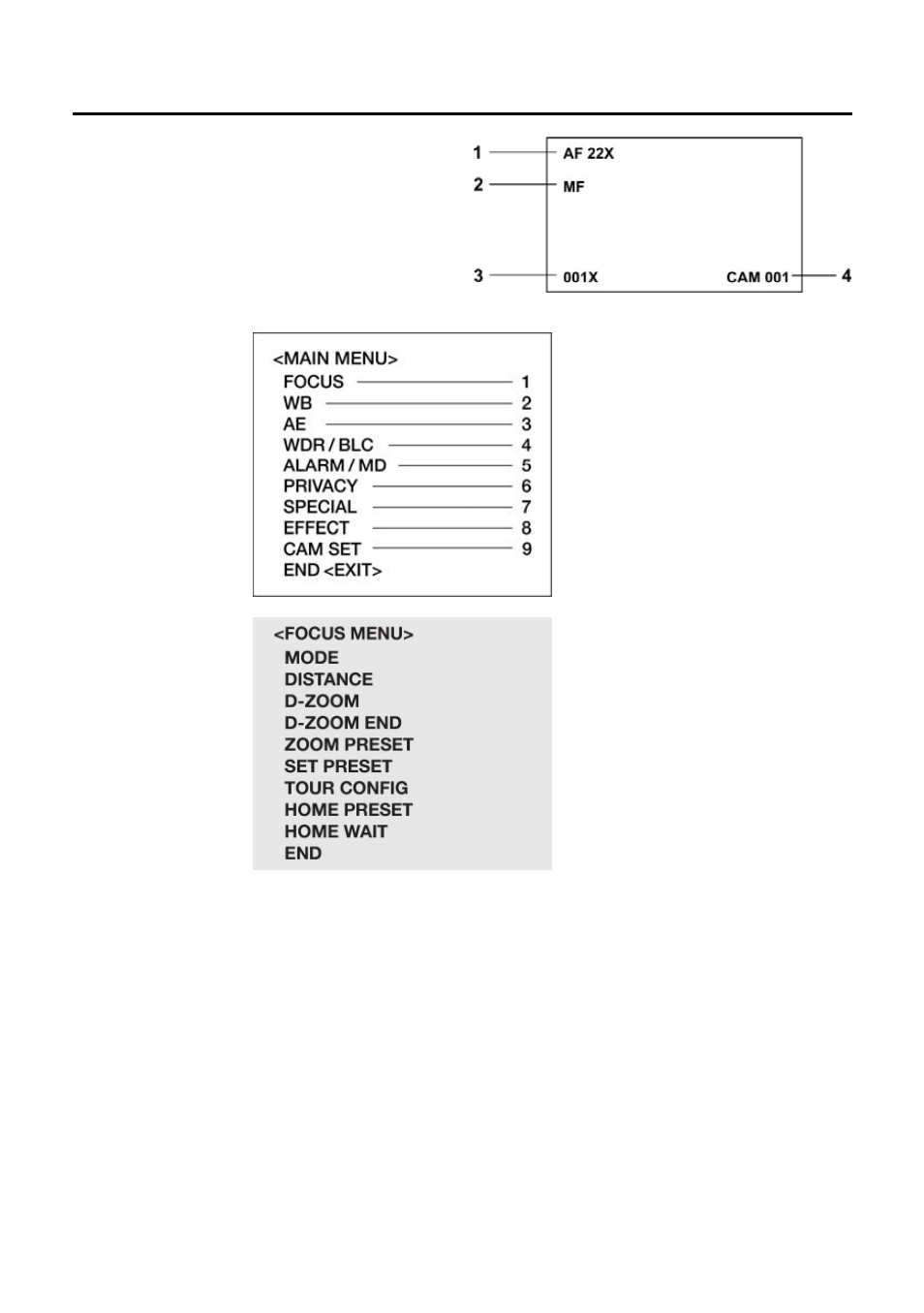
4. CAMERA ADJUSTMENT
4.1 OSD MAIN SCREEN
1. Camera
title
2. Status of the focus mode
3. Status of the zoom position
4. Camera
ID
4.2 MAIN MENU
4.2.1 FOCUS
MODE
Select auto, manual, push auto mode.
DISTANCE
Select minimum distance in focus between camera and object.
(0.1/1.0/1.5/2.5/6m)
D-ZOOM
Digital Zoom on/off.
D-ZOOM END
Select maximum Digital Zoom magnification.
(x2, x3, x4, x6, x8, x12, x16)
ZOOM PRESET
Select zoom preset number, Default is x1. (1~10)
SET PRESET
Set the zoom position of zoom preset.
TOUR CONFIG
Select zoom tour mode. (10 zoom preset to 1 tour mode)
HOME PRESET
To move the zoom position to the selected preset number when
idle state(Decisions by HOME WAIT time).
HOME WAIT
Select the duration time to activate the HOME PRESET.
14
- RCBY12&24-1 (12LED 24LED) (6 pages)
- RCDY12&24-1 (12LED 24LED) (7 pages)
- RBULRJCAM (16 pages)
- RECBH0550-1 (22 pages)
- RECBH2812-1 (2 pages)
- RECBH2812-2 (2 pages)
- RECBH36-1 (2 pages)
- RECBH36-2 (2 pages)
- RECBP600-1 (12 pages)
- RECDH2812-1 (16 pages)
- RECDH2812-2 (20 pages)
- RECDH36-1 (16 pages)
- RECDH36-2 (20 pages)
- RECDH409-1 (16 pages)
- RECLK-1 (7 pages)
- RECLKSD-1 (23 pages)
- RELPTZ22-1 Advanced Features (30 pages)
- RELPTZ22-1 User Manual (44 pages)
- RELPTZ22-3 Advanced Features (29 pages)
- RELPTZ22-3 User Manual (44 pages)
- RESPTZ37-1/HSC/HSW Advanced Features (30 pages)
- RESPTZ37-1/HSC/HSW User Manual (46 pages)
- RETRT2812-1 (22 pages)
- RETRT600-1 (22 pages)
- REVDM600-1 (1 page)
- REVDM700-2 (1 page)
- REVDM700-2RC (1 page)
- REVDN600-1 (16 pages)
- REVDN600-2 (20 pages)
- REVDN650-1 (24 pages)
- REVDN700-2 (21 pages)
- REVDN700E-2 (30 pages)
- REVDPTZ10-1 (36 pages)
- REXN540-1 (16 pages)
- REXN600-1 (16 pages)
- REXN600-2 (16 pages)
- REXN700-2 (20 pages)
- REXT540-1 (16 pages)
- REXT600-1 (16 pages)
- REXT600-2 (16 pages)
- REXT650-1 (20 pages)
- REHB0309-1 Quick Installation Guide (11 pages)
- REHVDPTZ22-1 INSTRUCTION MANUAL (84 pages)
- REHVDPTZ22-1 Quick Installation Guide (16 pages)
