Revo REXTZ22-1 User Manual
Page 17
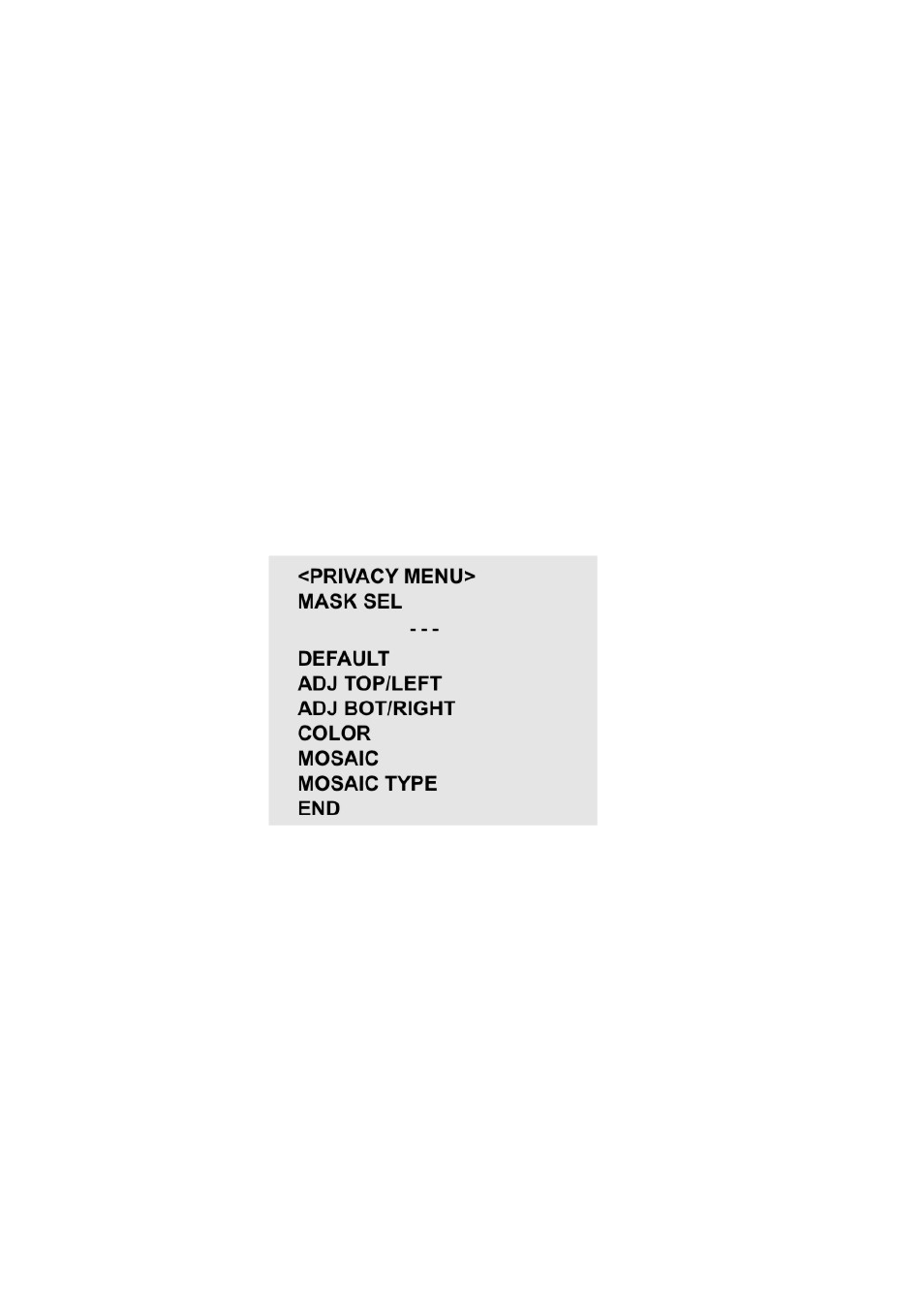
MODE
Select alarm and MD/EXT mode.
(OFF/MD/EXT/
MD+EXT)
AREA SEL
Select MD area number. (1~4)
Select MD enable/disable.
DEFAULT
Set MD area as default.
ADJ TOP/LEFT
Adjust the location of the MD area with boundary top and left.
ADJ BOT/RIGHT
Adjust the location of the MD area with boundary bottom and right.
SENSITIVITY
Adjust sensitivity of MD area. (MD:1~10)
DWELL TIME
Dwell time setup of zoom preset. (10,20,...,180sec)
ALARM MODE
One of two options can be selected for EXT mode. BW/PRESET.
PRESET SEL
Select zoom preset number. (0FF,1~10)
(When the MD and/or Alarm is/are occurred.)
4.2.6 PRIVACY
MASK SEL
Select mask area number. (1~16)
Select mask enable/disable.
DEFAULT
Set mask area as default.
ADJ TOP/LEFT
Adjust the location of the mask area with boundary top and left.
ADJ BOT/RIGHT
Adjust the location of the mask area with boundary bottom and
right.
COLOR
Select mask color. (1~8)
MOSAIC
Mosaic display on/off.
MOSAIC TYPE
Mosaic roughness setting. (1 ~ 4)
NOTE1 : The mosaic when the color is transparent, is possible
17
