Appendix a, Setting camera addresses for large systems – Revo RELPTZ22-3 Advanced Features User Manual
Page 20
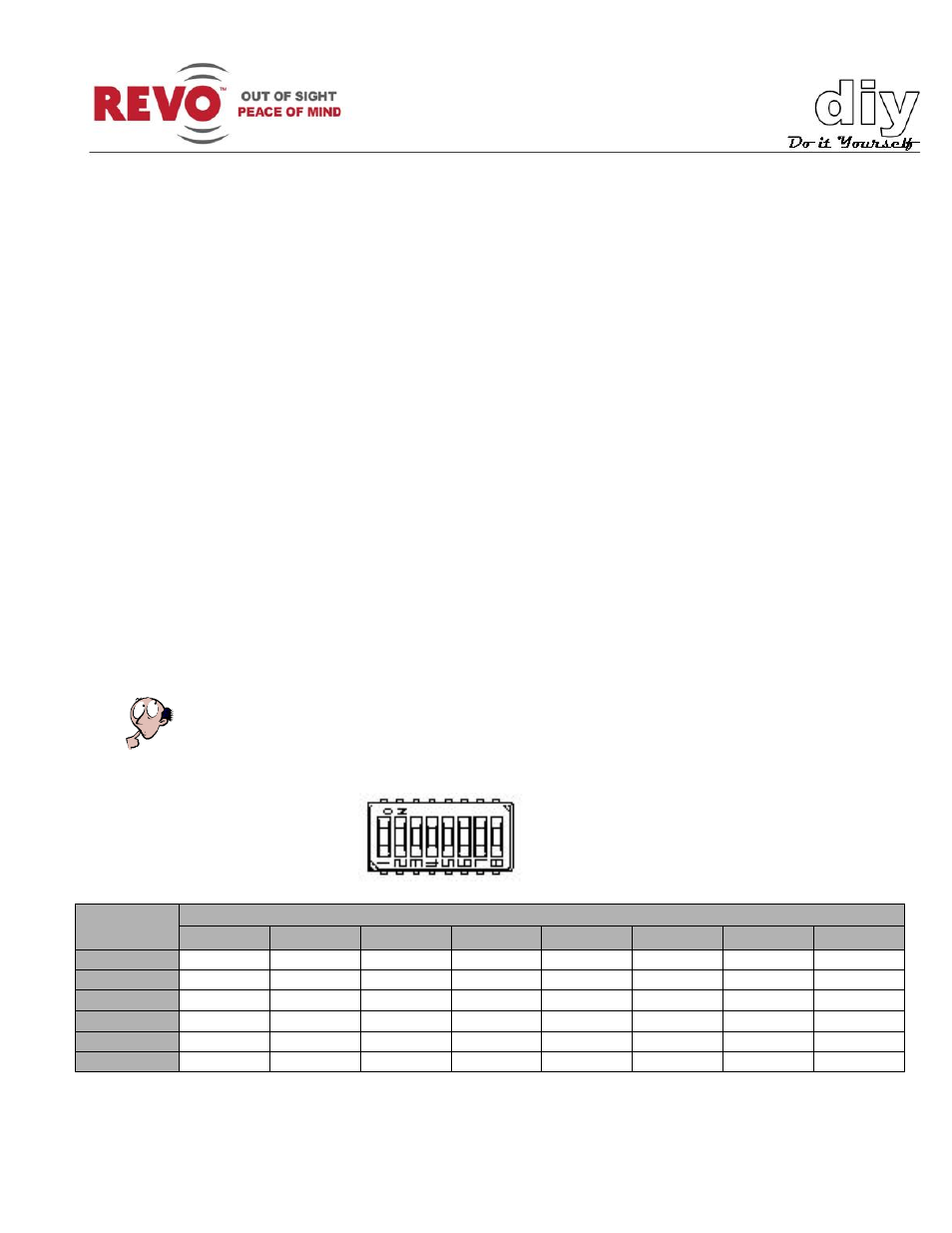
REVO America
www.revoamerica.com
RELPTZ22-3
18
A
A
p
p
p
p
e
e
n
n
d
d
i
i
x
x
A
A
Setting Camera Addresses for Large Systems
Each camera requires a unique camera address so that the control device knows which camera is
at your back door and which camera is monitoring your driveway. Think of the camera address as
a telephone number. In order for the video system to work with multiple cameras, it has to know
which one is which. In the User manual, instructions were provided for setting up to 8 cameras.
However, the camera is capable of expansion up to 255 cameras. This will require the use of
multiplexers. When installing multiple dome cameras using a multiplexer, it is suggested that the
dome camera address match the multiplexer port number.
Example: Port 1 = Dome 1, Port 2 = Dome 2 … Port 16 = Dome 16. If more than 16 dome
cameras are installed using two or more multiplexers, the ID of the dome camera should be ID of
MUX x No. of camera IN. (e.g. multiplexer ID= n, Camera IN= m then ID of Dome =16x(n-1)+m )
DIP switch S1is used to set the camera address. Apply the settings for each camera in your video
system as shown in the following table.
NOTE
This is an important step. If you do not set the camera addresses correctly, there will be
communication errors.
S1 Settings
CAMERA
ID
SWITCH NUMBER
1
2
3
4
5
6
7
8
1
ON
OFF
OFF
OFF
OFF
OFF
OFF
OFF
2
OFF
ON
OFF
OFF
OFF
OFF
OFF
OFF
3
ON
ON
OFF
OFF
OFF
OFF
OFF
OFF
4
OFF
OFF
ON
OFF
OFF
OFF
OFF
OFF
5
ON
OFF
ON
OFF
OFF
OFF
OFF
OFF
6
OFF
ON
ON
OFF
OFF
OFF
OFF
OFF
