Revo RELPTZ22-1 Advanced Features User Manual
Page 12
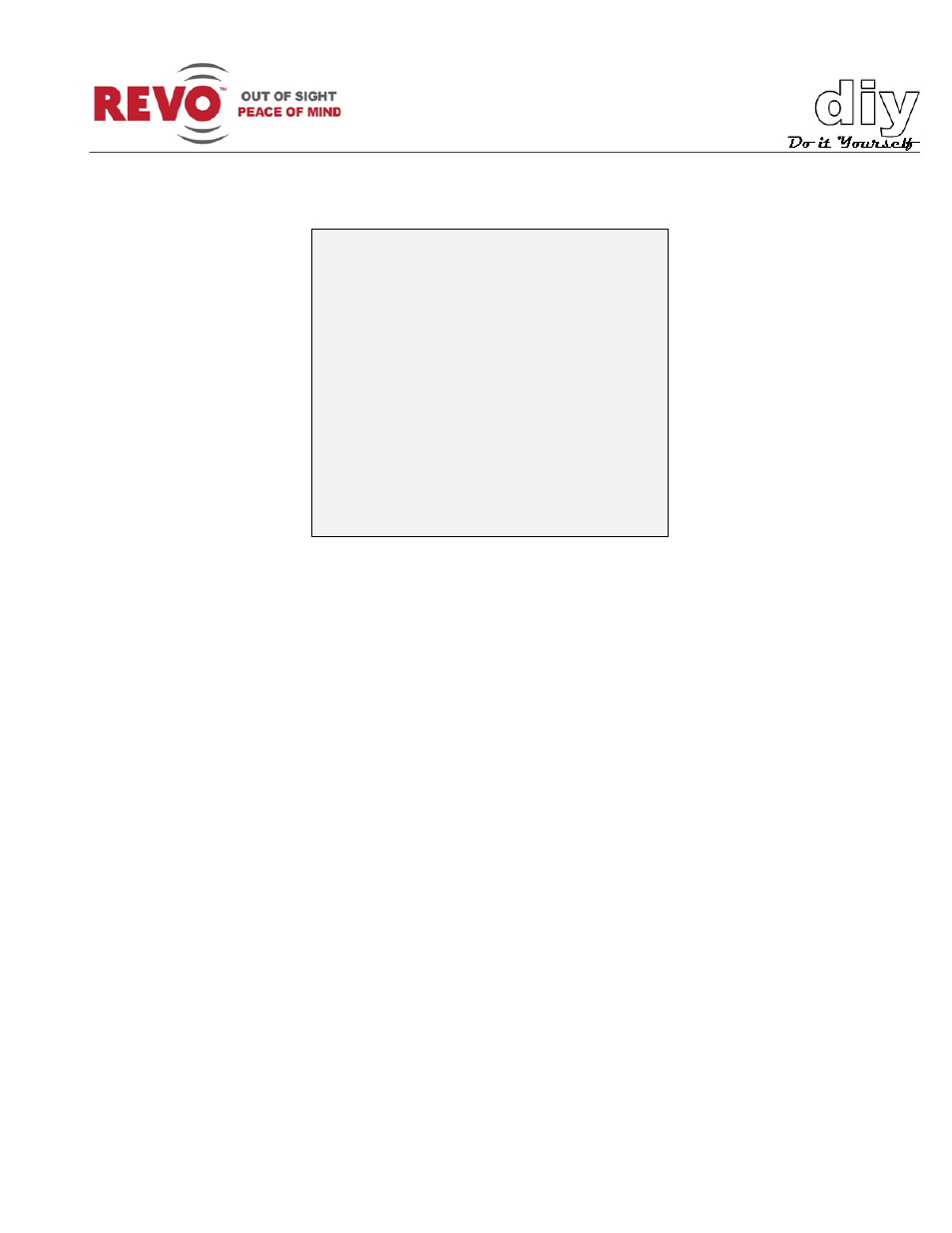
REVO America
www.revoamerica.com
RELPTZ22-1
10
There are two pages of Preset menu. Each page has 60 Presets. Pages can be scrolled by
moving the joystick to the left or right on the first or last No. of Preset.
PRESET SETUP
NUMBER : 001
TITLE : ---
CAMERA SET
DWELL : --- SEC
12345678901234567890
00 █**-----------------
02 --------------------
04 --------------------
NEXT PAGE
SAVE AND EXIT(ESC TO CANCEL)
NUMBER:
001-120. Presets.
TITLE:
Allows you to create a unique name for each Preset. Up to 12
characters. The Preset must be created first.
CAMERA SET:
Once you have defined a Preset, this menu selection will become active
and will display the PRESET CAMERA SETUP menu.
DWELL:
Once you have defined a preset, this menu selection will become active
and you can define a dwell time for the Preset from 03-99 seconds.
To create a Preset, proceed as follows:
- : blank Preset position
* : position has the Preset
█ : current cursor position
Follow the steps below to store the Preset positions:
