NSi Industries DZS100BP User Manual
Page 9
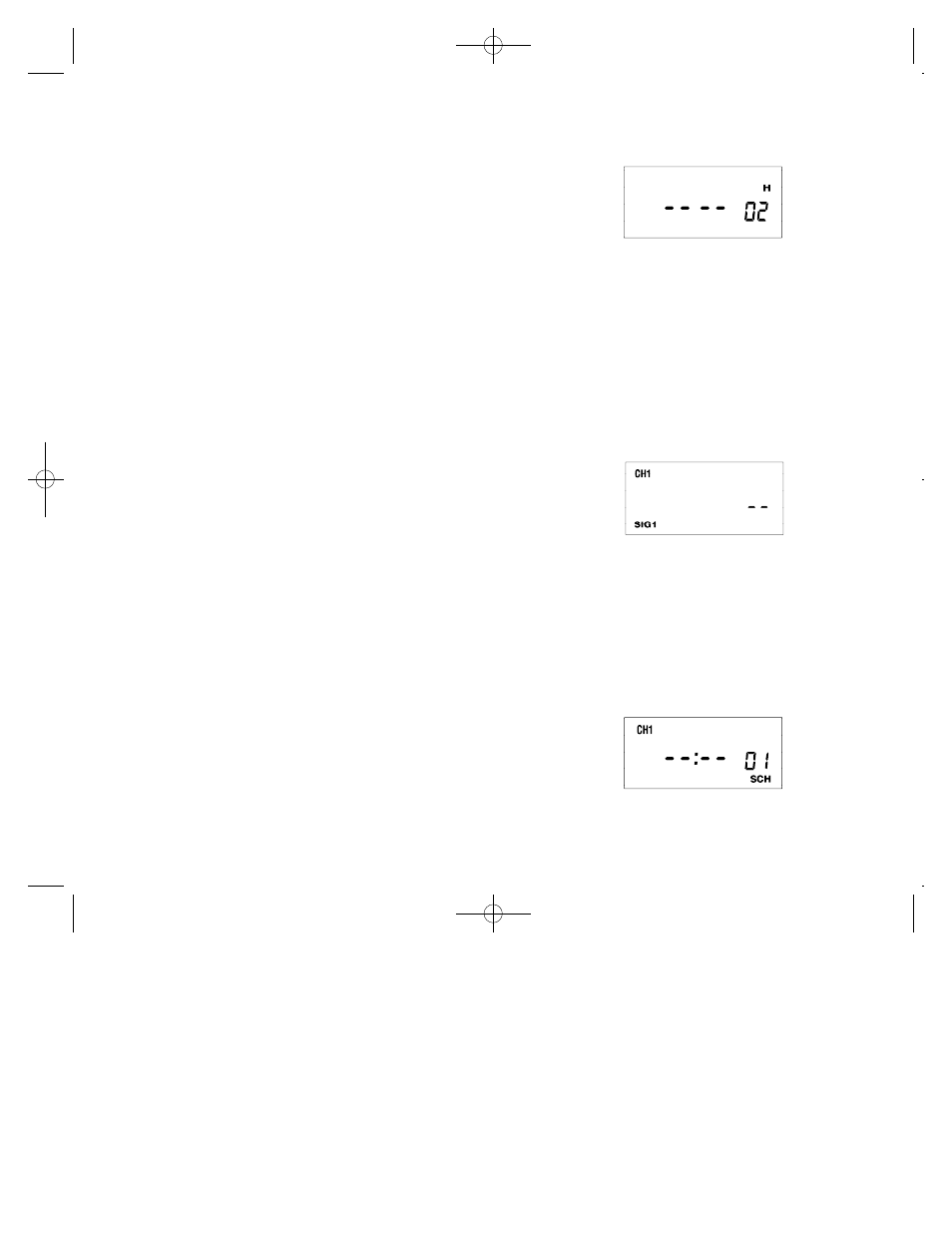
If an offset to sunrise time is required, press HOUR
and MIN. Offset can be set to 4 hours and 59 min-
utes max. Press EVENT to select + or – and then
press ENTER.
NOTE: A + sign will turn load OFF that many hours
and/or minutes after sunri s e. A - sign will turn load
OFF that many hours and/or minutes before sunrise.
8.2 ASTRONOMIC ON AND TIME OFF
Set astronomic ON per sections 8.0 and 8.1
TIME OFF:
Press MODE until “sch01” appears. Press ENTER
until a blank schedule appears. Press HOUR and
MIN to set desired OFF time. Press SELCT to select
desired days, holiday and/or seasons and then
press ENTER.
8.3 TIME ON AND ASTRONOMIC OFF
Press MODE until “sch01” appears. Press ENTER
until a blank schedule appears. Press HOUR, MIN
and EVENT to set desired ON time. Press SELCT
to select desired days, holiday and / or seasons and
then press ENTER.
ASTRO OFF:
Set astronomic OFF per sections 8.0 and 8.1
9.0 REVIEW, MODIFY AND DELETE
Press MODE to advance to any of the following
MODES:
1. CLOCK MODE: Press HOUR and MIN to modify
existing settings. Press ENTER.
2. DATE MODE: Press MONTH, DATE and YEAR to
modify existing settings. Press ENTER. DAY is auto-
matically adjusted.
3. DST Daylight Saving Time: To review press ENTER.
To modify press MONTH, DATE and DAY to change
existing setting. Press ENTER.
4. SEASON MODE: Press ENTER to advance to
desired season. Press MONTH and DATE to modi-
fy, DEL to delete. Press ENTER to confirm.
10
Press MONTH and DATE to set holiday 1 and then
press ENTER.
The display will show:
To delete any holiday press DEL and press ENTER.
NOTE:
a.
A total of 24 holidays can be set, all following the
same schedule.
b.
For any holiday to be used, the MONTH and DATE
must be preset.
6.0 TO SET SIGNAL DURATION
Press MODE until display shows:
Press E V E N T / S E C to set desired signal durat i o n
( 1 to 99 seconds each), and then press ENTER.
NOTE:
Use the procedure above to set duration for signal 2.
7.0 SCHEDULE SET MODE
`
Press MODE until display shows:
7
DTS100B - DZS100BP 3/8/07 9:30 AM Page 17
