NSi Industries DGS100A Series User Manual
Page 5
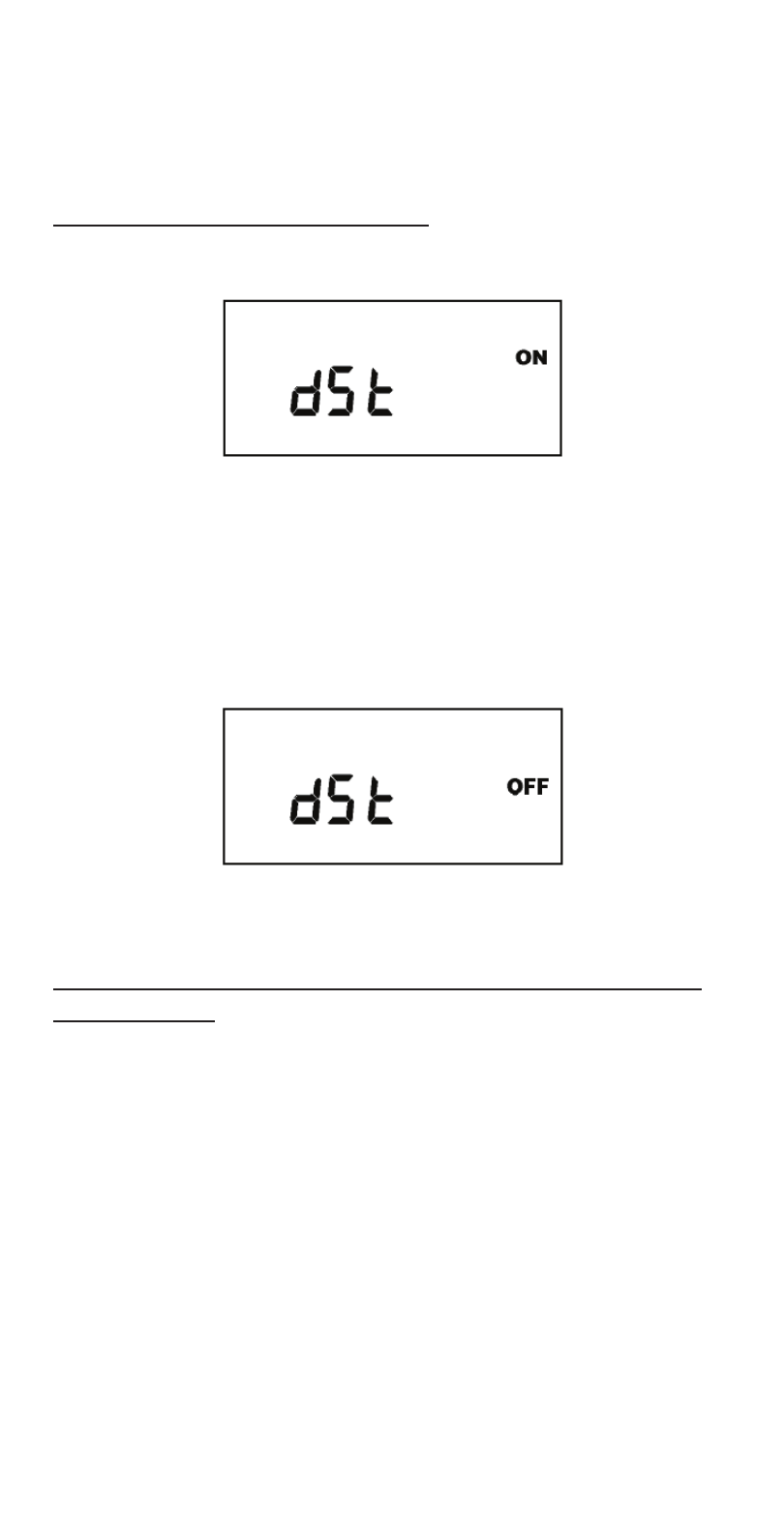
3
NOTE: The day of the week will automatically set
once the date is entered .
4.0 DAYLIGHT SAVING TIME
After setting or modifying the date, display will show:
a . For standard USA daylight savings (DSt), press
MODE and go to step 5 .0 .
b . For dates other than standard USA dates, press
MONTH and go to step 4 .1 .
c . If daylight saving time (DSt) is NOT required, press
DEL display will show:
Press ENTER then go to step 5 .0 .
4.1 TO MODIFY STANDARD USA DAYLIGHT SAV-
INGS DATES
NOTE: The first two digits represent the month and
the second set of digits represent the week in the
month . Choices for week are 01 (1st), 02 (2nd), 03
(3rd) or L (Last) week of the month . The default day
is Sunday (SU .) Once modified date set, the unit will
automatically calculate the correct start dates in the
future .
- DG100 Old Series (8 pages)
- DG100A (16 pages)
- DG180 Old Series (7 pages)
- DG180A (20 pages)
- DGLC Old Series (8 pages)
- DGLC-A Series (27 pages)
- DGLC100A (24 pages)
- DGM100 Old Series (7 pages)
- DGS100 Old Series (8 pages)
- DGS180 Old Series (7 pages)
- DIN100B (1 page)
- DIN100 (4 pages)
- DIN100A (7 pages)
- DGU100 (8 pages)
- DPC201 (24 pages)
- DLC400BP (6 pages)
- DW200A (12 pages)
- DTS200B (10 pages)
- DTS400B (10 pages)
- DTS100B (10 pages)
- DZM200A (19 pages)
- DZS400A (2 pages)
- DWZ100A (16 pages)
- DW200B (6 pages)
- ES101 (3 pages)
- ES120A (2 pages)
- ELS-1 (1 page)
- ELC78 (32 pages)
- ELC74 (32 pages)
- ELC71 (32 pages)
- EJWT (8 pages)
- EH10B (12 pages)
- E201B (6 pages)
- E120P (2 pages)
- E120A (2 pages)
- E101B (12 pages)
- E501T (8 pages)
- E502T (8 pages)
- E500T (8 pages)
- Z400B (19 pages)
- OSCW5P (2 pages)
- LDSH (4 pages)
- LDS (4 pages)
- LC200 (4 pages)
