NSi Industries DGUM-A Series User Manual
Page 12
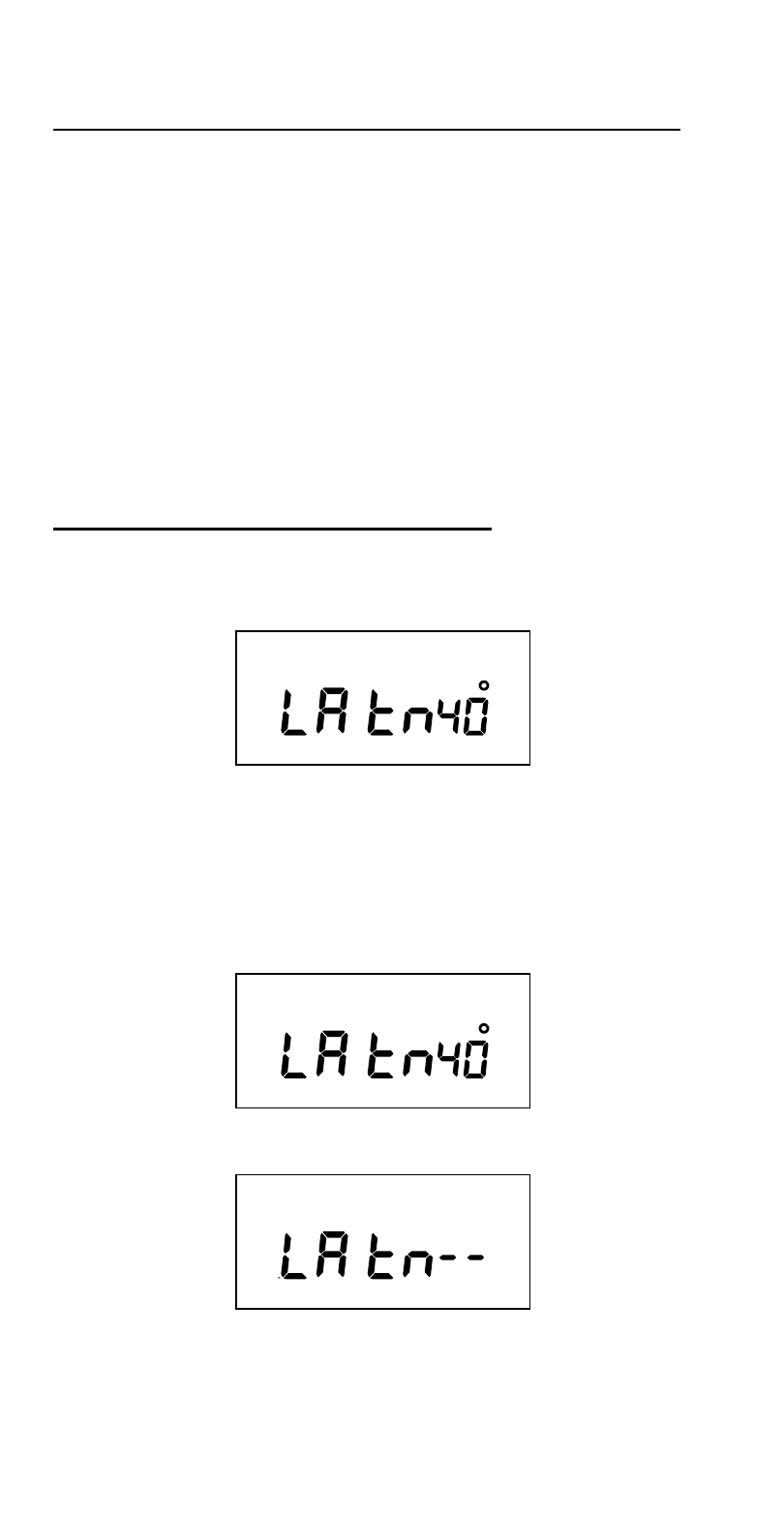
10
8.1 USER-SELECTED TIME ON AND SUNSET OFF
Press MODE until SCH 01 appears . Press ENTER
until a blank schedule appears then press CH1/CH2
to select channel 1 or 2 . Press HOUR, MIN and
EVENT to set desired ON time . Press DAY to select
desired days and then press ENTER .
SUNSET OFF:
Set sunset OFF per sections 7 .0 and 7 .1
8.2 TO DELETE SUNSET SETTINGS
a . To delete selected channel
Press MODE until the display shows:
Press CH1/CH2 to select desired channel and press
ENTER . Press DEL and then ENTER to delete all
unwanted entries .
b . To delete the sunset schedule for both channels
press MODE until the display shows:
Press DEL and ENTER . The display will show:
Press the MODE key to return to the AUTO mode .
MO TU WE TH FR SA SU
ASTRO
CH1
MOM AM PM OFFSET CH2
MO TU WE TH FR SA SU
ASTRO
CH1
MOM AM PM OFFSET CH2
MO TU WE TH FR SA SU
ASTRO
