Martel Electronics BetaGauge PIR PRO User Manual
Page 15
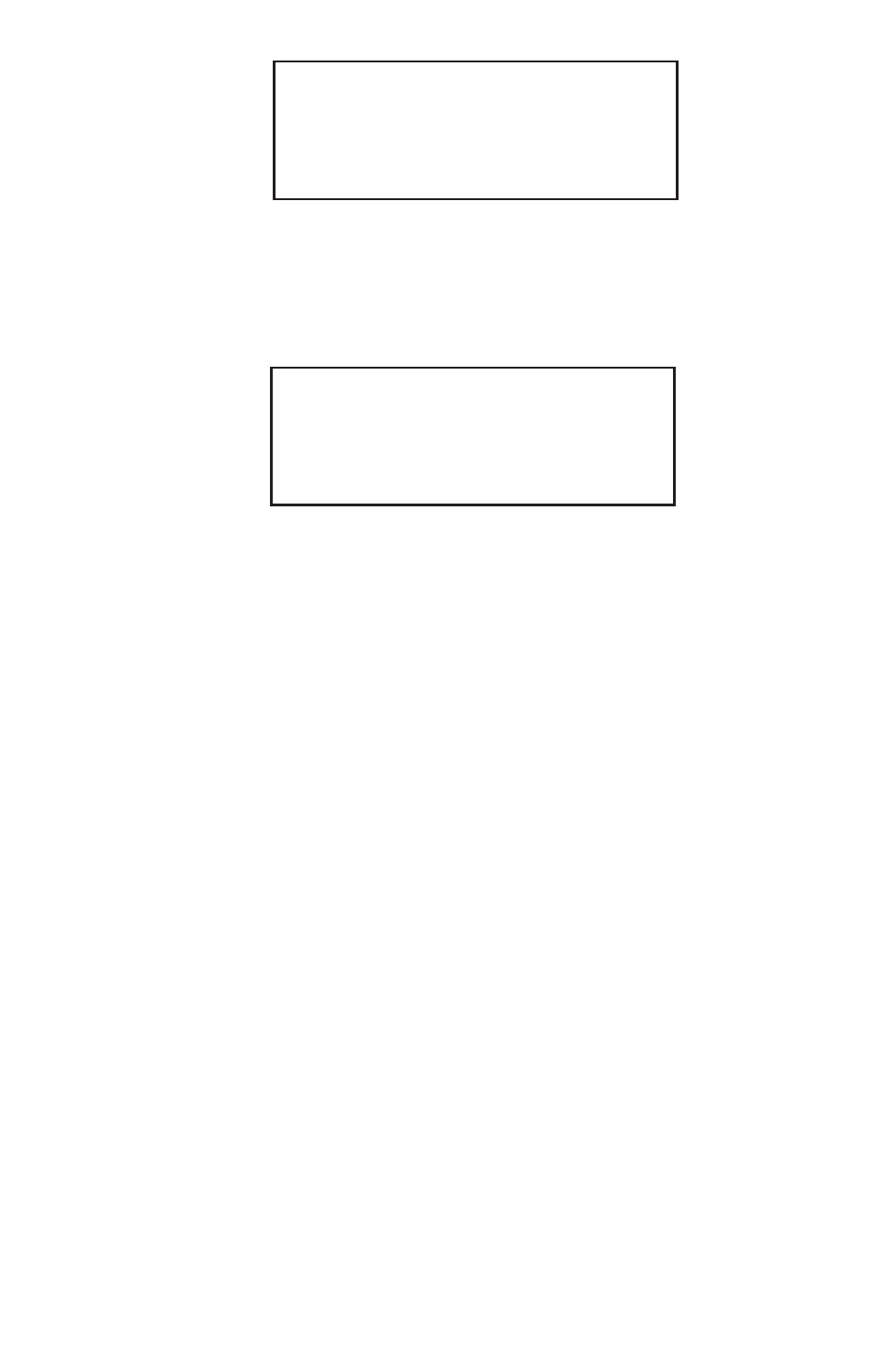
Use the Pressure Standard to output 0.00 psi. After the output has
stabilized, press the ENTER key to continue. As the unit takes
readings, the screen will show ———-. When the readings are
complete the screen should look as shown below.
Note: Only some ranges use vacuum calibration. If your gauge is
not one, than this step will be automatically skipped and
calibration will be complete.
Use the Pressure Standard to output -12.00 psi. After the output
has stabilized, press the ENTER key to continue. As the unit takes
readings, the screen will show ———-. When the readings are
complete the unit will reset and power up in normal mode.
13
PSI
-12.00
CAL MODE
PSI
0.00
CAL MODE
This manual is related to the following products:
