Martel Electronics BetaGauge PIR PRO User Manual
Page 13
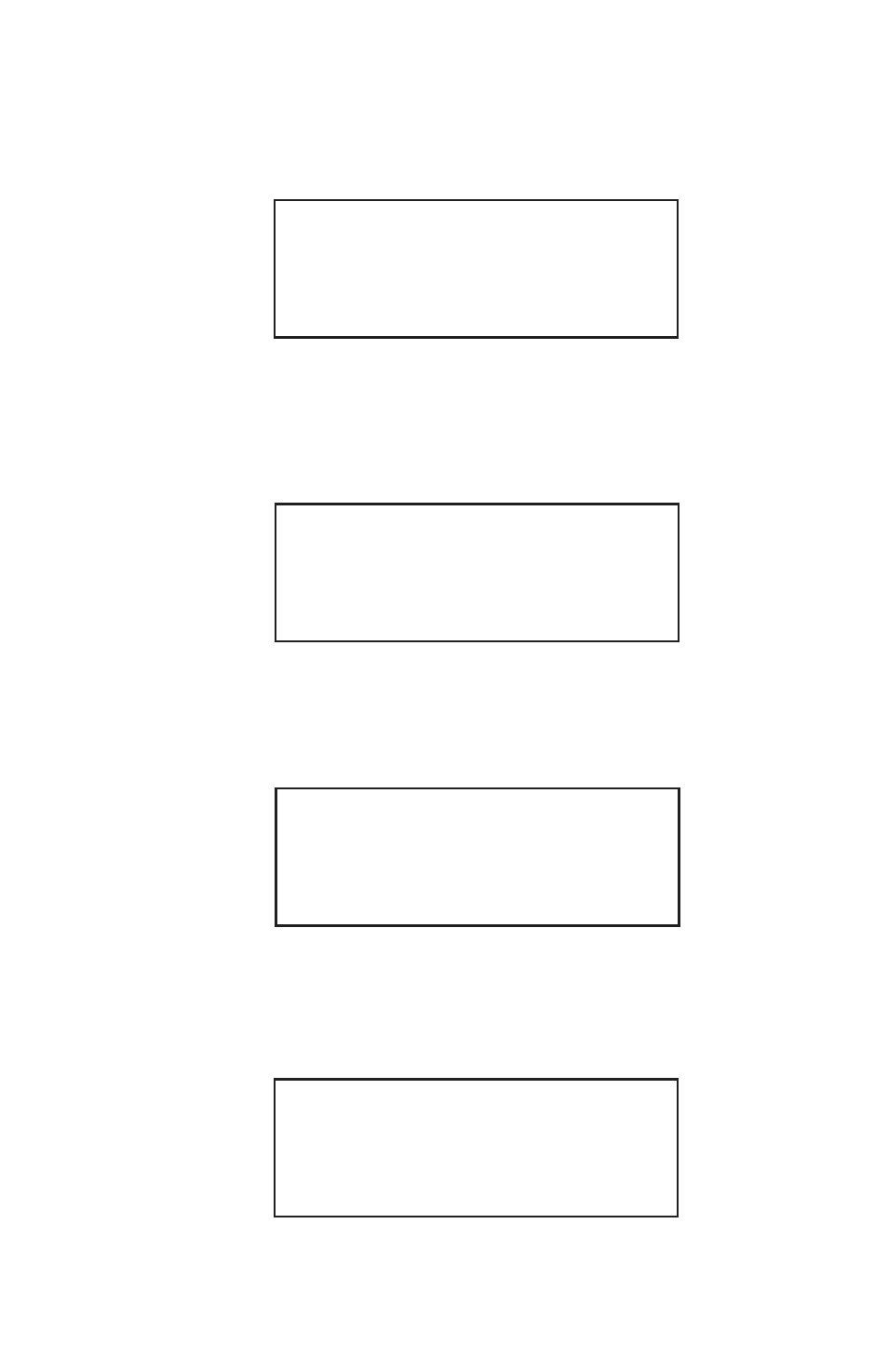
Procedure:
Screens shown in this manual represent the displays shown with a
500 psi Gauge. The BetaGauge PIR will prompt the technician for
the appropriate pressure at each calibration point.
Use the Pressure Standard to output 500.00 psi (100%). After the
output has stabilized, press the ENTER key to continue. As the
unit takes readings, the screen will show ———-. When the
readings are complete the screen should look as shown in the
illustration that follows.
Use the Pressure Standard to output 437.50 psi (87.5%). After the
output has stabilized, press the ENTER key to continue. As the
unit takes readings, the screen will show ———-. When the
readings are complete the screen should look as shown below.
Use the Pressure Standard to output 375.00 psi (75%). After the
output has stabilized, press the ENTER key to continue. As the
unit takes readings, the screen will show ———-. When the
readings are complete the screen should look as shown below.
Use the Pressure Standard to output 312.50 psi (62.5%). After the
output has stabilized, press the ENTER key to continue. As the
11
PSI
437.50
CAL MODE
PSI
375.00
CAL MODE
PSI
312.50
CAL MODE
PSI
500.00
CAL MODE
