Measuring current – Martel Electronics BetaGauge 321A User Manual
Page 17
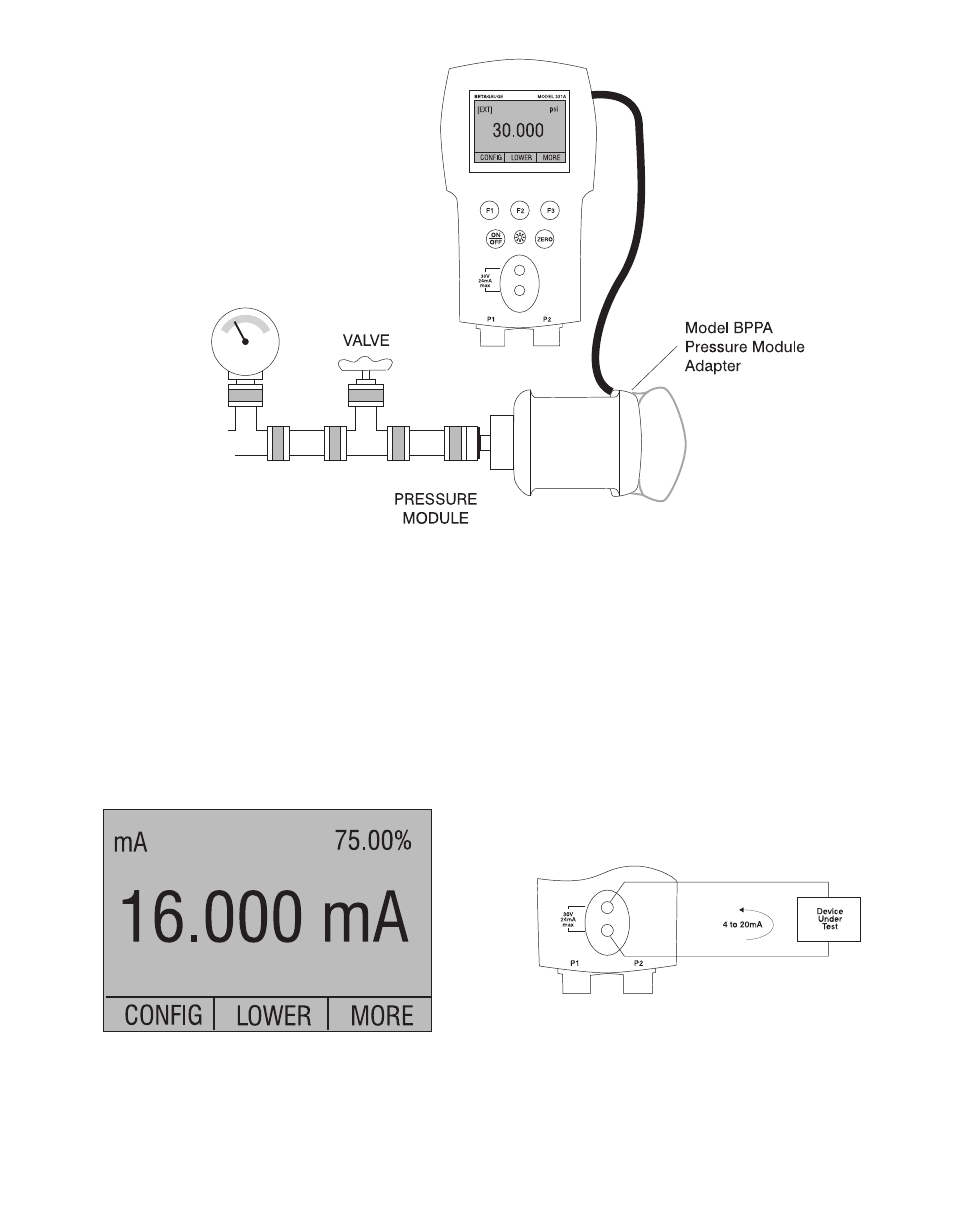
15
Figure 6
4. Measuring Current
To measure current use the input terminals in the front of the calibrator. Select the mA
function on one of the displays. Current is measured in mA and percentage of range.
The range on the calibrator is set to 0% at 4 mA and 100% at 20 mA.
Note: The display will indicate “OL” when the measured current exceeds the nominal
range of current measurement (24 milliAmps).
For example:
If the current measured is displayed as 75% then the mA value is 16 mA.
Figure 7
This manual is related to the following products:
See also other documents in the category Martel Electronics Equipment:
- 3001 (94 pages)
- BetaGauge 301 (40 pages)
- BetaGauge 311A-Ex (32 pages)
- BetaGauge 330 (48 pages)
- BetaGauge 3II (197 pages)
- BetaGauge PI (20 pages)
- BetaGauge PIR (24 pages)
- BetaLOG-PI (28 pages)
- BetaLOG-TI (16 pages)
- BetaProbe TI/TI+ (9 pages)
- DPC-30 (12 pages)
- DPC300A (48 pages)
- DMC1410 (108 pages)
- IVC-222HPII (12 pages)
- LC-110/H (50 pages)
- BETA LDT-500 (2 pages)
- M2000 (28 pages)
- MC1010 (46 pages)
- MC1210 (56 pages)
- TC100 (16 pages)
- T150 (8 pages)
- T140 Series (12 pages)
- PTC8010 (36 pages)
- PSC4010 (36 pages)
- MS-420 (1 page)
- MECP500 (2 pages)
- MECP2000 (2 pages)
- MECP10K (4 pages)
- MECP100 (2 pages)
- T130 (2 pages)
- T120 (2 pages)
- MC1200 (50 pages)
- MC1000 (28 pages)
- MasterCAL (140 pages)
- LC100 (20 pages)
- DMC1400 (106 pages)
- 320 (60 pages)
- 230 (106 pages)
- 130 (85 pages)
- QM100V (1 page)
- QM100V-40 (1 page)
- QM110T (2 pages)
- QM120ET (2 pages)
- QM130M (2 pages)
