MAGURA eLECT User Manual
Page 5
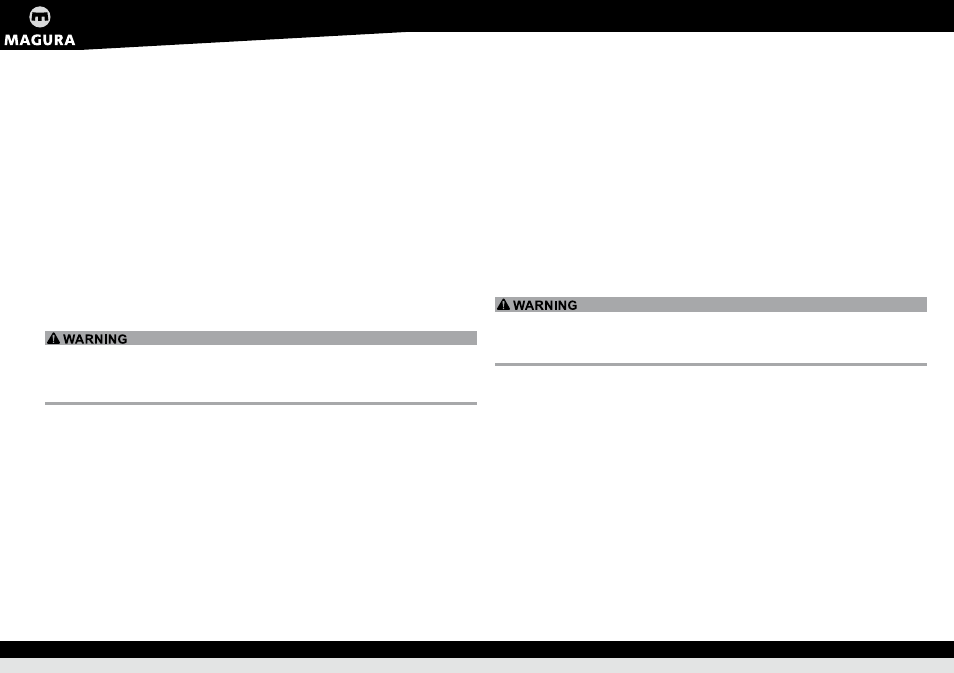
E
N
g
LI
S
H
Mounting eLECT
unit
[
C
]
)
Remove the cover on the „eLECT“
(
7
)
by unscrewing counter-clockwise.
)
Apply a little suspension fork oil to the O-ring and thread.
)
Screw the eLECT unit clockwise into the stanchion by hand.
)
Tighten the eLECT unit with the eLECT tool
(
8
)
and a suitable torque
wrench to a tightening torque of
max. 10 N·m (89 lbf·in).
)
Align the internal part of the eLECT – insert needle pliers or similar into
the indentations
(
9
)
.
О
О
Direction arrow
(
10
)
points forward in the direction of travel.
Mounting eLECT
reMote
controL
[
D
]
L
L
Only eLECT units with a printed radio symbol
(
11
)
[
C
]
can be remotely
controlled!
L
L
The eLECT remote control makes it possible to change over from
automatic to manual mode. If you operate the eLECT exclusively in
automatic mode, you do not need to install the remote control.
Danger of accident due to faulty installation work.
Î
–
Make sure that the eLECT remote control cannot interfere with brake
and gear shift actuation and function in any lever position.
There are 2 attachment options for the eLECT remote control:
Î
–
Standard clamp
(
12
)
– for fitting next to the brake lever.
Î
–
Direct fitting – exclusively – to brake levers of MAGURA MT Series.
L
L
The eLECT remote control
(
13
)
is generally mounted on the right –
however, it can be mounted on the left side if required.
)
Define the position of the standard clamp on the handlebar.
О
О
Brake and gear shift actuation and function are not allowed to be
impaired by the eLECT remote control.
)
Place the rubber half shell
(
14
)
between the handlebar and the remote
control.
)
Tighten the clamping screws
(
15
)
on the standard clamp with a
tightening torque of
max. 1 N·m (9 lbf·in).
or:
)
Replace the sleeve nuts of the MAGURA brake lever clip
(
17
)
with adap-
tor sleeve nuts
(
16
)
. Install the upper adaptor sleeve nut with a spacer
washer
(
18
)
.
О
О
The arrows on the brake lever clip always point upward.
)
First tighten the top then the bottom adaptor sleeve nut to a tightening
torque of
max. 3 Nm (27 lbf·in).
)
Put on the remote control.
)
Tighten the clamping screws
(
19
)
of the remote control to a tightening
torque of
max. 0.5 N·m (5 lbf·in).
t
Aking
the
eLECT
into
operAtion
Charging the eLECT rechargeable battery
[
E
]
L
L
Charge your eLECT rechargeable battery before taking it into operation
for the first time.
Danger of accident due to improper accessories.
Î
–
When charging the rechargeable battery, exclusively use intact micro-
USB cables/chargers that are also suitable for mobile smartphones.
)
Remove the cover on the “eLECT” by unscrewing counter-clockwise.
)
Switch off the eLECT (OFF).
)
Connect the micro-USB plug to the charging socket.
)
Connect the mains adapter to the mains.
О
О
LED
(
20
)
flashes slowly (1 s)
О
О
Rechargeable battery is charged (approx. 3 h).
О
О
LED
(
20
)
lights up (——).
О
О
Rechargeable battery is charged.
L
L
Your eLECT rechargeable battery is protected against overcharging.
Avoid unnecessary electricity consumption by disconnecting the mains
adapter and micro-USB cable from the mains after charging.
)
Disconnect the micro-USB plug from the charging socket.
О
О
LED goes out.
)
Switch on the eLECT (ON).
)
Replace the cover on the “eLECT” by screwing it on clockwise.
