1 description of device data, 1 general information, 2 measurement data – KROHNE OPTIWAVE 7300C PROFIBUS PA User Manual
Page 7: Operation
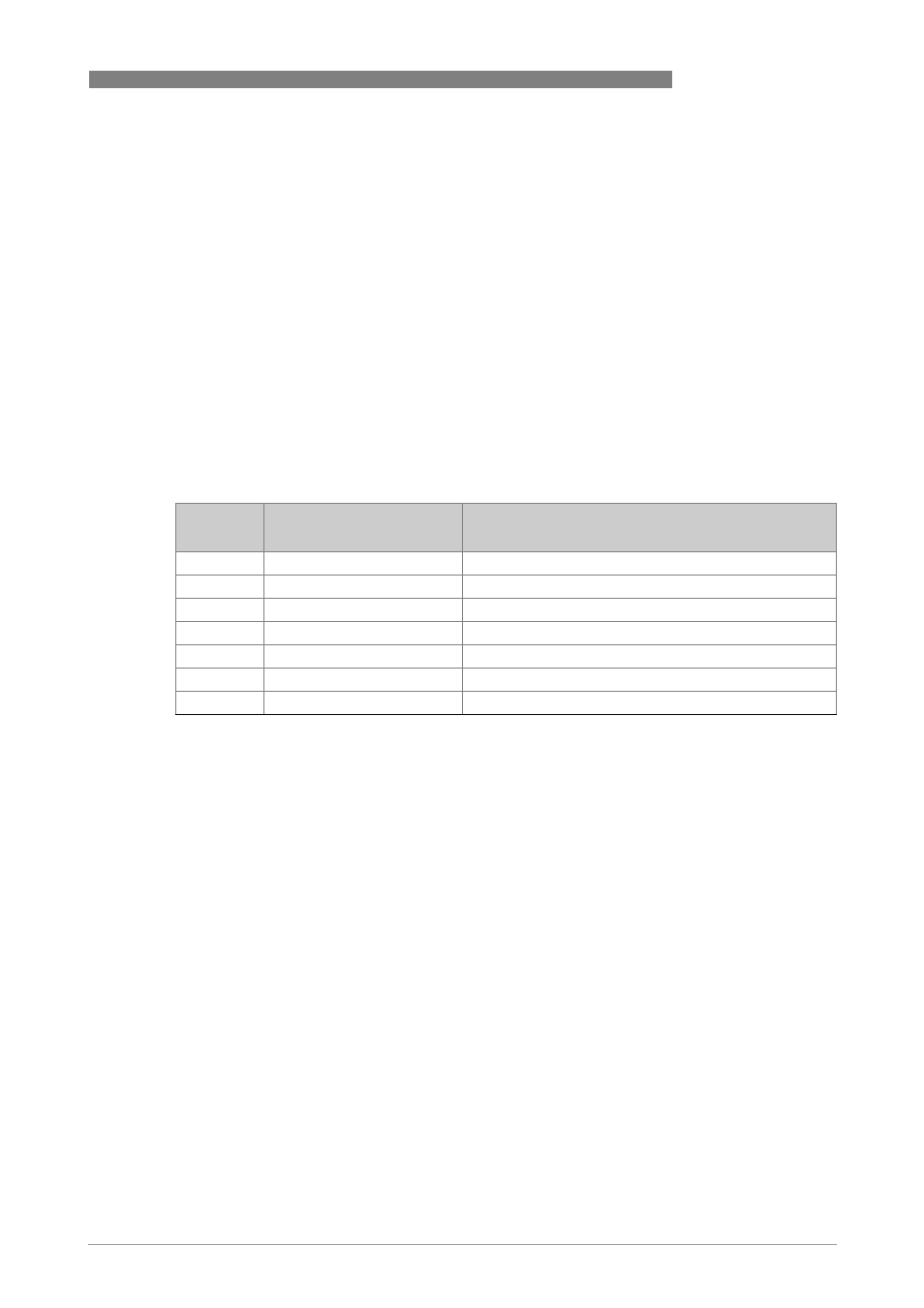
OPERATION
4
7
OPTIWAVE 7300 C
www.krohne.com
02/2010 - 4000621701 - AD PROFIBUS PA OPTIWAVE 7300
4.1 Description of device data
4.1.1 General information
Each configured measurement value is a 4-byte value with a float format that agrees with the
IEEE Standard 754 Short Real Number. A status byte follows each measurement value.
4.1.2 Measurement data
Use a master and the GSD files to configure the device for the network. Set the measurement
values (modules) that are regularly transmitted to the master device. The table that follows
gives a list of measurement data (each value has a status) that is available in this sequence.
The Standard Data Format code 0x94 is used by default. If the master only operates with
Extended Format code, use 0x42, 0x84, 0x08 or 0x05 as alternatives to 0x94. These codes are
available in the GSD file. Approved personnel can change the format with a simple text editor.
Measurement data
Slot
definition
Measurement variable
Unit
1
Level
Meter
2
Distance
Meter
3
Level Conversion
1
Cubic meter
4
Level Mass
1
Ton (metric)
5
Reflection
%
6
Ullage Conversion
1
Cubic meter
7
Distance Mass
1
Ton (metric)
1 if there is no conversion table, this measurement is not available. The message "Not_a Number (non signalling) is
transmitted. The status is set to "Bad-Out of Service".
