Installation, 3 installation requirements, 4 start-up – KROHNE DK 46 I-DK 47 I EN User Manual
Page 13
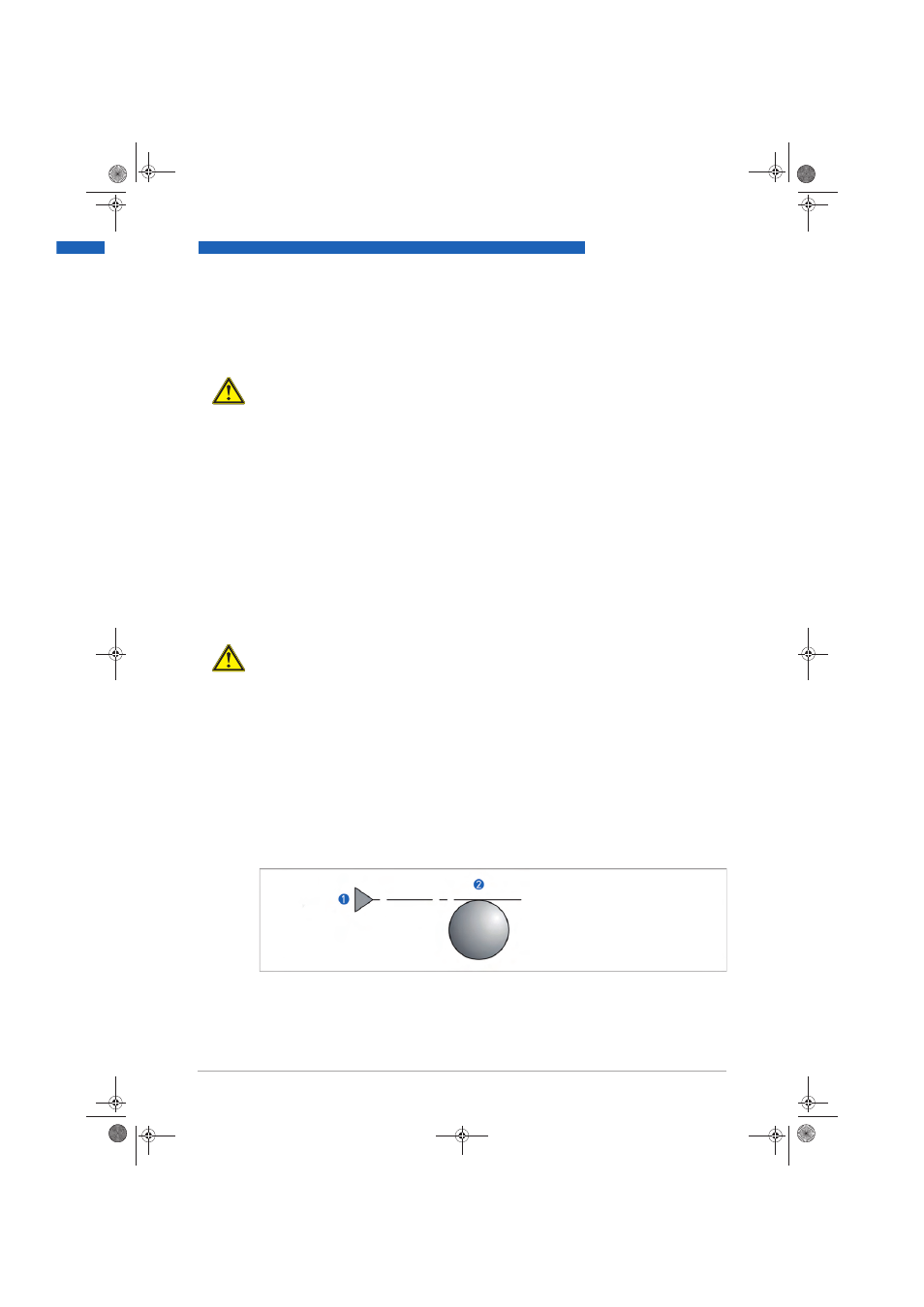
INSTALLATION
3
13
DK46I - DK47I
www.krohne.com
08/2008 • 4000360001 MA DK46I-47I-R01-en
3.3 Installation requirements
3.3.1 Installing in the pipeline
3.4 Start-up
CAUTION!
When installing the flowmeter in the pipeline please observe the following points:
•
The variable area flowmeter has to be installed vertically (float measuring principle), flow
direction from bottom to top.
For installation recommendations please also refer to the Directive VDI/VDE 3513, Sheet 3.
•
Before installing the flowmeter, blow or flush out the pipeline leading to the flowmeter.
•
Pipelines for gas flow are to be dried before the flowmeter is installed.
•
Use connectors appropriate to the flowmeter version for the connection.
•
Align the pipes axially with the bolt holes on the flowmeter without incurring stresses.
•
If necessary, support the pipeline on both sides of the flowmeter in order to prevent vibration
from being transferred to the flowmeter.
•
Do not lay signal cables directly next to cables for the power supply.
CAUTION!
When starting up the flowmeter, the following points must be observed:
•
Compare the actual operating pressure and the process temperature of the system with the
specifications on the nameplate (PS and TS); these limits must not be exceeded.
•
Make sure materials are compatible.
•
Close the needle valve at the flowmeters.
•
Slowly open the shut-off valve upstream and downstream of the flowmeter.
•
When measuring liquids, vent the pipes carefully.
•
When measuring gases, increase pressure slowly.
•
void float impact (e.g. caused by solenoid valves), as this is likely to damage the measuring
section or float.
•
Open needle valve at the flowmeters and set the required flow rate.
•
The top edge of the float marks the reading line for flow values:
Figure 3-1:
Reading edge
1
Reading edge
2
Dk46I, DK47I - floatform ball
MA_DK46I_47I_R01_en_PRT.book Page 13 Tuesday, August 5, 2008 7:03 AM
