Installation, 3 installation procedure, 4 pre-installation requirements – KROHNE SMARTSENS ORP 1590 EN User Manual
Page 12
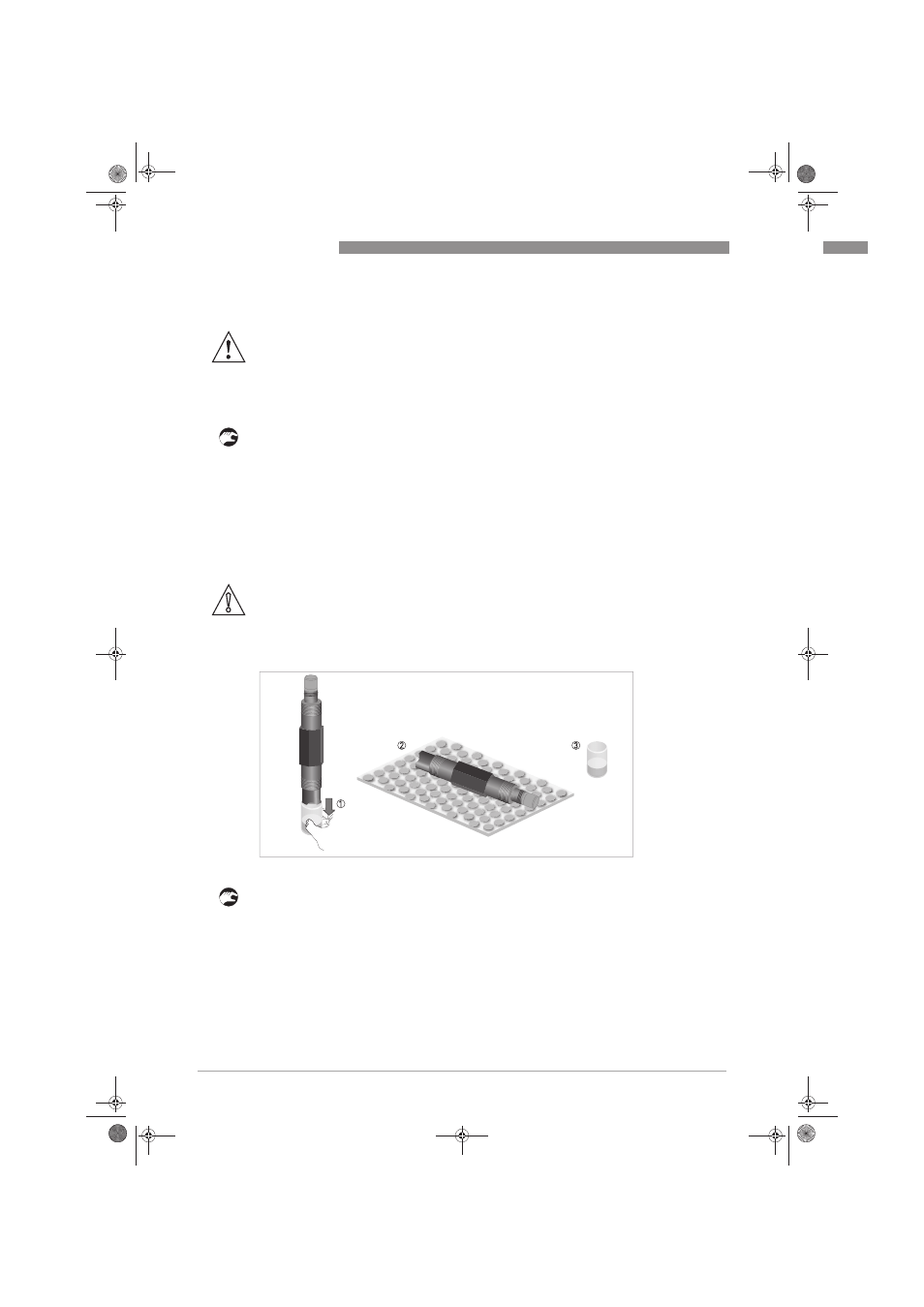
3
INSTALLATION
12
SMARTSENS ORP 1590
www.krohne.com
11/2013 - 4002547102 - MA SMARTSENS ORP 1590 R02 en
3.3 Installation procedure
Because a new ORP sensor needs to be calibrated before it is installed into its final measuring
location, it is important to follow the installation order:
1 Unpack the sensor.
2 Connect the sensor to the junction box or directly to the process control system.
3 Calibrate the sensor.
4 Install the sensor into its final measuring location.
The required steps are explained in the following sections.
3.4 Pre-installation requirements
Unpacking the sensor
• Gently pull the protection cap from the sensor 1.
• Lay the sensor on a soft mat/tissue 2.
• Keep the protection cap in the original packaging 3.
WARNING!
During installation of the device make sure that you use ESD (electronic discharge) protection
equippment.
CAUTION!
•
Never touch or scratch the platinum electrode of the sensor.
•
Store the sensor in its original packaging in a dry, dust-free location. Keep it away from dirt. If
necessary, clean it as described on page 20.
Figure 3-1: Handling the sensor
.book Page 12 Wednesday, October 30, 2013 11:26 AM
