Configuration kit – KROHNE OPTITEMP ConSoft TT 20-51 EN User Manual
Page 3
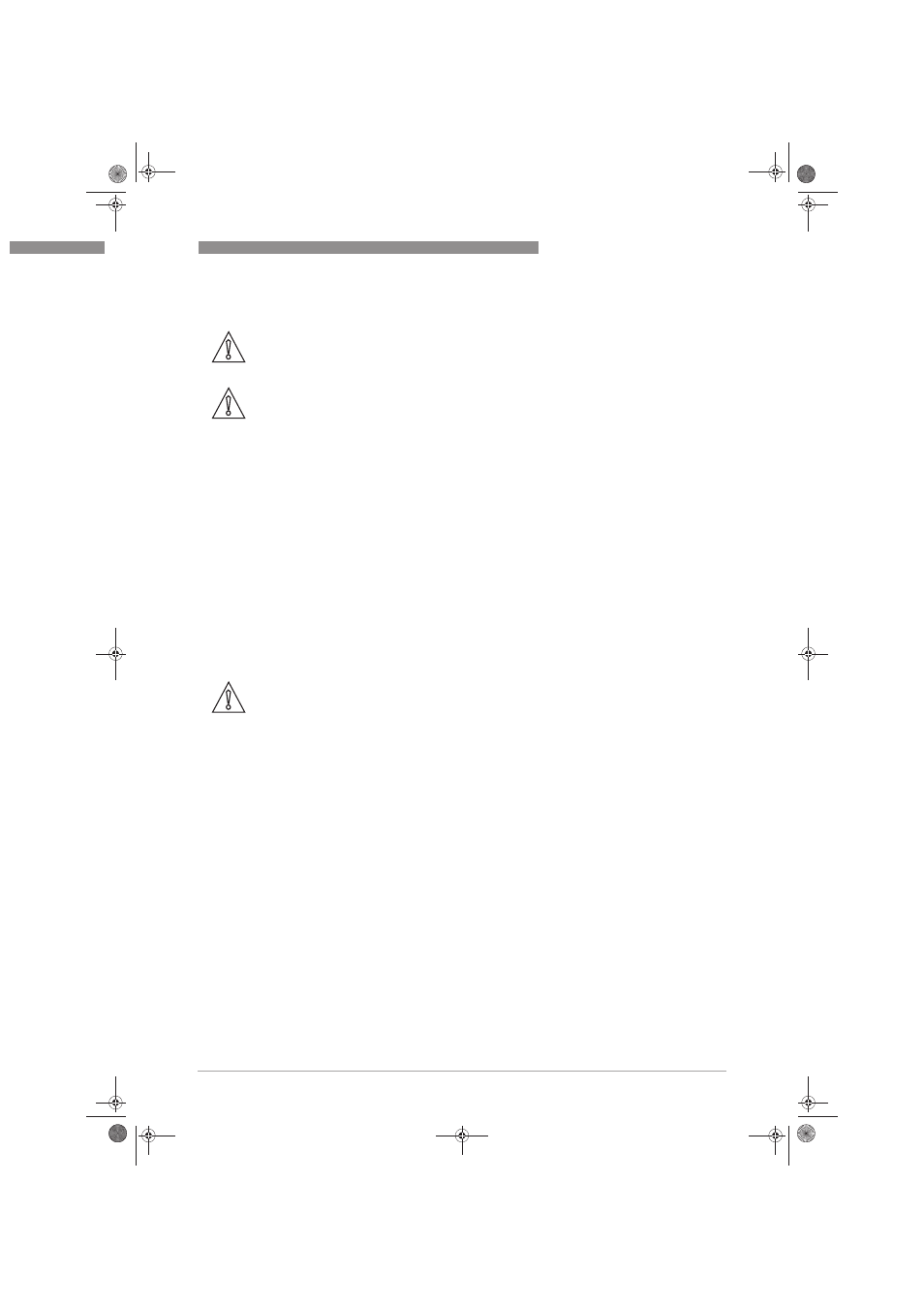
CONFIGURATION KIT
1
3
OPTITEMP
www.krohne.com
10/2010 - 4001091501 - AD OPTITEMP ConSoft R01 en
Configuration kit
1.1 General safety notes
1.2 General information
ICON configuration kit includes all necessary software and hardware for configuration of the
temperature transmitters from a PC´s USB port.
Configuration starts from the main program ConSoft. ConSoft will identify the connected
transmitter and open the necessary configuration software.
ICON configuration kit consists of:
• USB interface
• USB cable (connection between PC and USB interface)
• Adapter cables (connection between USB interface and transmitter)
• Software and drivers on a USB memory stick
The USB interface, used with the provided cables, is CE-marked and complies with the EMC
directive 2004/108/EC and EN/IEC 61326-1:2006. For more information refer to the Declaration
of Conformity.
For other cables than the provided and with cable length ≥ 3 m / 9.8 ft other requirements are
valid and are not covered by this EMC directive.
ICON configuration kit is compatible with Windows 2000 (SP3), Windows XP (SP2+), Windows
Vista and Windows 7.
CAUTION!
The USB interface is a non-Ex-approved product but is intended to be used for all type of
transmitters when in safe areas.
CAUTION!
Do not connect the USB interface to your USB port until prompted!
CAUTION!
Only one transmitter may be connected at a time.
.book Page 3 Monday, October 18, 2010 12:32 PM
