KROHNE OPTITEMP ConSoft TT 20-51 EN User Manual
Page 2
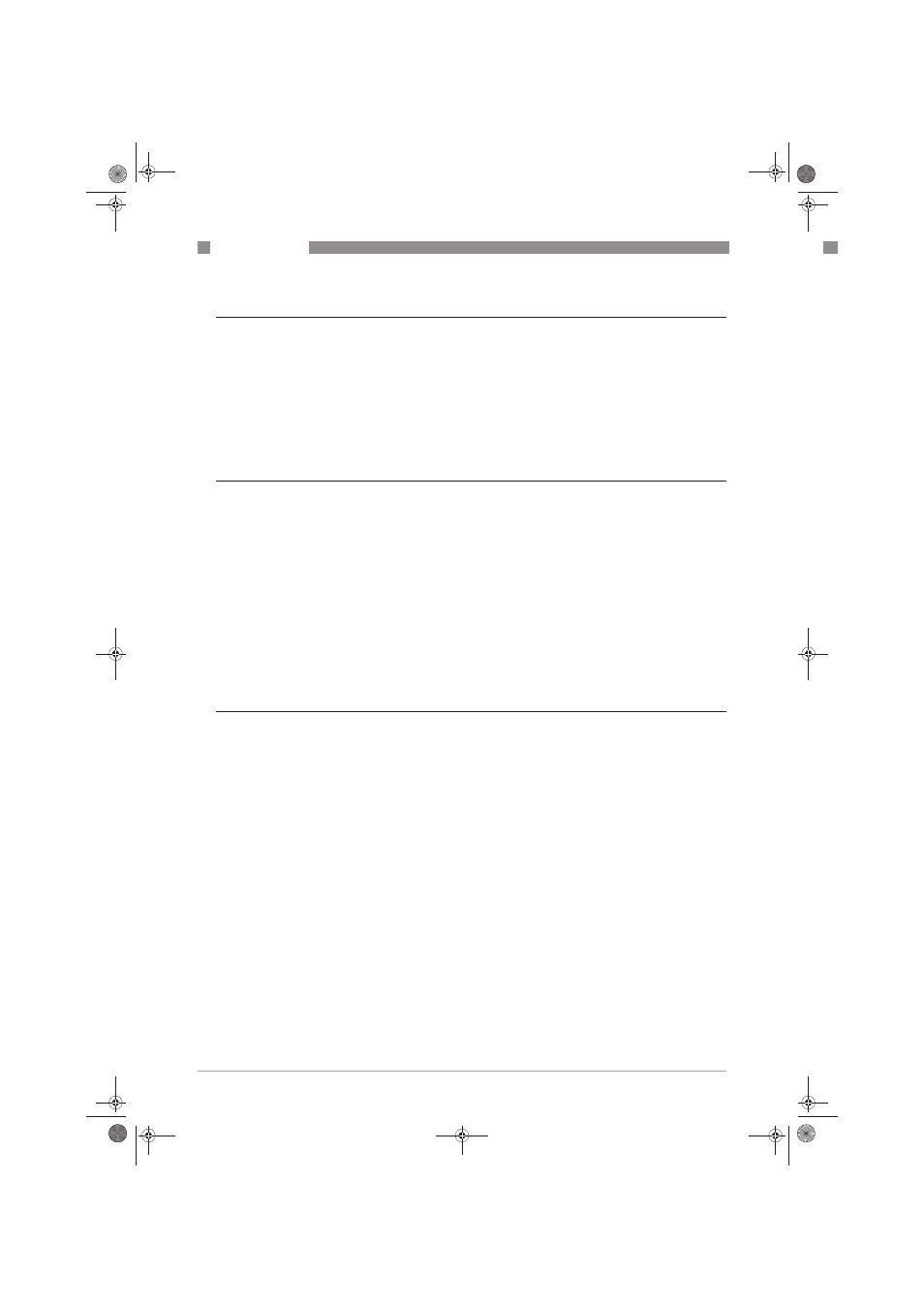
CONTENTS
2
www.krohne.com
10/2010 - 4001091501 - AD OPTITEMP ConSoft R01 en
OPTITEMP
1 Configuration kit
3
1.1 General safety notes......................................................................................................... 3
1.2 General information ......................................................................................................... 3
1.3 Scope of delivery............................................................................................................... 4
1.4 Technical data................................................................................................................... 4
1.5 Installation........................................................................................................................ 5
1.5.1 Installation of USB interface drivers ...................................................................................... 5
1.5.2 Installation of configuration software ConSoft ...................................................................... 5
1.6 Description of USB interface............................................................................................ 5
2 Installation guide for ConSoft
6
2.1 General safety notes......................................................................................................... 6
2.2 Setup for Windows XP ...................................................................................................... 6
2.2.1 Software and drivers located on a USB memory stick........................................................... 6
2.2.2 Software and drivers downloaded from internet page .......................................................... 8
2.3 Setup for Windows Vista................................................................................................... 9
2.3.1 Software and drivers located on a USB memory stick........................................................... 9
2.3.2 Software and drivers downloaded from internet page ........................................................ 11
2.4 Setup for Windows 7....................................................................................................... 13
2.4.1 Software and drivers located on a USB memory stick......................................................... 13
2.4.2 Software and drivers downloaded from internet page ........................................................ 16
2.5 Installing drivers for the USB interface ......................................................................... 17
2.6 Installing configuration software ConSoft ..................................................................... 18
2.7 Troubleshooting.............................................................................................................. 21
3 Notes
22
.book Page 2 Monday, October 18, 2010 12:32 PM
