Electrical connections, 4 configuration tool – KROHNE OPTISWITCH 6600 C EN User Manual
Page 14
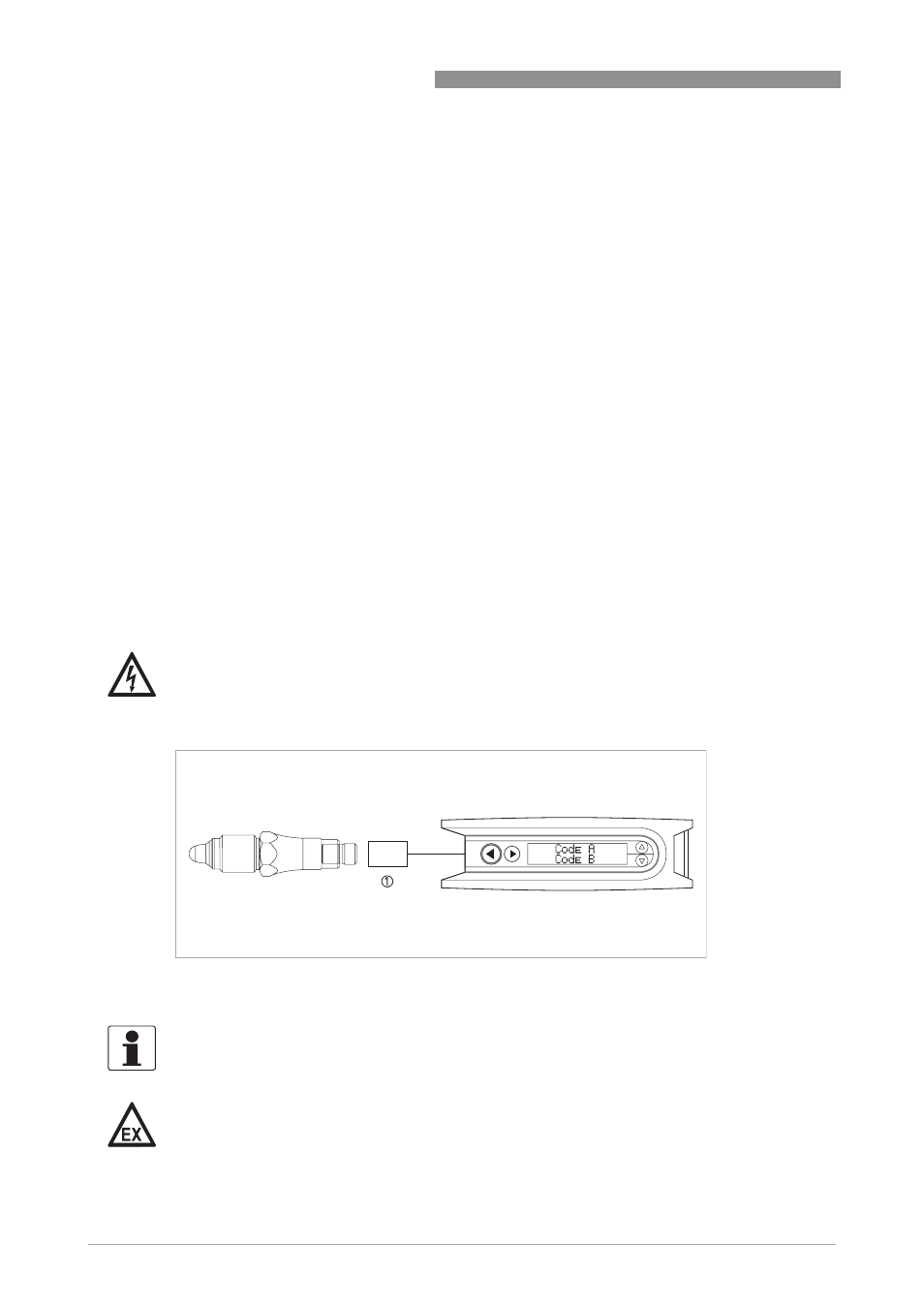
4
ELECTRICAL CONNECTIONS
14
OPTISWITCH 6600 C
www.krohne.com
01/2014 - 4001367704 - MA OPTISWITCH 6600 R04 en
4.4 Configuration tool
The configuration tool can be ordered optionally to configure the OPTISWITCH 6600 C.
Scope of delivery:
• Interface unit
• CD with software and product drivers (DTM)
• USB cable
• Cable with M12 connector
• M12 connection cable
The configuration tool connects the OPTISWITCH 6600 C with a computer. With the
corresponding software, it is possible to get an online communication with the
OPTISWITCH 6600 C.
By using this tool, device information like serial number, switching point range and tag numbers
are displayed on the computer. Settings as switching point and damping can be changed.
Self-learning function for the contact output is possible as well as reset function to the default
values of the switching point.
By fine-tuning of the switching point settings, OPTISWITCH 6600 C could differentiate between
various products which are covering the sensor. In other words, the device could be set to trigger
on a specific product and ignore a second product. Basis for this would be a different ε
r
value of
the two products.
DANGER!
Disconnect the power supply before connecting the configuration tool to the switch!
Figure 4-1: Electrical connection of configuration tool
1 M12 plug
INFORMATION!
Ambient temperature range is 0...+50
°
C / +32...+122
°
F.
DANGER!
The configuration tool cannot be connected to the OPTISWITCH 6600 C within the hazardous
area. For programming, remove the device out of this area.
