1f1 f2 – KROHNE ALTOSONIC V EEx EN User Manual
Page 15
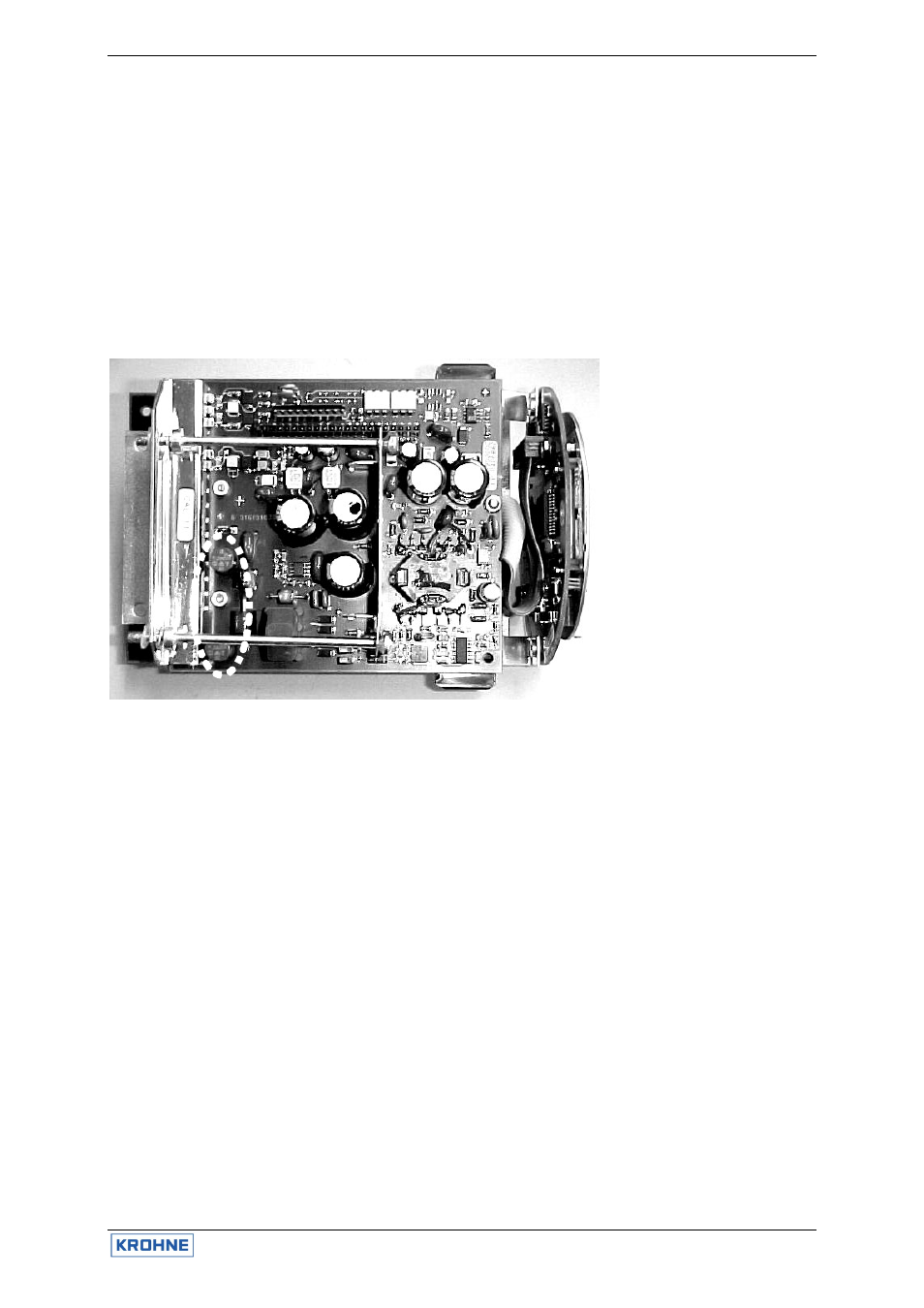
ALTOSONIC V
11
3.3.2 24 V AC/DC version
Before commencing work, note the "Before opening" instructions, then continue as follows:
1. Unscrew the bolts and open the cover of the flameproof box.
2. Unscrew screws A of the display unit and disconnect it via the flat cable connector.
3. Unscrew the copper earth strip (screw C) and the mounting screws B of the electronics
unit. Disconnect the SMB connectors and the 3-pole and 5-pole connectors. Then take the
complete electronics unit out of the box.
4. The power fuses F1 and F2 (see figure below) can be replaced now. The 24 V AC/DC
power supply uses two sub-miniature fuses rated T1.25A in accordance with IEC 127-3.
5. Reassemble in reverse order (points 3 through 1).
Note the "After opening" instructions during reassembling.
1. Location of power
fuses
Figure 5: Power fuses F1 and F2 on 24 V AC/DC power supply of UFC 500…-EEx
3.4 Changing power supply voltage (not for 24 V AC/DC version)
Before commencing work, note the "Before opening" instructions, then continue as follows:
1. Unscrew the bolts and open the cover of the flameproof box.
2. Unscrew screws A of the display unit and disconnect it via the flat cable connector.
3. Unscrew the copper earth strip (screw C) and the mounting screws B of the electronics
unit. Disconnect the SMB connectors and the 3-pole and 5-pole connectors. Then take the
complete electronics unit out of the box.
4. The voltage setting of the power supply can be changed by turning the dummy dual-in-line
block (i.e. voltage selector, see figure 4) over 180° in its socket. The position of the notch
on the dummy dual-in-line block indicates the voltage setting. Also see the sticker that is
mounted on the mains transformer (Figure 4).
5. Install the electronics unit into the box and plug the 3-pole and 5-pole connectors back in.
Fixate screws B and C and screw the display unit back on via screws A, after the flat
cable connector is connected. Plug the numbered SMB connectors to the corresponding
numbered SMB receptacles on the electronics unit.
6. Close the cover of the flameproof box and screw all bolts tightly with the right size socket-
head screw wrench.
Note the "After opening" instructions during reassembling.
1
F1
F2
