3 stop sampling – KANOMAX S388-70 Handheld Particle Counter Utility Software Manual User Manual
Page 22
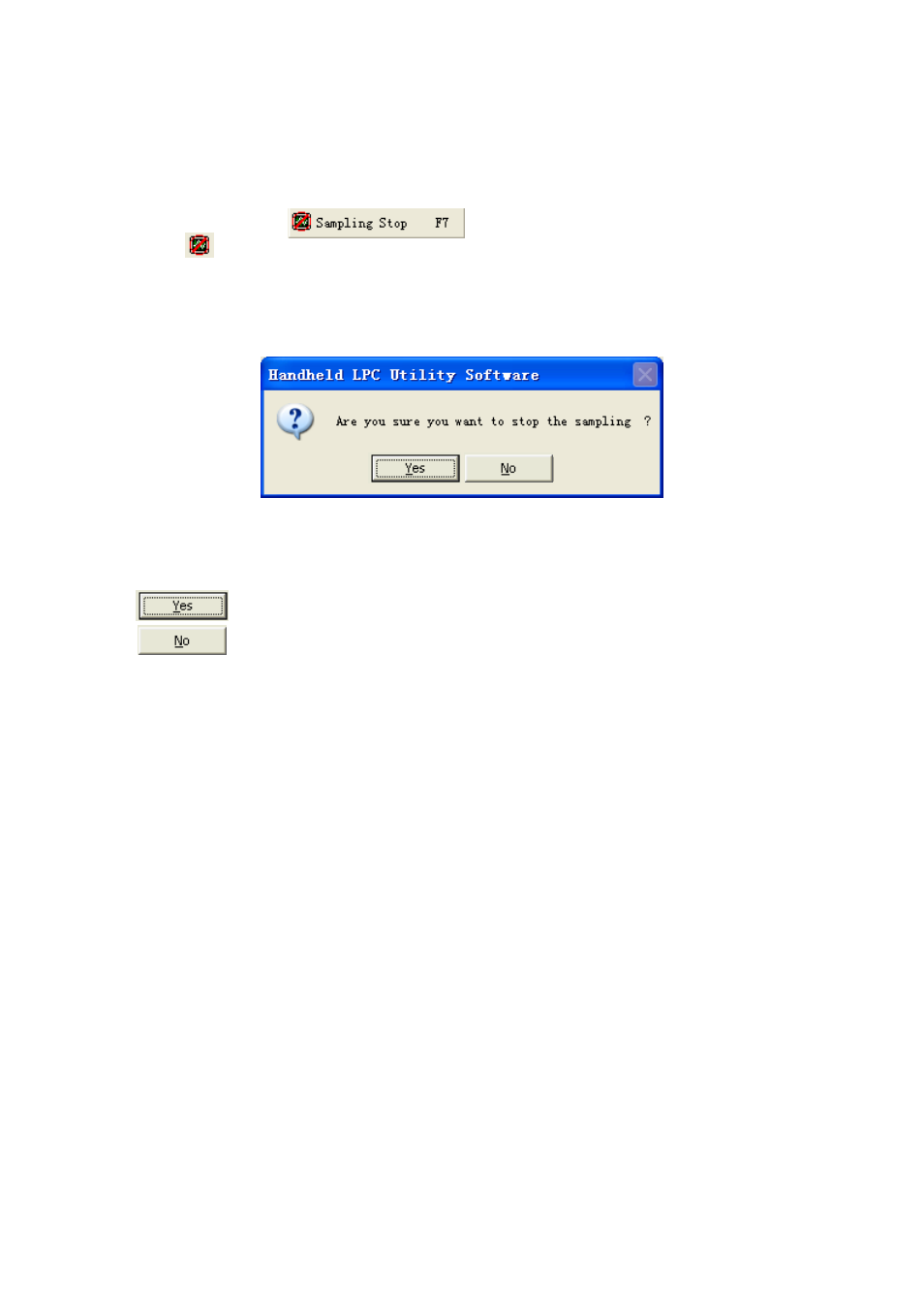
19
6.3 Stop Sampling
To stop sampling, perform any of the following procedures:
1) Click: [Sampling] →
2) Click:
3) Press the F7 key
The following dialog box will be displayed asking whether you want to stop sampling.
Fig. 6-4 Sampling Stop Confirmation Dialog Box
Command Button:
: To stop sampling.
: Do not stop sampling, and continue with the sampling as set.
