Optional accessory – KANOMAX 6332D Airflow Transducer User Manual
Page 19
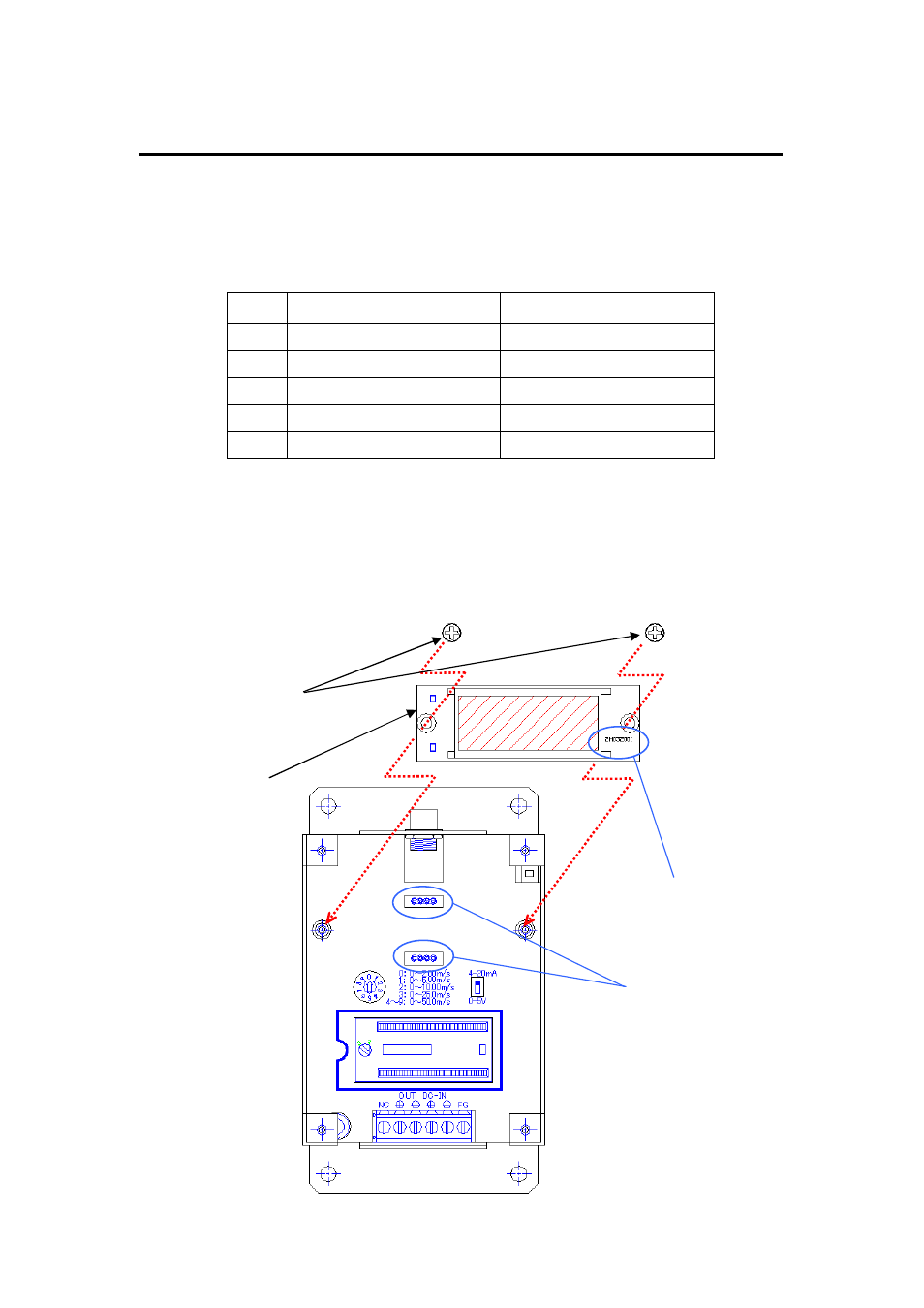
12
Optional Accessory
1. Display Unit (Model 6332-01)
Number of digits and range of air velocity value to be shown on the display corresponds to the setting of
the air velocity output range as shown below.
No.
Output Range [m/s]
Display Range [m/s]
0
0 ~ 2.00
0.00 ~ 2.00
1
0 ~ 5.00
0.00 ~ 5.00
2
0 ~ 10.00
0.00 ~ 10.00
3
0 ~ 25.0
0.0 ~ 25.0
4 ~ 9
0 ~ 50.0
0.0 ~ 50.0
To add the display substrate to a unit without a display (Model 6332):
- Position the substrate in the correct orientation, and fix the substrate with the supplied two screws
carefully not to bend the connection pins.
- Replace the case without the display window with the case equipped with the display window
(supplied with the display unit).
Supplied Screws
Display Substrate
* The side with the number
must come to the right.
* Pay close attention not to bend
the pins when inserting.
