KANOMAX 1560 Multi-Channel Anemomaster Software Manual User Manual
Page 8
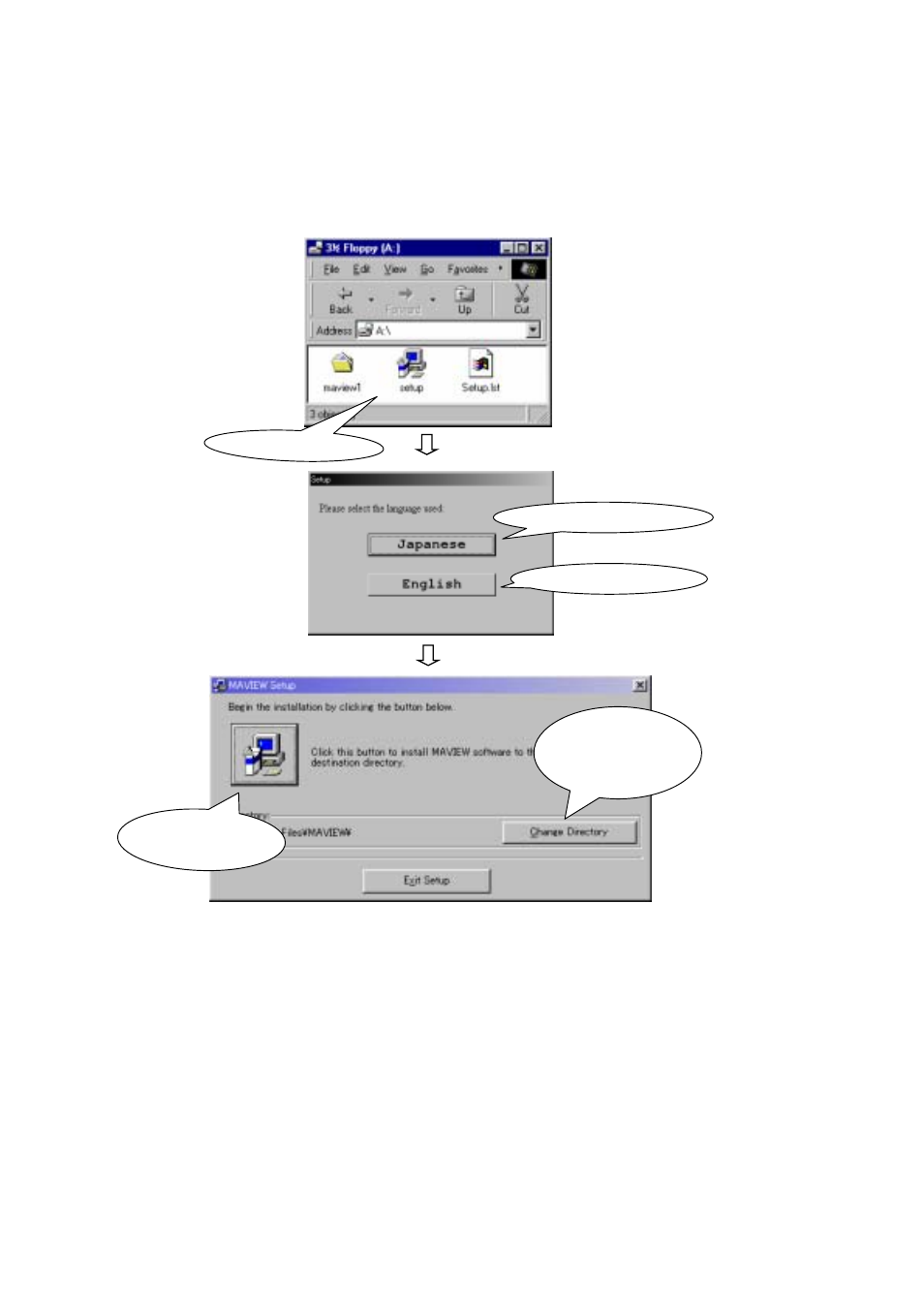
7
4.2 Set up and Delete of Multi-channel ANEMOMASTER Software
1) Set up (install ) of Multi-channel ANEMOMASTER
When you execute “Setup.exe” , set up program will check PC environment and install needed
files automatically. Default directory of install destination is “ C:¥Program – File¥MAVIEW “ .
If you want to change destination, click “ change directory” button and change directory which is
destination of install before start setting up.
Pic.2 Set up of multi-channel ANEMOMASTER
Click this button and
start setting up
Double click this icon
Windows Japanese version
Windows English version
Click this button to
change destination to
install
This manual is related to the following products:
