KANOMAX 1560 Multi-Channel Anemomaster Software Manual User Manual
Page 17
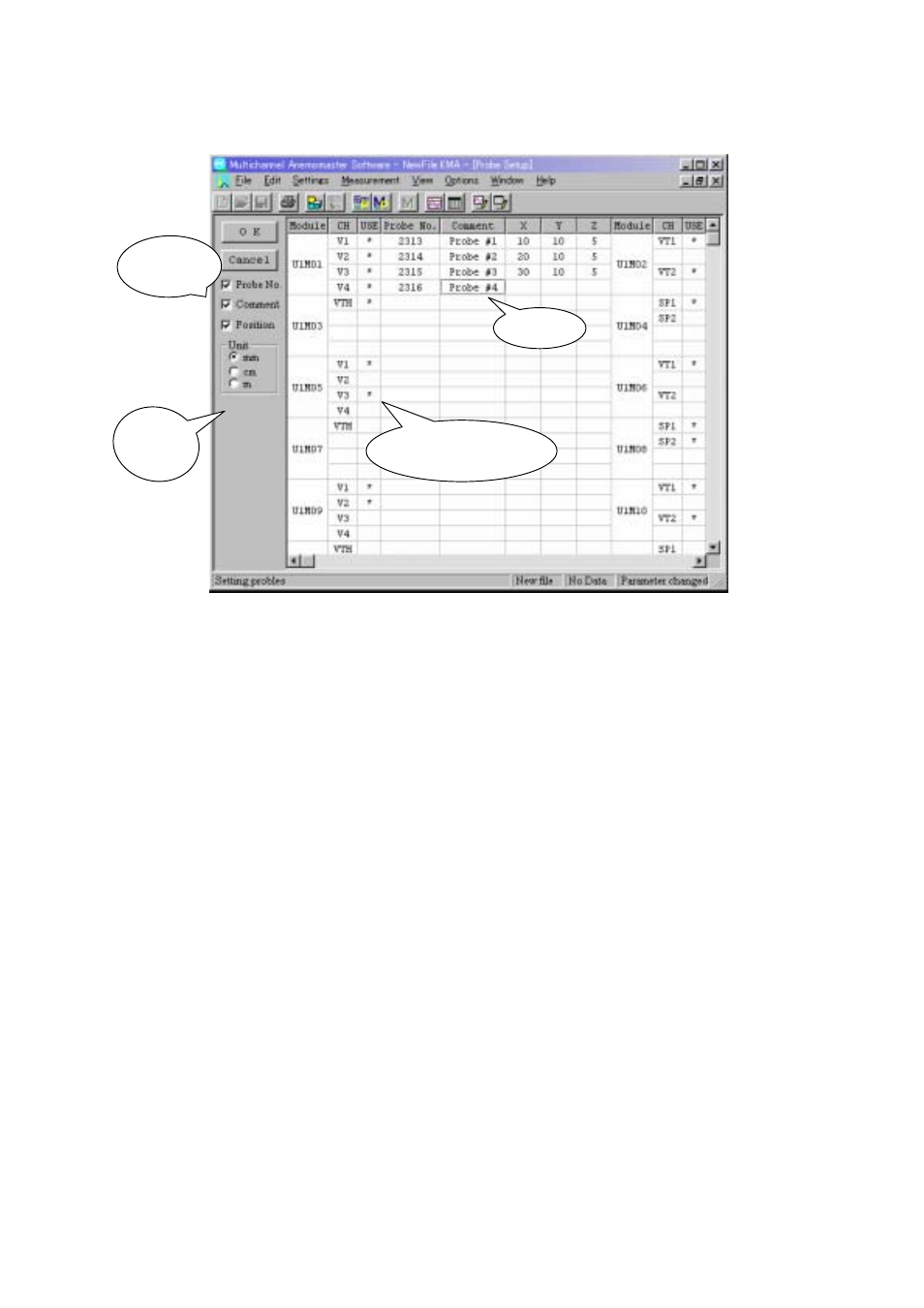
16
6.3 Probe Set up
Pic. 18 Probe set up window
z
Items to input
Connect condition (USE) : 〇 : Connect, × : Disconnect ( change by click or
Probe No. : Value or Alphabet of 4 digits ( Key input )
Probe comment : Characters of 10 digits ( Key input )
Probe position : Set up by key Input format is as follows
Unit of mm : XXXX
Unit of cm : XXXX or XXX.X
Unit of m : XXXX or XXX.X or XX.XX
z
Select items to input
You can select items to input such as “ Probe No” “ Probe comment” “Probe position” by check box.
z
Select units of position
You can select units of position from “ mm, cm, m “ by option button.
Select items
to input
Select unit
of position
Key input
You can change “ * ” and
“ Blank “ by click
