HT instruments THT70 User Manual
Page 29
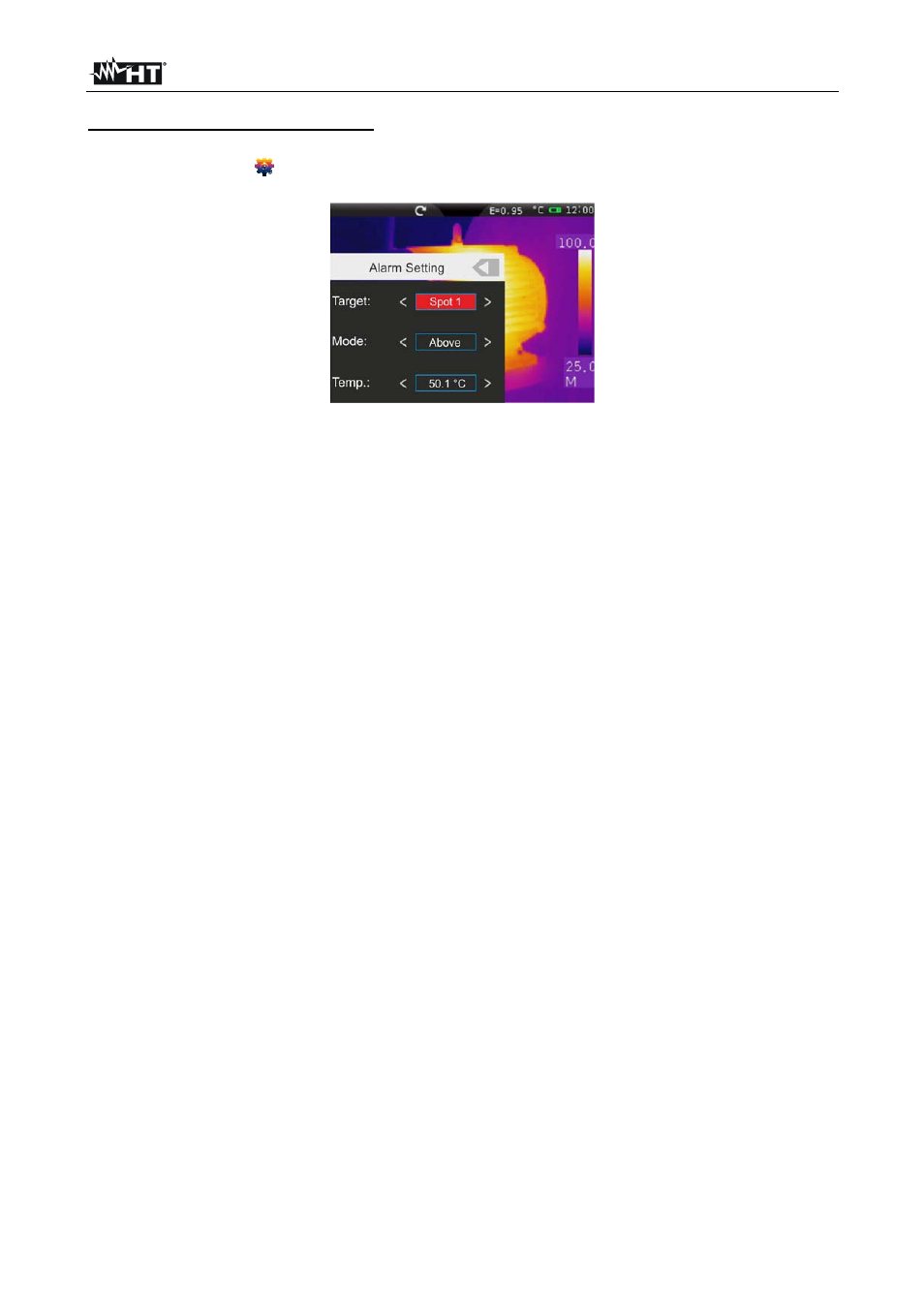
THT70
EN - 27
Setting the alarm on measurement
1. Touch the icon “
” of item “Alarm”. The following screen appears on the instrument's
display:
Fig. 40: Setting the alarm conditions on measurement
2. The parameters whose field is included within the symbols “<” and “>” can be set by
the user.
Target It allows selecting one of the 3 measuring cursors (see § 5.2.2.1) found
on the instrument to which to associate the alarm condition on temperature
measurement. Possible options: Curs. 1, Curs. 2 or Curs. 3
Mode It allows defining the type of alarm threshold according to temperature
measurement. Possible options: Lower, Higher, Same
Temp. It allows setting the value of the temperature threshold associated to the
selected mode. Measuring range: -20°C
400°C
- COMBI419 (88 pages)
- COMBIG3 (108 pages)
- EQUITEST5071 (44 pages)
- FULLTEST3 (92 pages)
- GEO416 (116 pages)
- HT12 (4 pages)
- HT14N (12 pages)
- HT154 (13 pages)
- HT155 (68 pages)
- HT20 (5 pages)
- HT20 (6 pages)
- HT204 (8 pages)
- HT2055 (35 pages)
- HT21 (17 pages)
- HT210 (19 pages)
- HT2234N (14 pages)
- HT300 (9 pages)
- HT307 (11 pages)
- HT309 (13 pages)
- HT32 (23 pages)
- HT321 (16 pages)
- HT326 (21 pages)
- HT327 (21 pages)
- HT3301 (16 pages)
- HT3320 (30 pages)
- HT37 (24 pages)
- HT4000 (15 pages)
- HT401 (24 pages)
- HT4010 (76 pages)
- HT4011 (21 pages)
- HT4012 (84 pages)
- HT4014 (23 pages)
- HT4020 (152 pages)
- HT5 (12 pages)
- HT5000 (31 pages)
- HT6 (16 pages)
- HT603 (5 pages)
- HT70 (6 pages)
- HT701 (26 pages)
- HT7052 (120 pages)
- HT712 (17 pages)
- HT77N (14 pages)
- HT78 (16 pages)
- HT8000 (16 pages)
- HT8051 (74 pages)
