Caution – HT instruments HT4011 User Manual
Page 13
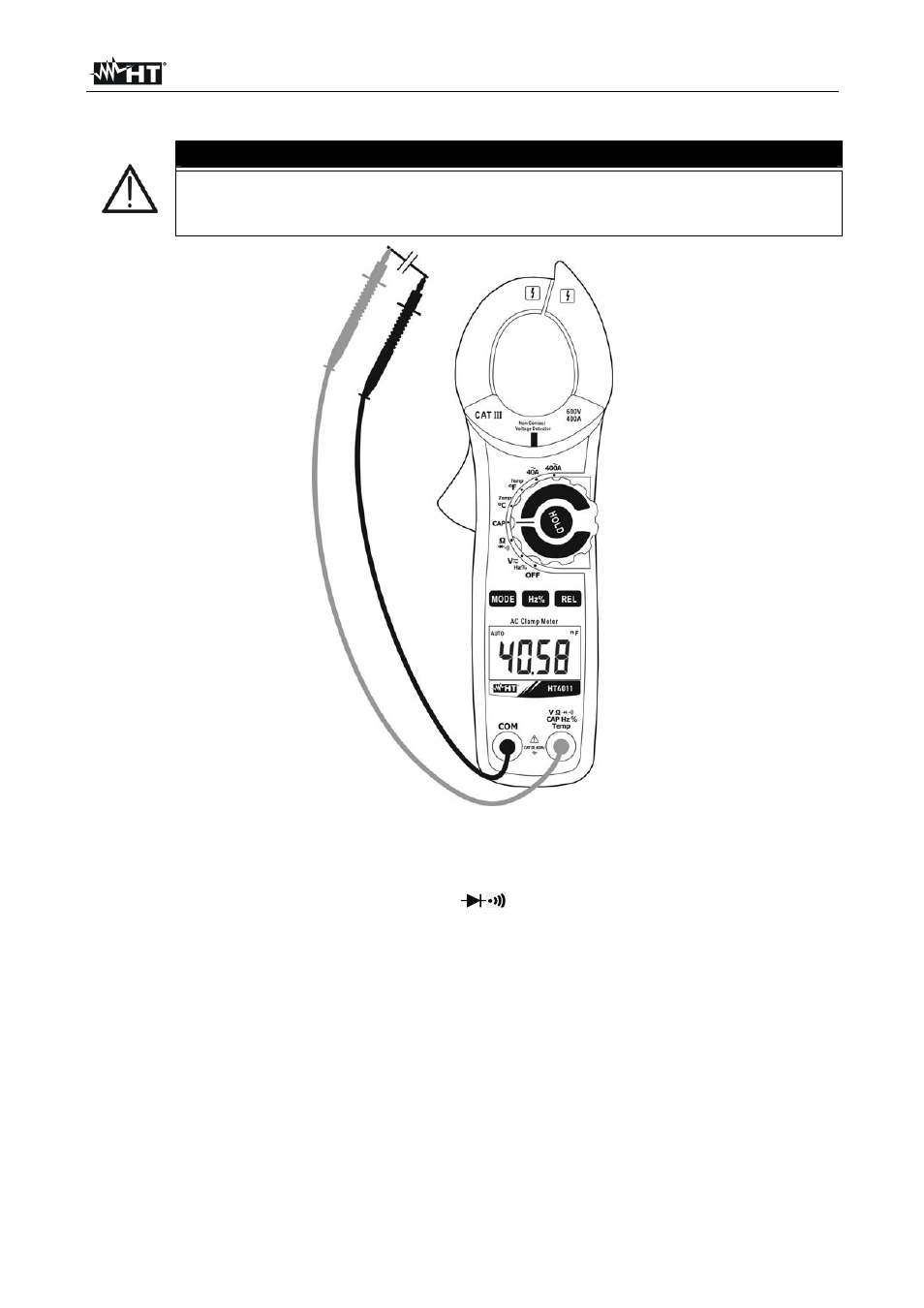
HT4011
EN – 12
4.3.5. Capacitance measurement
CAUTION
Before carrying out capacitance measurements on circuits or capacitors, cut
off power supply from the circuit being tested and let all capacitance in it be
discharged.
Fig. 6: Use of the clamp for capacitance measurement
1. Select the CAP position.
2. Press the MODE key cyclically until the symbol “nF” is displayed.
3. Insert the red cable into input terminal V
CAPHz%Temp and the black cable into
input terminal COM.
4. Position the test leads in the desired points of the circuit to be measured (Fig. 6). The
display shows the value of capacitance. When measuring capacitance, the analogue
analogue graphic bar is deactivated.
5. If the symbol “O.L” is displayed, this indicates overload status.
6. To use the HOLD and REL functions, please refer to § 4.2.
- COMBI419 (88 pages)
- COMBIG3 (108 pages)
- EQUITEST5071 (44 pages)
- FULLTEST3 (92 pages)
- GEO416 (116 pages)
- HT12 (4 pages)
- HT14N (12 pages)
- HT154 (13 pages)
- HT155 (68 pages)
- HT20 (6 pages)
- HT20 (5 pages)
- HT204 (8 pages)
- HT2055 (35 pages)
- HT21 (17 pages)
- HT210 (19 pages)
- HT2234N (14 pages)
- HT300 (9 pages)
- HT307 (11 pages)
- HT309 (13 pages)
- HT32 (23 pages)
- HT321 (16 pages)
- HT326 (21 pages)
- HT327 (21 pages)
- HT3301 (16 pages)
- HT3320 (30 pages)
- HT37 (24 pages)
- HT4000 (15 pages)
- HT401 (24 pages)
- HT4010 (76 pages)
- HT4012 (84 pages)
- HT4014 (23 pages)
- HT4020 (152 pages)
- HT5 (12 pages)
- HT5000 (31 pages)
- HT6 (16 pages)
- HT603 (5 pages)
- HT70 (6 pages)
- HT701 (26 pages)
- HT7052 (120 pages)
- HT712 (17 pages)
- HT77N (14 pages)
- HT78 (16 pages)
- HT8000 (16 pages)
- HT8051 (74 pages)
