Safety precautions and procedures – HT instruments HT210 User Manual
Page 3
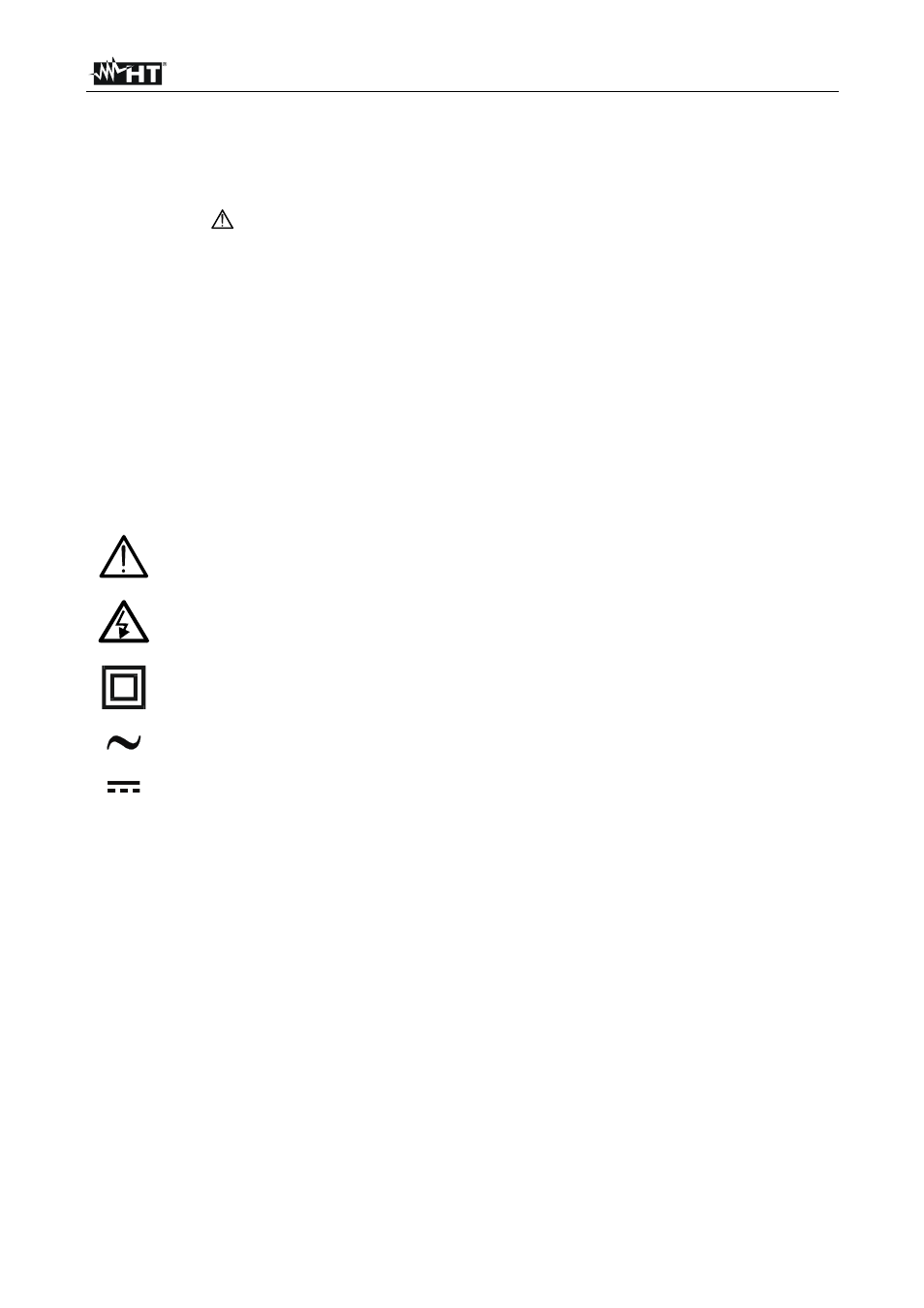
HT210
EN - 2
1. SAFETY PRECAUTIONS AND PROCEDURES
This meter is compliance with safety Standard IEC/EN61010-1 related to electronic
measuring instruments. For your own safety and to avoid damaging the instrument follow
the procedures described in this instruction manual and read carefully all notes preceded
by this symbol
.
When taking measurements:
• Avoid doing that in humid or wet places
• Avoid doing that in rooms where explosive gas, combustible gas, steam or excessive
dust is present
• Keep you insulated from the object under test
• Do not touch exposed metal parts such as test lead ends, sockets, fixing objects,
circuits etc
• Avoid doing that if you notice anomalous conditions such as breakages, deformations,
fractures, leakages of battery liquid, blind display etc
• Be particularly careful when measuring voltages exceeding 20V to avoid risks of
electrical shocks
The following symbols are used:
CAUTION - refer to the instruction manual - an improper use may damage the
instrument or its components
Danger high voltage: risk of electric shocks
Double insulated meter
AC voltage
DC voltage
1.1. PRELIMINARY
• This instrument has been designed for use in environments of pollution degree 2
• It can be used for VOLTAGE measurements on installations of CAT III 600V
• This instrument can perform only AC sinusoidal voltage measurements
• You must comply with the usual safety regulations aimed at protecting you against the
dangerous electric current and protecting the instrument against an incorrect operation
• Only the original test leads supplied along with the instrument guarantee compliance
with the safety standards in force. They must be in a good conditions and, if necessary,
replaced with identical ones
• Do not test nor connect to any circuit exceeding the specified overload protection
• Do not take measurements under environmental conditions exceeding the limits
indicated in chapter 6.1.1 and 6.2.1
• Make sure that battery is correctly installed
• Before connecting the test probes to the installation make sure that the rotary selector
is positioned on the right function
• Make sure that LCD and rotary selector indicate the same function
