Detcon 210A-FB User Manual
Page 3
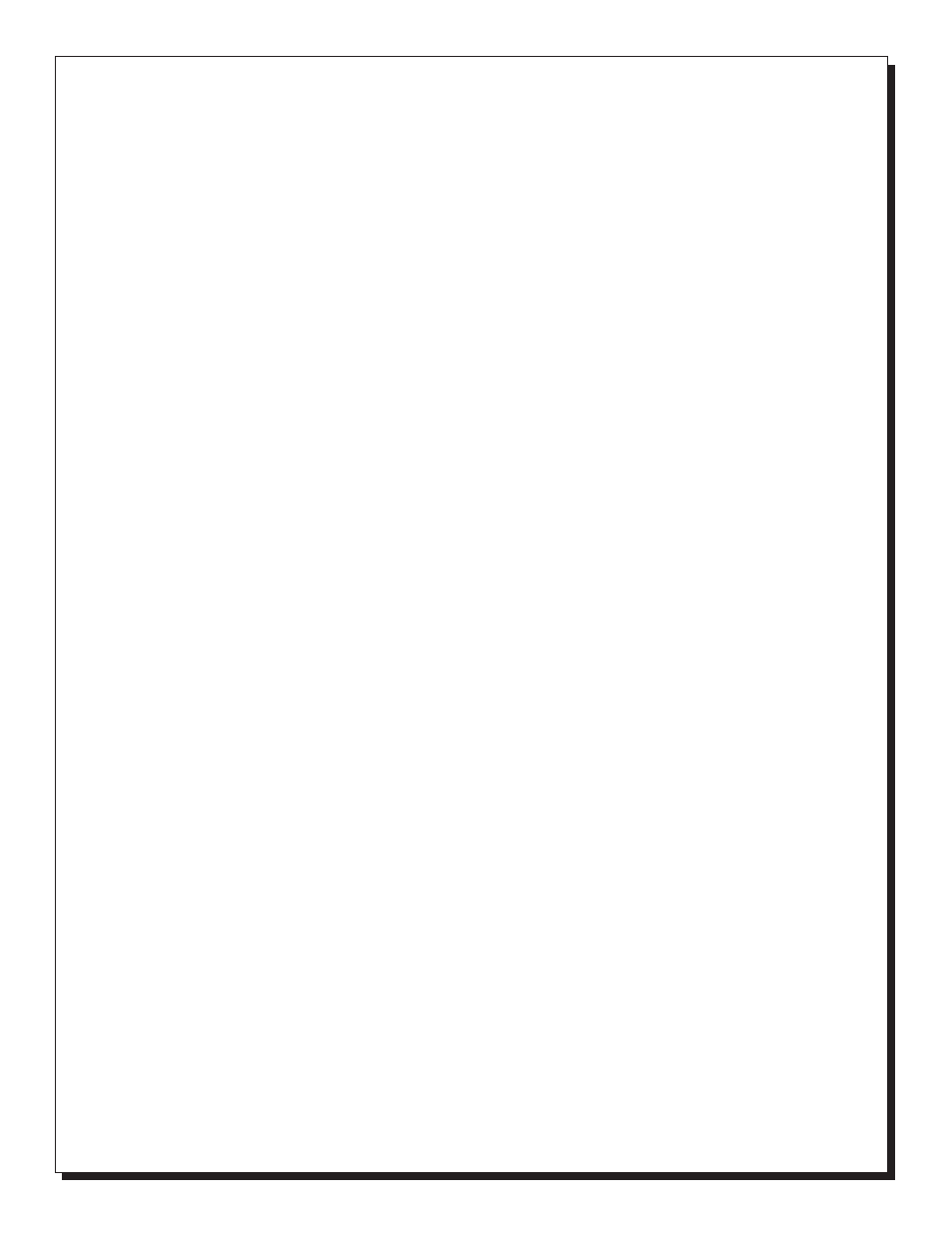
Detcon Model 210A-FB Gas Detection System PG.3
Upon completion of all field wiring:
Depress the power switch on the controller
assembly front panel. Note that each Model 10A
controller digital display illuminates. Varying
readings may occur during sensor warm-up. A 10
second alarm delay will occur on power up.
Refer to section 3.0 for additional sensor start-up
detail.
❏
1.6 START-UP
A remote mounted normally open momentary
switch may be used to reset all Model 10A
controllers. The reset function is effective when
the Model 10A's respective alarms have been
programmed in the latching position and alarm
conditions have passed. Each Model 10A controller
has its own alarm reset switch which is discussed
further in section 2.0.
❏
1.4 REMOTE RESET
❏
1.5 INSTALLATION
Step 1. Securely mount the 210A-FB enclosure in
accordance with detail drawing NO. 787.26A.
Step 2. Connect 117 VAC input wiring to the lugless
terminal strip (labled AC IN) on the controller mother
board as detailed in drawing No. 786.27A. Line
power current load is maximum 1 amps.
Step 3. Connect the 24 VDC standby battery to
the lugless terminal strip (labled DC IN) on the
controller mother board as detailed in drawing NO.
786.27A. The DC current load is a maximum 2 amps.
Caution: Observe correct polarity when terminating
all input / output field wiring. Failure to do so may
result in circuit damage on power up.
Step 4. If applicable, connect a normally open
momentary remote mounted switch to the lugless
terminal strip (labled RESET) located on the
controller mother board as detailed in drawing NO.
786.27A
Step 5. Refer to installation and wiring detail of
remote mount sensor assemblies as detailed in
section 3.0. Terminate field wiring from sensors to
Model 210A-FB lugless terminal strips located on the
controller mother board as shown in drawing NO.
786.27A.
Note: Based on the application and use of relay
contact outputs, complete all wiring terminations prior
to application of power. Shut-in controls may be
omitted until system test is complete.
❏
1.7 POWER SUPPLY
The 210A-FB is modularly designed so as to avoid
unnecessary down time in the event of component
failure. In the event of a power supply failure, the
power supply may be removed without
disconnecting field wiring. To remove and replace
the power supply (Refer to DWG #730.01A)
(1) Disconnect all power sources from the 210A-
FB mother board.
(2) Disconnect the 4 pin plug on the right of the
power supply.
(3) Remove the 2 screws from the bracket that
holds the power supply to the controller mother
board.
(4) Lift the power supply out of the enclosure.
(5) Remove the two screws that hold the power
supply bracket to the power supply.
(6) Replace the power supply by reversing the
above procedure. (See section 1.9 for ordering
information)
