Operation, 0 operation – Detcon A1-DV2 User Manual
Page 9
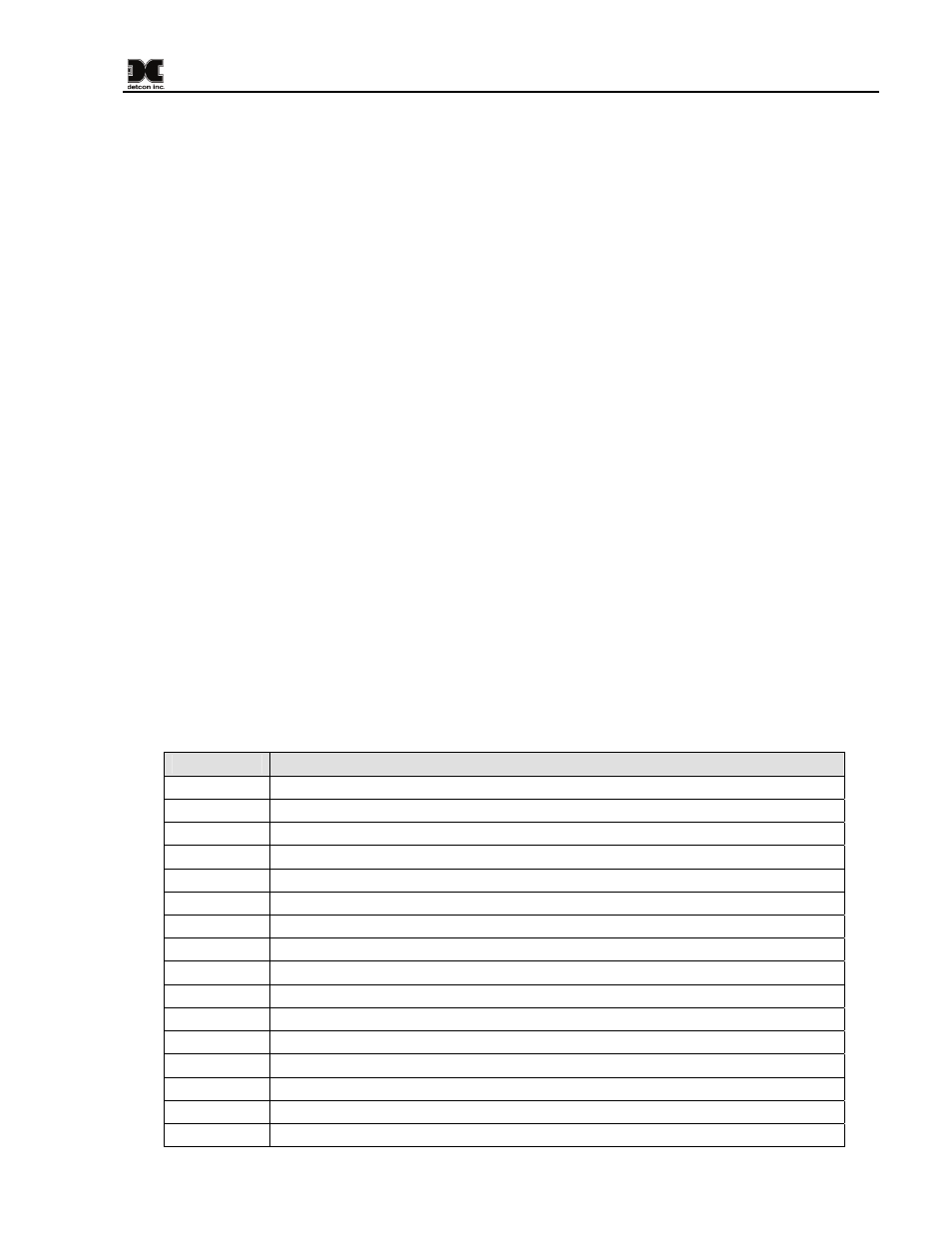
A1-DV2
To install the battery pack, insure that the area is de-classified. Remove the cover from the junction box.
Release the battery catch, and install the battery. The battery can only be installed one way, and orientation is
mandated by the battery supports and the connector. Insure that the battery is completely seated, and close the
retaining lever over the battery until it latches. If properly wired, the unit will begin normal operation.
Replace the cover on the junction Box, and insure that the cover is completely screwed down and secured by
the cap-head screw.
NOTE: A weak or discharged battery pack will cause the unit to become non functional. The Battery
pack should be checked periodically, and charged or changed as needed.
Battery operation can be supplemented by the addition of an external 24VDC power source. The unit should
not need the addition of an external 24VDC power source, but if an external 24VDC is to be added, J6 is
provided for connection to the 24Volt input (refer to Figure 1). This voltage will be used to charge the battery
pack as well as aid in operation of the alarm station.
3.0 Operation
The A1-DV2 Alarm Station provides a single horn. The alarm station is set to respond to dry contact closure,
provided by the customer. When Contact closure is detected by the alarm station the horn is activated. The
alarm station operates on a 12VDC Battery Pack; no further power is required for proper operation. The unit
is dormant until contact closure is provided. When contact closure is detected, the alarm station becomes
active, and power is applied to the horn.
The Battery Pack should be checked periodically, and charged or changed as needed. The alarm station should
also be tested periodically to ensure proper operation.
The horn has up to 16 possible settings, for use in different configurations. The default settings of the horn are
factory set. The default setting for the horn is B(11). To change the setting of the horn, remove the rear end of
the horn, and set the rotary switch (SW1) according to the Sound Signals Table. SW1 in the horn is a 16
position rotary switch and is used to set the horn sound signal.
Table 1 Sound Signals
Position
Tone
0 OFF
1
Two tones: 588 Hz for 0.25 second, 714 Hz for 0.25 second
2
Swept 600 Hz > 700 Hz in 0.5 second
3 Telephone
warble
4 Constant
700
Hz
5
Simulated bell, three rings per second
6
Swept 1.2 kHz > 1.6 kHz, swept 1.6 kHz > 1.2 Hz, six cycles per second
7
Two tones: 1 kHz for 0.4 second, 700 Hz for 0.4 sec.
8
700 Hz for 0.25 second, silence for 0.25 second
9
Swept 400 Hz > 1.6 Hz in 1 second, constant 1.2 Hz for 2 second
A (10)
Swept 500 Hz 770 Hz in 0.5 second.
B (11)
1 kHz for 1 second, silence for 1 second
C (12)
Constant 1 kHz
D (13)
Two tones: 700 Hz for 0.5 second, 500 Hz for 0.5 second
E (14)
Warble between 1 kHz and 1.4 kHz approx. 10 cycles per second
F (15)
Swept 1.2 kHz > 400 Hz in 1 second
A1-DV2 with Battery Manual
Rev. 0.0
Page 5 of 8
