Detcon PI-500 User Manual
Page 27
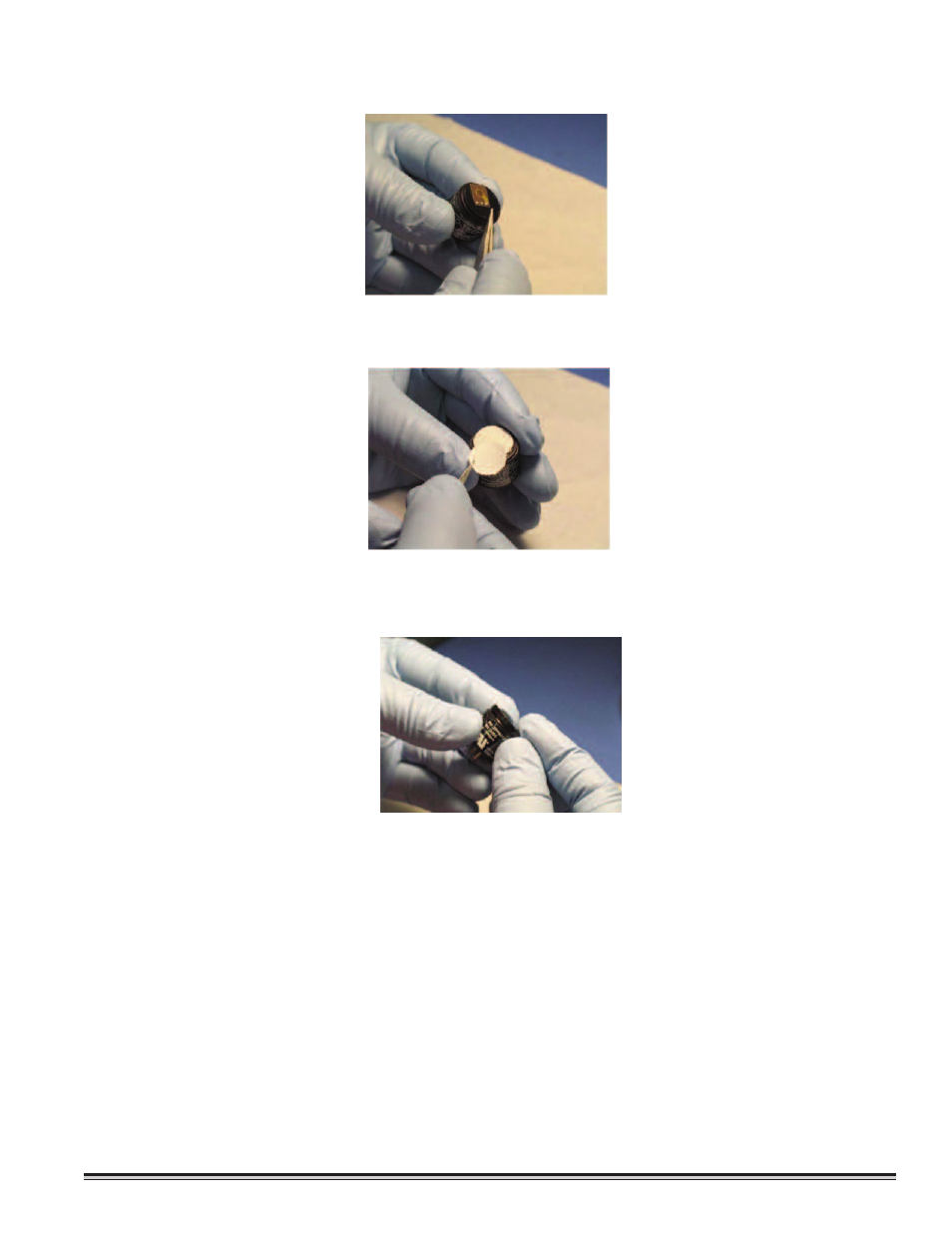
5) Place the f ilter media over the Cell Assembly centered on the top of the sensor. Make sure the f ilters are installed in
the correct order. Filter Media #2 f irst, then Filter Media #1 on top, with the shiny side up.
6) Align the Cap Key with the notch on the housing. Starting at the side opposite the notch, press down until the
Filter Cap snaps on to the housing. If the Cap Key is incorrectly aligned there will be a noticable buldge on the side of
the Cap.
3.9 S
TATUS OF
P
ROGRAMMING
, C
ALIBRATION
L
EVEL
,
AND
S
ENSOR
L
IFE
The programming menu has a “View Program Status” listing that allows the operator to view the gas, range, and soft-
ware version number of the program, as well as the calibration gas level setting, and estimated remaining sensor life. The
programming menu also allows the changing of the calibration gas level setting (see section 3.8.2).
The following procedure is used to view the programming status of the sensor:
a)
First, enter the programming menu by holding the programming magnet stationary over “PGM 2” for 30 seconds
until the display reads
“VIEW PROG STATUS”
, then withdraw the magnet. At this point you can scroll
through the programming menu by momentarily waving the programming magnet over “PGM 1” or “PGM 2”. The
menu options are: View Program Status, and Set Cal Level.
b)
Next, scroll to the
“VIEW PROG STATUS”
listing and then hold the programming magnet over “PGM 1” for 3
seconds. The menu will then automatically scroll, at f ive second intervals, through the following information before
returning back to the
“VIEW PROG STATUS”
listing.
PI-500 Toxic Gas Sensors PG.27
