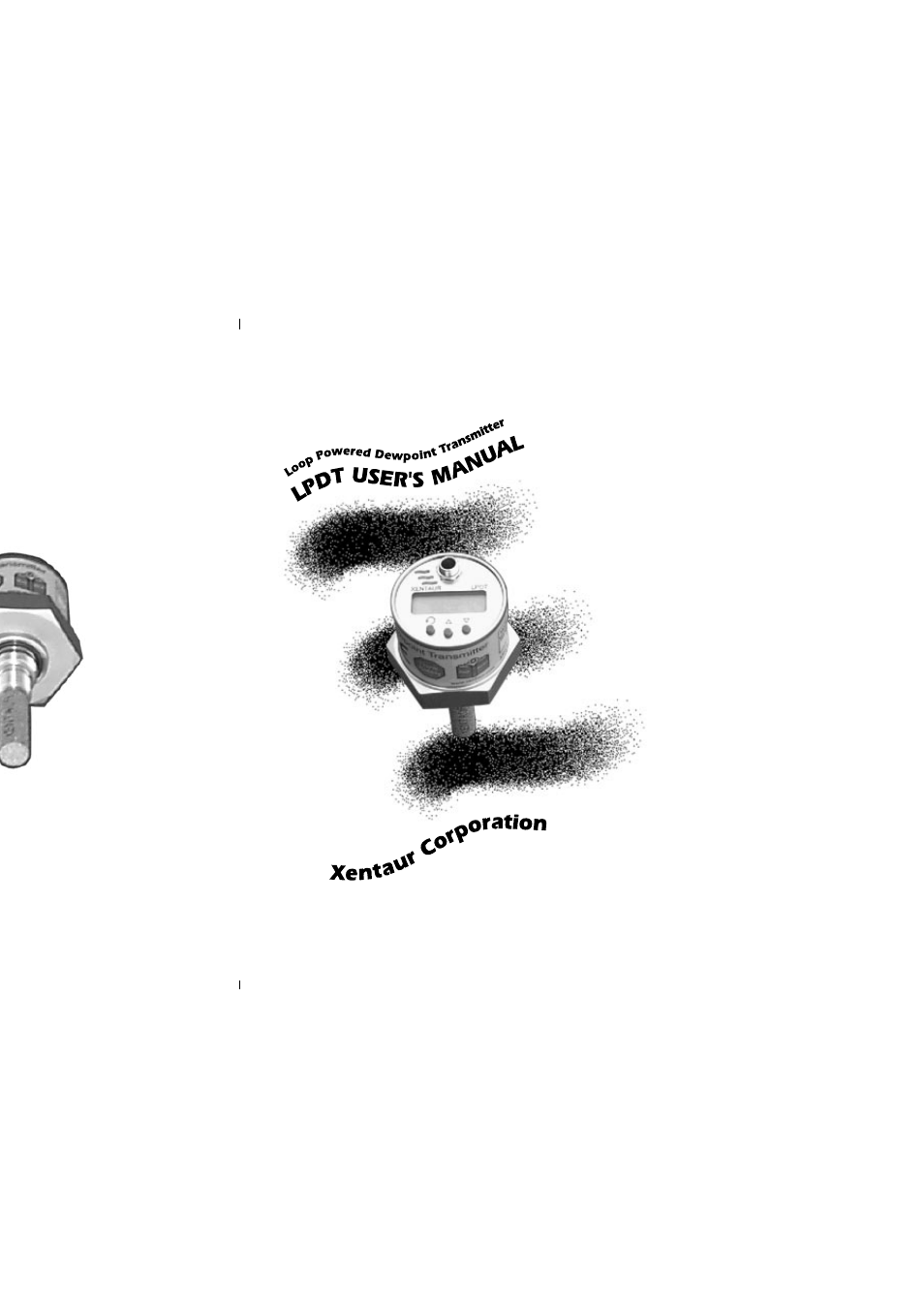COSA Xentaur Xentaur LPDT User Manual
Xentau r c orp oration, Lpd t user's man ual
Table of contents
Document Outline
- 1.0 Overview of the LPDT
- 2.1 Precautions using the sensor
- 2.2 Sensor Technical Specifications
- 2.3 Sensor Installation & Sampling Techniques
- 2.4 Troubleshooting unexpected readings
- 3.1 Precautions using the LPDT
- 3.2 Instrument Technical Specifications
- 3.3 Installation
- 3.4 Operating the Instrument
- 3.4.1 Starting up
- 3.4.2 Display Conventions
- 3.4.3 Push Buttons
- 3.4.4 Operating State
- 3.4.4.1 Viewing Dewpoint Mode
- 3.4.4.2 Viewing Temperature at the Sensor
- 3.4.4.3 Start Calibration (SpanCheck™) Mode
- 1. If the instrument is locked and a calibration i...
- 2. Push the MODE key a few times until the display...
- 3. Press the UP button. The display will show CNF,...
- 4. Remove the sensor from its packaging container ...
- 5. Push the UP button again to confirm that you wa...
- 6. After 60 seconds, the display will flash the se...
- 7. Install the sensor in the sample cell or adapte...
- 3.4.4.4 Viewing Serial Number Mode
- 3.4.5 SetUp State
- 3.5 Troubleshooting the Instrument
- Appendix A: Operating State User Interface flowcha...
- Appendix B: Set-Up State User Interface flowchart
- Appendix C: LPDT Mechanical Drawing
- Appendix D: LPDT Electrical Connections
- Appendix E: Sensor/SpanCheck™ Theory of Operation
- Appendix F: Pressure Correction
- Appendix G: Current vs. Dewpoint
- Appendix H: Uncertainty in LBS & ppmV calculations...
- Appendix I: Sensor Response Time
- Appendix J: Return Authorization Request