Access control manager virtual troubleshooting, If a security exception screen appears – Avigilon Access Control Manager - Virtual User Manual
Page 2
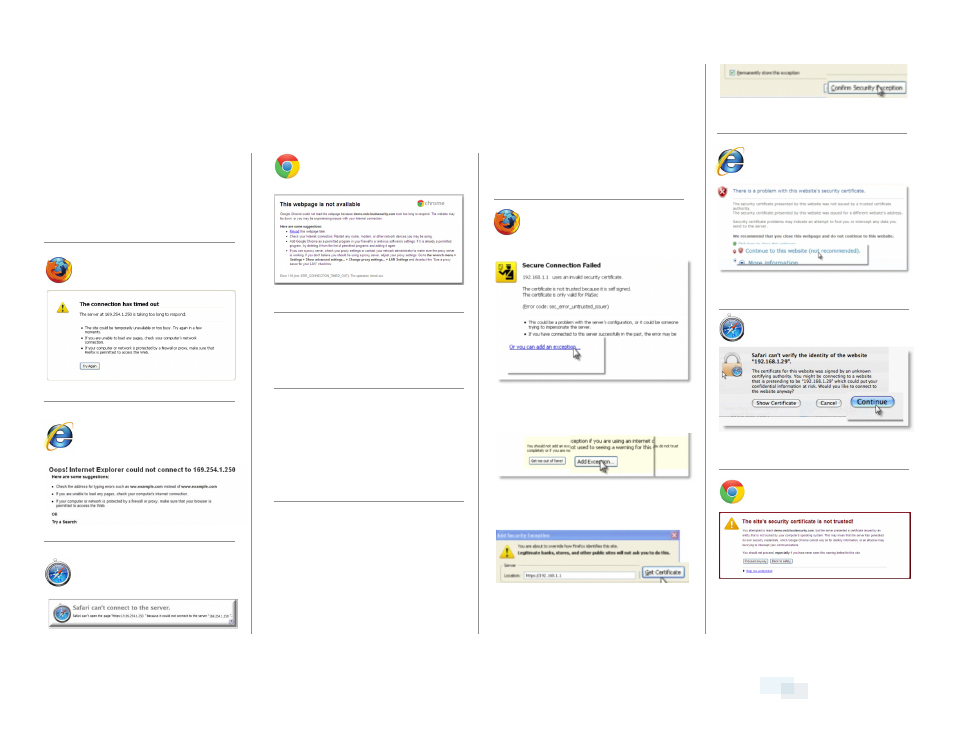
4. Click the “Confirm Security Exception” button
Click “Continue to this website (not recommended).”
Click the “Continue” button
Click the “Proceed anyway” button
When using Safari:
2. If a security exception
screen appears...
1. Click the “Or you can add an exception...” link
2. Click the “Add Exception...” button
3. Click the “Get Certificate” button
1. If the Access Control
Manager application site is
not found and one of these
messages appears
When using Chrome:
A. If the Link LED on your router is not lit, make
sure the Ethernet cable is connected properly.
B. If a browser error message appears (like one
of the messages shown above), check to ensure
the network IP address is not set to 169.254.1.250
because that is the default IP address for the
Access Control Manager Appliance port.
C. To ensure the cable is properly connected and
there is no conflict with the IP address, type
“
ping 169.254.1.250“ at a DOS command prompt.
If there is no response, please double check the
connection and IP address. If the connection
and IP address are correct, please call Avigilon
Technical Support for assistance.
When using Firefox:
When using Internet Explorer:
When using Firefox:
When using Chrome:
When using Safari:
When using Internet Explorer:
QUICK START GUIDE
Access Control Manager Virtual
Troubleshooting
All logos and trademarks are the property of their respective owners. QSG-VMRC-A-Rev1
