Aposonic A-S1602R20B User Manual
Page 61
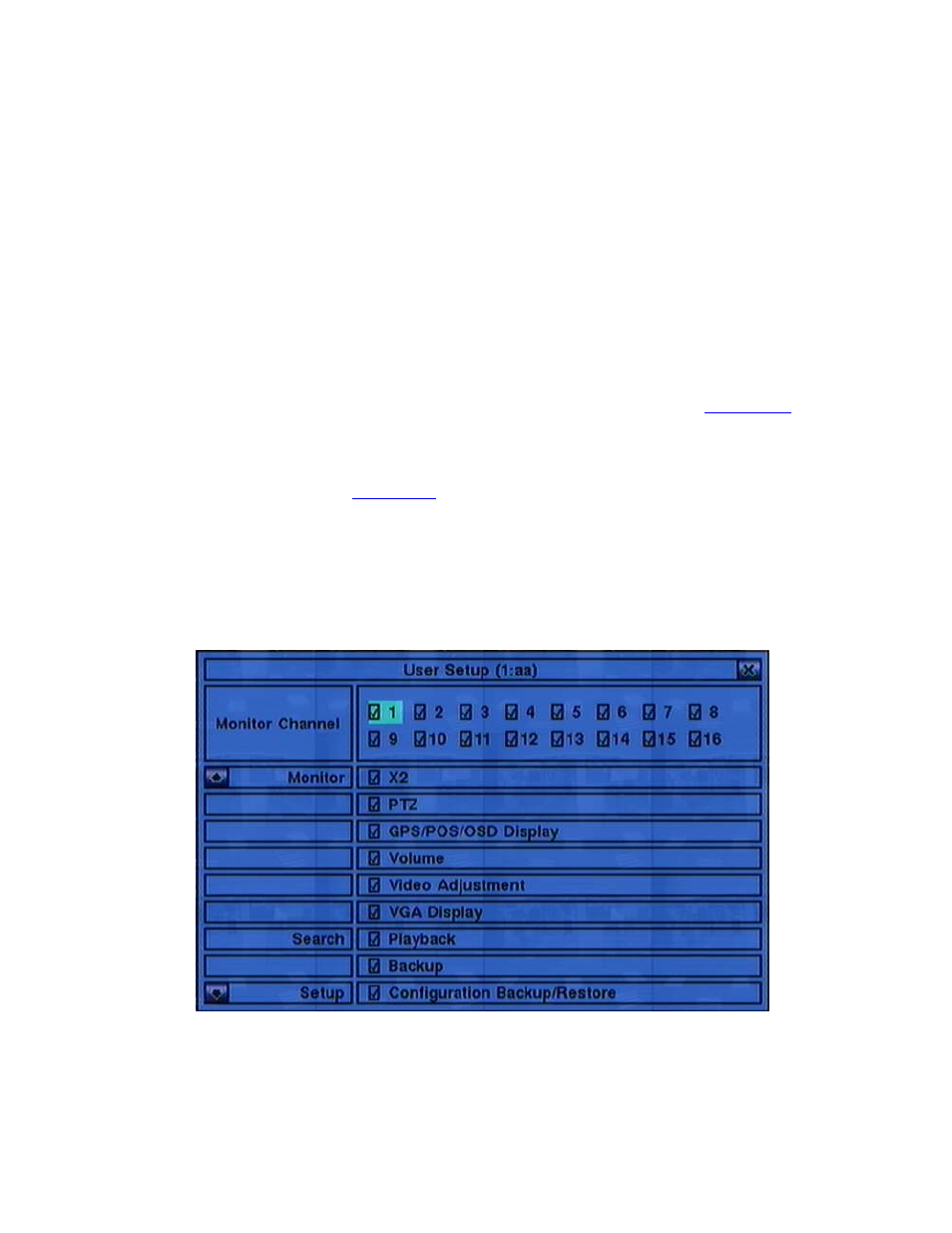
- 61 -
ESC
(Mouse: Right Click)
Press this button to escape from this screen, and return to Setup Menu display. If
the Save dialog is shown, press ENTER to exit and save, ESC
(Mouse: Right
Click)
to exit without saving.
Following is a brief description for each item and its specific operations:
Guest Level – the access level (Administrator, Supervisor, Operator, or -)
without login the system. Press +/- buttons to change the level.
Auto Logout – auto logout, if there’s no user’s operation in 1 minute to 24 hours,
or not (“-“). Press +/- buttons to change the value.
Login Name – please follow the Text Input method described in
modify this item.
Password – this item accepts numbers only. Please follow the Text Input
method described in
Level – the password level (Administrator, Supervisor, Operator, or
Customized) for this user. Press +/- buttons to change the level.
Adv. – press ENTER
(Mouse: Left click)
to call up Advanced User Setup as
shown below.
The Advanced User Setup allows the administrator to setup each user’s detailed
access right of the system.
