Aposonic A-S1602R20B User Manual
Page 50
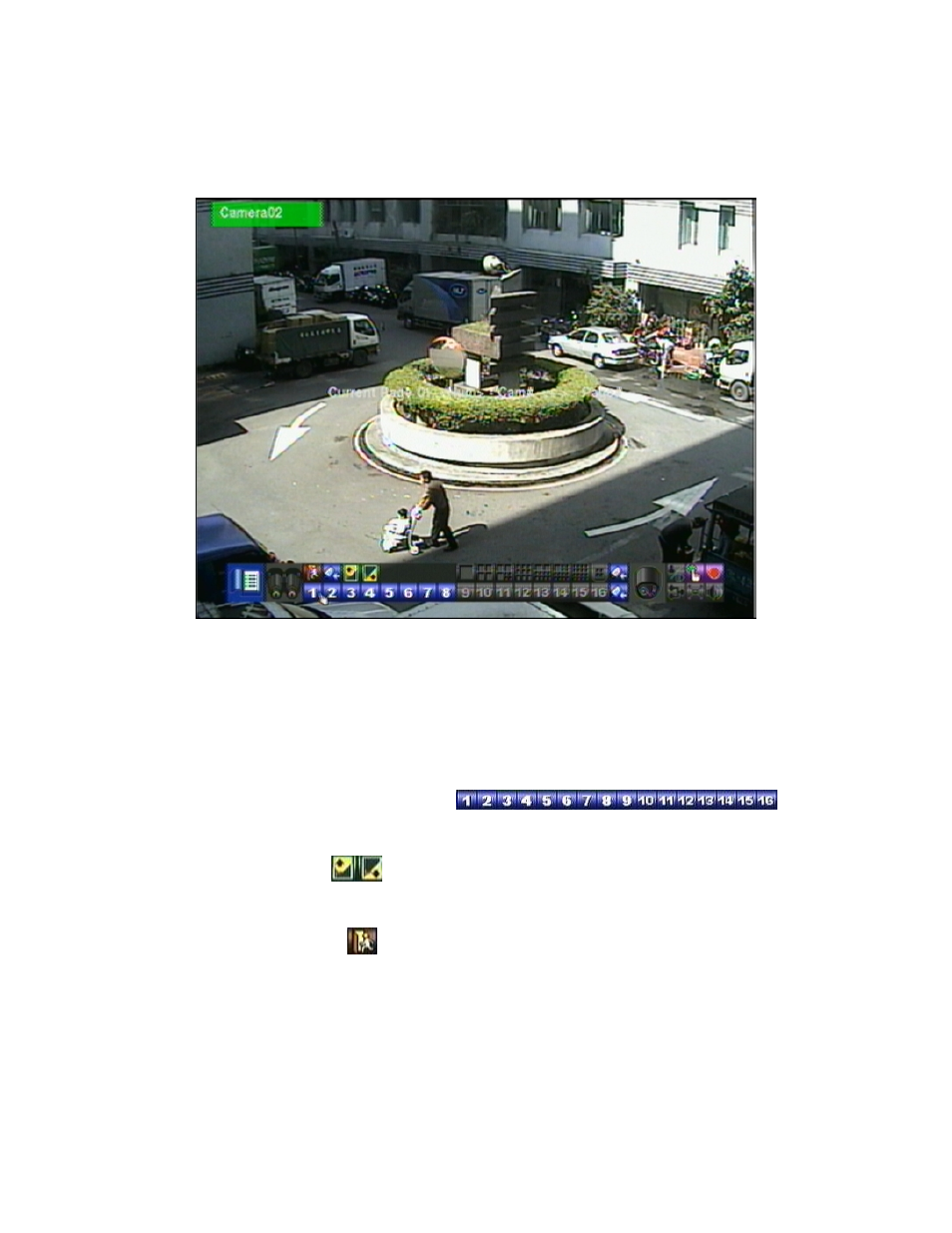
- 50 -
Page Settings.. – used to set the camera in each viewing window for each page of
this SEQ Display Type (only 1-W is supported). Press ENTER
(Mouse: Left
click)
to call up Display Page Setup as shown.
In Display Page Setup, the split window display for the current page is shown.
And the title of the camera for the focus window
is highlighted
. Following is a
brief description for the operations:
▲▼◄►
(Mouse: Left click)
Press these buttons to move the focus window.
Numeric (ENTER)
(Mouse:
)
Press these buttons to change the camera for the focus window.
+/-
(Mouse:
)
Press these buttons to change the current page for this SEQ Display Type.
ESC
(Mouse:
or Right Click)
Press this button to escape from Display Page Setup, and return to SEQ
Display Setup.
