Aposonic A-S0404R13A User Manual
Page 56
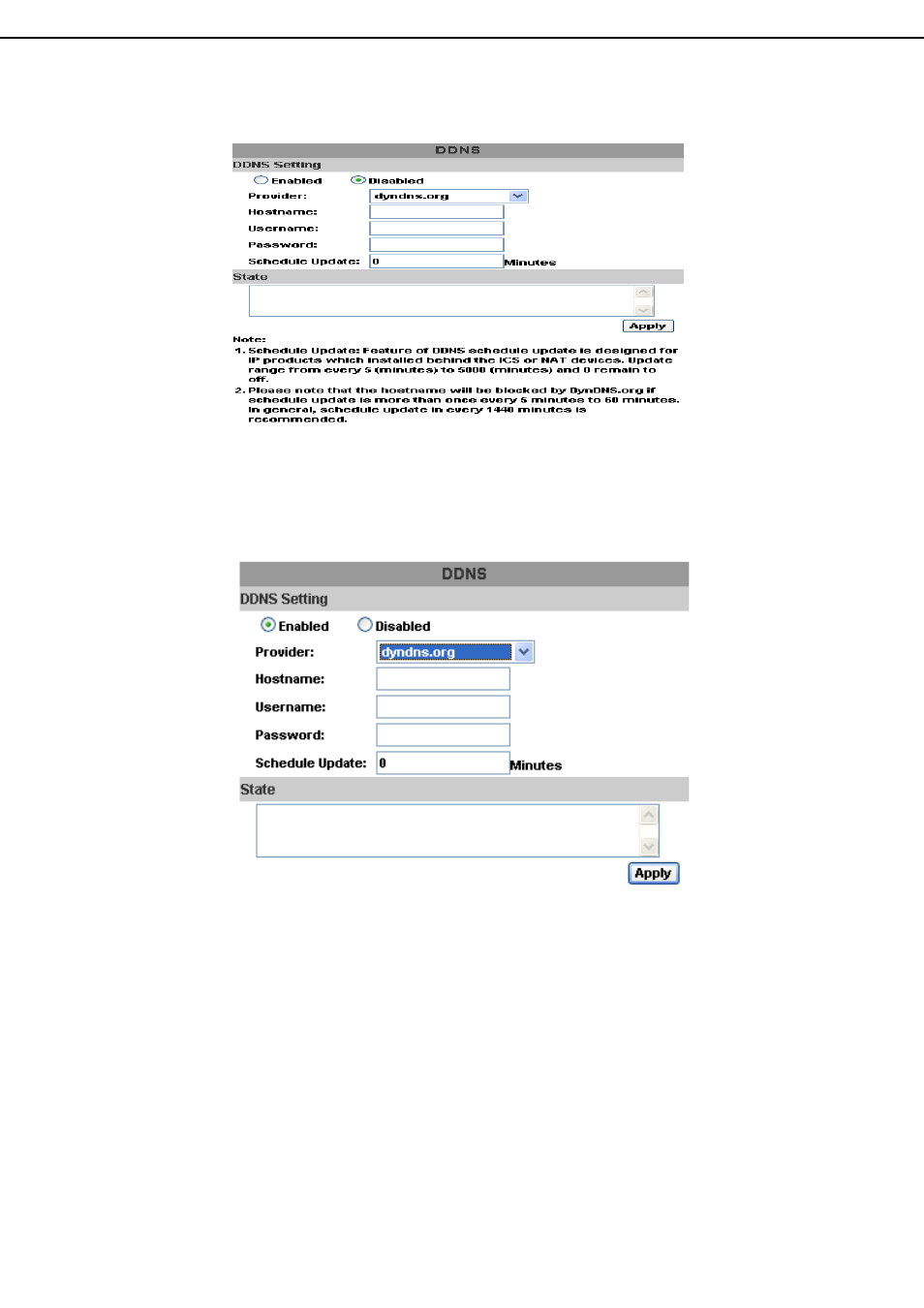
57
F. NETWORK / DDNS SETTING
Click on Enabled to enable DDNS function.
F-1. DYNDNS.ORG
DDNS SETTING - DYNDNS.ORG
PROVIDER: Select dyndns.org
HOSTNAME: The registered hostname in DYNDNS.ORG.
USERNAME: The registered username in DYNDNS.ORG.
PASSWORD: The registered password in DYNDNS.ORG.
SCHEDULE UPDATE: A period of time to update IP address.
STATE
1. Updating: Information update.
2. Idle: Stop service.
3. DDNS registered successfully, now log by
http://
4. Updating Failed, the name is already registered.
5. Updating Failed, please check your internet connection.
