Aposonic A-S0404R13A User Manual
Page 20
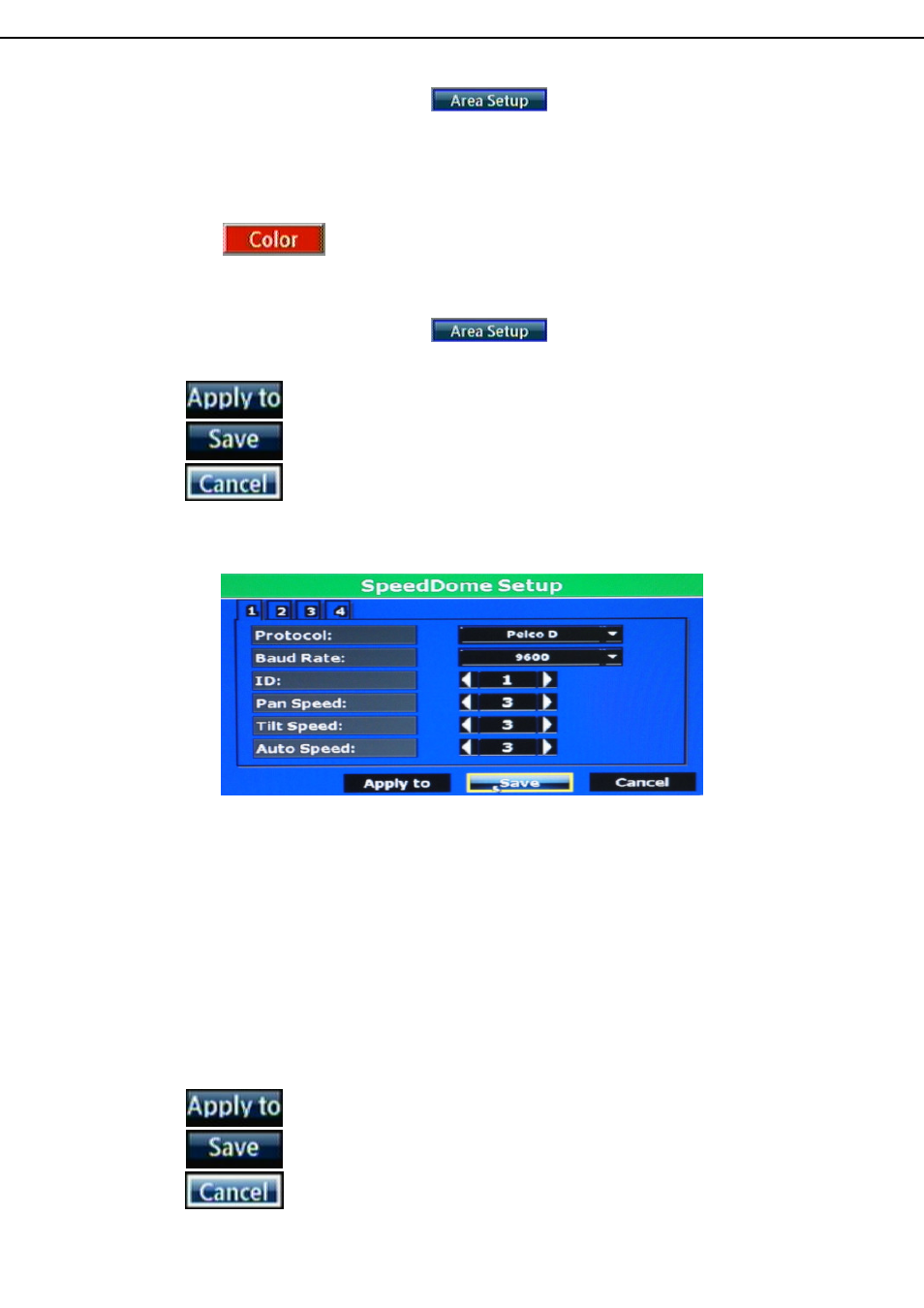
21
chosen. Moreover, Click
can setup the “Shield” area.
C-2. MASK
Enable or disable “Mask” function (Live Image and Playback Mask). Click
to select the “Mask” color. There are black, gray, pink, red,
brown, yellow, green, blue, dark blue and purple 10 variety colors can be
chosen. Moreover, Click
can setup the “Mask” area.
: Apply the above setting to other channel.
: Reserve the above setting.
: Cancel the above setting.
D. SPEEDDOME SETUP
PROTOCOL: Use drop down list to change the connection protocol.
BAUD RATE: Use drop down list to change the BAUD rate.
ID: Use ◄ or ► button to setup the ID of connected PTZ camera.
PAN SPEED: Use ◄ or ► button wheel to change the left-right speed.
TILT SPEED: Use ◄ or ► button to change the up-down speed.
AUTO SPEED: Use ◄ or ► button to change the auto patrol speed.
: Apply the above setting to other channel.
: Reserve the above setting.
: Cancel the above setting.
